The post Pixel 7 Pro vs. iPhone 14 Pro: Which Phone Camera Is Better? first appeared on Joggingvideo.com.
]]>This story is part of Focal Point iPhone 2022, CNET’s collection of news, tips and advice around Apple’s most popular product.
Google’s Pixel 7 Pro has an excellent triple-camera setup that’s already seriously impressed me, alongside the phone’s slick new design and streamlined Android 13 software. But the competition is fierce, with Apple’s latest iPhone 14 Pro also packing some potent specs and a set of cameras that can take truly superb images.
So which one does it best and which one should you consider if you’re looking for the best photography phone around? I took both phones around the stunning Edinburgh suburb of Leith to find out.
It’s an interesting matchup as both phones have similar camera offerings with a main standard lens, an ultrawide lens and a telephoto zoom. And both have already proven their photographic prowess in our full reviews, with rich images and excellent dynamic range being delivered on both sides.


Pixel 7 Pro, main lens.
Andrew Lanxon/CNET


iPhone 14 Pro, main lens.
Andrew Lanxon/CNET
Take a look at the photos above from the Pixel 7 Pro’s 50-megapixel and the iPhone 14 Pro’s 48-megapixel main camera lens. Both scenes are well exposed here, with controlled blue skies and plenty of detail to be seen in the more shadowy areas. The iPhone’s color balance is a bit warmer, which I think suits the scene well, although the Pixel’s image is arguably a touch more natural looking.


Pixel 7 Pro, ultrawide lens.
Andrew Lanxon/CNET


iPhone 14 Pro, ultrawide lens.
Andrew Lanxon/CNET
Switch to the ultrawide lens, and again both phones have done a great job in capturing this high contrast scene above. There’s very little to choose between them, but I think the Pixel 7 Pro’s more natural color tones might give it the edge.


Pixel 7 Pro, 5x optical zoom lens.
Andrew Lanxon/CNET


iPhone 14 Pro, 3x optical zoom lens.
Andrew Lanxon/CNET
Things change when we switch to the zoom lenses though, most notably because the Pixel 7 Pro’s 5x offers a much closer view than the 3x optical zoom of the iPhone 14 Pro. I love a longer zoom as it helps you find different photo compositions in a scene that would be lost to those who only have wide angle lenses. Using the zoom lens for the photos above let me capture a totally different scene, but I didn’t have to physically move to get it.
That extra reach is noticeable on the Pixel’s shot, with a much closer zoom on the buildings in the distance. Both phones have achieved a good exposure however, and while the Pixel’s image is noticeably warmer (particularly on the buildings themselves), I like the color balances of both shots.


Pixel 7 Pro, 5x zoom lens.
Andrew Lanxon/CNET


iPhone 14 Pro, 3x zoom lens.
Andrew Lanxon/CNET
Again, that extra zoom on the Pixel let me get a tighter composition on the buildings next to the river in the images above, and it’s a better-looking photo as a result. That said, I prefer the tones and exposure of the iPhone’s shot, with brighter whites and a more vibrant pop of orange visible on the central building and richer blue tones in the sky.


Pixel 7 Pro, ultrawide lens.
Andrew Lanxon/CNET


iPhone 14 Pro, ultrawide lens.
Andrew Lanxon/CNET
The ultrawide photos above are more mixed however. While both phones achieved a generally decent exposure, they both have slightly blown out highlights visible in the distant clouds. And while I prefer the more natural blue sky of the iPhone 14 Pro, the Pixel 7 Pro has achieved more vibrant color tones on the buildings and trees toward the center of the frame. It’s tough to make a call on which is “better” here.


Pixel 7 Pro, main lens.
Andrew Lanxon/CNET


iPhone 14 Pro, main lens.
Andrew Lanxon/CNET
Back to the main camera lens, and there’s again very little to choose between the two pictures above. There’s tons of detail in both, and the overall exposure is spot on. If I were nitpicking — which I am — I’d say the Pixel 7 Pro’s sky has a bit too much of a purple tinge in it and it’s a slightly more contrasty scene overall. While that’s resulted in deeper orange hues on the fall leaves, it’s less representative of the actual colors of the scene. It’s largely down to personal preference, but I’m marginally erring toward the iPhone’s shot here.


Pixel 7 Pro, ultrawide lens.
Andrew Lanxon/CNET


iPhone 14 Pro, ultrawide lens.
Andrew Lanxon/CNET
The photos above show the same scene but from the ultrawide lens this time. To my eye, it’s an easier win for the iPhone here. The overall color balance is more natural. And while the iPhone kept a decent contrast in the darker area in the bottom left, the Pixel has tried to brighten this area artificially, resulting in a weird-looking grey patch that I’m not keen on.


Pixel 7 Pro, wide-angle lens with macro focus.
Andrew Lanxon/CNET


iPhone 14 Pro, wide-angle lens with macro focus.
Andrew Lanxon/CNET
With the Pixel 7 Pro now packing auto-focus on its ultrawide lens, it’s able to offer macro photography as it can focus within a couple of inches of the lens. It’s something Apple introduced on the iPhone 13 Pro, and it’s great fun to experiment with.
In the macro photos above, I prefer the image from the Pixel 7 Pro’s camera. The white balance has resulted in more vibrant — and more accurate — blue-purple tones on the flower’s petals. The leaves in the background also have more of an emerald tone, rather than the yellow-green tones seen on the iPhone’s shot.


Pixel 7 Pro, wide-angle lens with macro focus.
Andrew Lanxon/CNET


iPhone 14 Pro, wide-angle lens with macro focus.
Andrew Lanxon/CNET
And it’s much the same in the pictures above when I used the phones to get a low-down shot of this dandelion, with the blue sky behind it. The Pixel 7 Pro’s shot has much more vibrant green tones in the grasses around the subject. The iPhone 14 Pro captured a warmer scene, with more yellow tones seen in the grasses that I personally don’t like as much.


Pixel 7 Pro selfie camera test.
Andrew Lanxon/CNET


iPhone 14 Pro selfie camera test.
Andrew Lanxon/CNET
The Pixel 7 Pro is packing a 10.8-megapixel front-facing selfie camera, which is slightly below the iPhone 14 Pro’s 12 megapixels. It’s not a huge difference, there is slightly more detail visible when you zoom in. Both shots are generally solid, however, although I think the Pixel has gone a bit too “HDR” by reducing the highlights on my face too much. Personally, I prefer how I look in the iPhone’s image.


Pixel 7 Pro wide-angle selfie test.
Andrew Lanxon/CNET


iPhone 14 Pro wide-angle selfie test.
Both phones have a wider-angle option for the front-facing cameras, which is helpful if you want to capture more of your surroundings or want to squash more of your friends into the picture. I took the photos above in this mode, and the Pixel actually has the edge slightly in terms of fine image details. But again, I prefer the exposure and contrast from the iPhone as the Pixel’s HDR has flattened the tones in my face a bit too much for my liking.


Pixel 7 Pro, night mode.
Andrew Lanxon/CNET


iPhone 14 Pro, night mode.
Andrew Lanxon/CNET
When switching to night mode on both phones, I had to give an early win to the iPhone in the photos above. Its white balance produced a nicer-looking shot without the overly warm orange tone seen in the Pixel’s image.


Pixel 7 Pro night mode, 100% crop.
Andrew Lanxon/CNET


iPhone 14 Pro, night mode, 100% crop.
Andrew Lanxon/CNET
It’s also clear that the iPhone’s image is sharper when cropping in to 100% on both images, with the Pixel’s shot showing some motion blur, particularly on the pub sign. Look at the spotlights on the wall sculptures above; the Pixel’s shot hasn’t been able to capture the dynamic range here, resulting in blow-out areas, while the iPhone has done a much better job of keeping those bright tones under control.


Pixel 7 Pro, night mode.
Andrew Lanxon/CNET


iPhone 14 Pro, night mode.
Andrew Lanxon/CNET
There’s not as much to choose between in these night-time shots above that I took overlooking Leith Shore. Both have similar color tones, exposure and only marginal improvements on the iPhone’s shot when viewed at 100%.


Pixel 7 Pro night mode, 5x zoom.
Andrew Lanxon/CNET


iPhone 14 Pro, night mode, 3x zoom.
Andrew Lanxon/CNET
Switch to the zoom mode, and there’s a bigger difference between the two phones. In the images above, the Pixel’s shot is brighter and more vibrant but suffers hugely from motion blur, despite that fact that I stabilized myself against a bridge wall when taking the shot. I took three images here and this was the best I could get.


Pixel 7 Pro, night mode, 5x zoom at 100% crop.
Andrew Lanxon/CNET


iPhone 14 Pro, night mode, 3x zoom at 100% crop.
Andrew Lanxon/CNET
You can really see how blurry the Pixel’s image is when cropping in to 100%. Sure, the iPhone doesn’t have the same reach with its 3x zoom. But its shot is much sharper and clearer, and it easily takes the win here.


Pixel 7 Pro, night mode.
Andrew Lanxon/CNET


iPhone 14 Pro, night mode.
Andrew Lanxon/CNET
I also found that the Pixel 7 Pro is particularly susceptible to lens flare at night when shooting towards bright light sources like the street lamp shown in the pictures above. While both cameras suffer from lens flare, the Pixel’s is particularly problematic since most of the night sky is filled with red-pink flares surrounding the light. It’s a shame because this would otherwise have been a nice night-time scene.
Which phone takes better pictures?
Both phones took some truly superb photos during this test, and it’s not easy to give either one the definitive win. Some elements of what makes a “better” photo will come down to personal preference. In well-lit outdoor shots, I found that the Pixel 7 Pro achieved a more natural color tone from its main lens than the iPhone managed. But its colors weren’t as good in some wider-angle shots. Of course, you can set up different photographic styles on the iPhone to customize how the camera captures photos and make them look more natural if that’s your preference.
At night the iPhone is the clear winner though, with better colors, crisper detail and a superior ability to handle bright light sources — both in terms of exposure and lens flare. However, the Pixel 7 Pro absolutely takes the win with its superior zoom skills, with its 5x zoom letting you snag beautiful, crystal-clear images that are simply out of reach of the iPhone’s 3x zoom. I also preferred the look of the Pixel’s macro images in all of the tests I shot.


Now playing:
Watch this:
Pixel 7 Pro Review: Google’s Best Phone Gets Better
10:14
So which is “best” will come down to what you want most from your phone camera. If night photography is important, then go for the iPhone 14 Pro. If you want zoom skills to find creative compositions in your landscapes and street photography, then the Pixel 7 Pro is for you.
If you just want a great all around camera to snap vibrant shots of your kids at the beach, your friend’s food at a local market or some stunning woodland scenes on your next hike, then either phone will suit you incredibly well. Your bigger decision will instead come down to whether you want to go with iOS or Android as your operating system and whether spending the extra hundred bucks or so on the iPhone 14 Pro is worth it.
Pixel 7 Pro: Subtle Tweaks Improve Google’s Best Phone






+16 more
The post Pixel 7 Pro vs. iPhone 14 Pro: Which Phone Camera Is Better? first appeared on Joggingvideo.com.
]]>The post You Can Save Big On the Newest GoPro Right Now first appeared on Joggingvideo.com.
]]>
Capture your family skiing trip, your trail hike or even your kid’s birthday party with cinematic-quality video. This is not your dad’s beat-up film camera from the ’90s — GoPro is known for durable cameras that create high-quality footage. And right now you can save up to $255 on select packages with the newest GoPro, the Hero 11 Black.
See at GoPro
The Hero 11 Black GoPro will capture all your family memories in cinematic 5.3K60/2.7K240 video. Take with you wherever you go without worry — the Hero 11 is made for filming extreme sports and can take a beating. It’s also waterproof up to 33 foot and comes with a water-repelling lens cover, to keeps your shots crystal clear whenever things get wet. The Hero also features Hypersmooth 5.0, which provides video stabilization and adjusts the camera based on your speed and movement to provide the smoothest shots possible.
Save $150 on the basic Hero 11 Black package right now. This includes the camera, carrying case, rechargeable battery, curved adhesive mounts, mounting buckle, USB-C cable and a free SD card. You also get a one-year GoPro Subscription too, which includes unlimited uploads to its cloud, unlimited use of the Quik app, up to 50% off on select items at GoPro.com and no-questions-asked camera replacement.
If you’d like more accessories to go with your new camera, choose the accessory bundle, that includes a spare battery, floating hand grip and head strap with a quick clip, along with everything in the basic Hero 11 package (save $200). There’s also the Creator Edition, which is geared more towards content creators and filmmakers. This package has the Volta hand grip, light mod, media mod and a battery (save $255). You can also forgo the packages, and mix and match the accessories yourself to suit your needs. You can get 15% off two or more accessories, mounts and lifestyle gear right now as well.
GoPro offers free shipping on orders over $99, and you can get a free no-hassle return within 30 days of receiving your order.
Get the best price with CNET Shopping.
Love shopping online but don’t have time to compare prices or search for promo codes? Our CNET Shopping extension does that for you, so you always get the best price.
The post You Can Save Big On the Newest GoPro Right Now first appeared on Joggingvideo.com.
]]>The post Best iPhone 13 Accessories for Better Mobile Videos and Photos first appeared on Joggingvideo.com.
]]>Our phones’ cameras are becoming more advanced and come with even better features out of the gate these days, but you don’t have to rely solely on your iPhone’s camera to shoot something professional-grade. There are now a ton of iPhone filming accessories and gear that can help turn your mobile devices into cameras that can deliver an amazing final product without having to carry around a bunch of other equipment.
The iPhone 13 and 13 Pro offer excellent features that creative professionals will enjoy, like multiple rear cameras that can capture incredible photos and videos. Perhaps the most notable, however, is the addition of ProRes to the iPhone 13 Pro, which enables you to produce a far more professional-looking post-production look. This means that, now, creative professionals can incorporate these phones into their productions.
And sure, you can simply walk outside with your phone and snag some beautiful footage, but there’s a wealth of iPhone 13 accessories you can use that’ll help elevate both your videos and photos to new levels to wow your followers.
Here’s our list of the best tools to pair with your iPhone to give your shots a boost. Every iPhone 13 accessory listed here has been tested by us to make sure it works as well as it’s supposed to. If it didn’t impress, it didn’t make the list.
Also keep in mind that Apple recently released the iPhone 14, which has even more camera updates from the iPhone 13 — but if the preorder delivery time is anything to go by, you might be waiting a little while if you plan to upgrade. However, if you’re the owner of an iPhone 13, look no further for the best iPhone filming accessories to take your skills to the next level. These excellent tool options will make shooting a breeze.
Read more: Best Cases for iPhone 13, iPhone 13 Pro and iPhone 13 Pro Max


Andrew Hoyle/CNET
SmallRig Mobile Video Cage
Top-notch cage mount
Camera cages are common tools that let you attach a wide variety of accessories to a DSLR, including lights, microphones, handles and external monitors. SmallRig’s new mobile cage offers much the same functionality, but for your iPhone, with multiple mounting points around the edge to attach whatever accessories you need.
I’ve been using the cage with an attached Aperture LED light, PolarPro tripod and Rode microphone (all seen below), which makes for an incredible mobile vlogging rig. SmallRig also offers various attachments of its own, including top and side handles, which help provide stability when you’re hand-holding while filming. The cage is solidly built from aluminum, has bayonet lens mounts (see below), and has a convenient clasp for easily slotting your phone in and out.
$41 at Amazon


Andrew Hoyle/CNET
Moment Anamorphic lens
Excellent add-on lens for iPhone
Anamorphic lenses are normally something you’d find in a professional cinematographer’s kit bag. These lenses provide a wider aspect ratio, along with distinctive blue-line lens flares that gives footage a much more filmic quality. Moment’s mobile anamorphic lens does exactly that for your iPhone.
Clip it on and it’ll squeeze your footage into the shorter, wider format that completely transforms the look of the video you can take from your phone. I’ve absolutely loved the look of my phone footage using the lens and it’s a must-have for any budding film producers wanting to up their game with their phone.
You’ll need to shoot with apps like Filmic Pro that let you “unsqueeze” the footage so it doesn’t look all distorted. The lens uses a bayonet mount that attaches to compatible cases, including Moment’s own ones or a variety of third-party options, including the SmallRig cage mentioned above.
$120 at AmazonGet Price AlertsYou’re receiving price alerts for Moment Anamorphic lens


Andrew Hoyle/CNET
Aputure MC LED video light
Powerful lighting on a budget
This USB-C rechargeable LED video light is small enough to fit into the palm of your hand but puts out a huge amount of light. It’s great for lighting up your subjects, whether that’s for portraits, product photography or macro or to light up yourself if you’re vlogging at night. The power output is easily adjustable, as is the color temperature of the light.
It also has a variety of creative effects to spice up your production, including simulations of fireworks, lightning, a flickering fireplace or the flashing red and blue of police car lights.
$90 at Amazon


Andrew Hoyle/CNET
DJI Om 5 gimbal
Like a Steadicam for your iPhone
The iPhone 13’s built-in image stabilization is already superb, but for an even smoother ride, consider using a dedicated gimbal like DJI’s OM 5. It evens out all but the most aggressive movements, allowing you to get smooth tracking footage of you running behind your subject as you film a chase scene.
It also has a built-in extendable selfie stick, which not only makes it great for YouTube vloggers, but also allows for more creative angles by holding it up higher, or even flipping it over and having the camera run close to the ground or through grasses.
$129 at Amazon$130 at Best BuyGet Price Alerts$160 at AppleYou’re receiving price alerts for DJI Om 5 gimbal


Andrew Hoyle/CNET
Rode VideoMicro microphone
Excellent external mic
Recording good audio for your vlogs or your next iPhone-based short film is crucial, and while the iPhone does a decent job of capturing audio, a dedicated microphone will take things to the next level. Rode’s VideoMicro shotgun mic can plug into your phone’s Lightning port (via an adapter) and provides crystal-clear audio when recording with the standard iPhone camera app or any third-party video app.
I love using it on top of my phone for vlogging and the included wind shield is superb for cutting out wind noise when working on location. Alternatively, get a 3.5mm extension cable and you can try using the mic on the end of a boom pole for recording audio in a conversation you’re filming.
$48 at Amazon


Andrew Hoyle/CNET
Profoto B10
Pro-level flash for iPhone
At $1,795, industry goliath Profoto’s B10 studio flash will be little more than a pipe dream for most. But if you want to get truly professional lighting on location or in a studio using your iPhone, the B10 is second to none. This pro flash is designed primarily for use with DSLRs but can also be used with iPhones and Android phones via the Profoto app. It allows you to get shots with your phone that would simply not be possible to achieve without it.
Sure, most pros probably wouldn’t consider shooting a major project on just their phone, but it’s a potentially great backup in case of camera failure, or simply a lightweight and convenient way to test ideas in the field without hauling bags of gear around.
$1,795 at Amazon


Andrew Hoyle/CNET
PolarPro Apex Minimalist tripod
Our favorite iPhone tripod
Having a solid tripod can make all the difference in getting stable, wobble-free video, particularly if you want to put yourself in the frame. PolarPro’s Apex Minimalist tripod is a great option for mobile producers, as its compact size means it’s easy to chuck into a backpack, but it’s burly enough to support bigger cameras should you need to.
I love using it for static shots, and for holding my phone up to shoot vlogs while walking around. It comes either with an integrated twist-locking ball head, or as the tripod legs only. I prefer the latter as it allows me to use my own compact ball heads, which are more stable with heavier loads.
$100 at Polarprofilters


Andrew Hoyle/CNET
Moment MagSafe tripod
Magnetic ease of use
Rather than use screw clamps to secure your phone in place, Moment’s tripod mount uses Apple’s MagSafe system, which makes it incredibly quick to pop your phone in place and start shooting. When you’re done, just rip your phone away from the magnetic disk and pop it back in your pocket. Easy!
The minimalist approach to the mount’s design makes it extremely compact so it’s no hassle to always carry it with you for when inspiration strikes. The magnets are strong, too, so you don’t need to worry about your phone popping loose while you’re walking along. It’s available as a mount by itself, or with the cold-shoe bracket (pictured) to attach a microphone when vlogging.
$50 at Moment$50 at Amazon
The post Best iPhone 13 Accessories for Better Mobile Videos and Photos first appeared on Joggingvideo.com.
]]>The post Why the iPhone 14 Pro’s 48MP Camera Deserves the Attention first appeared on Joggingvideo.com.
]]>This story is part of Focal Point iPhone 2022, CNET’s collection of news, tips and advice around Apple’s most popular product.
Apple’s iPhone 14 and iPhone 14 Plus smartphones get better main and selfie cameras, but if you’re a serious smartphone photographer, you should concentrate on the iPhone 14 Pro and Pro Max announced Wednesday. These higher-end models have a 48-megapixel main camera designed to capture more detail and, in effect, add a whole new telephoto lens.
The $999 iPhone 14 Pro and $1,099 iPhone 14 Pro Max start with a better hardware foundation. Their main camera’s image sensor is 65% larger than last year’s, a boost that helps double its low-light performance, said Victor Silva, an iPhone product manager. Low-light performance, a critical shortcoming in smartphone cameras, triples on the ultrawide angle camera and doubles on the telephoto.
But it’s the 48-megapixel sensor that deserves the most attention. It can be used two ways. First, the central 12 megapixels of the image can act as a 2x zoom telephoto camera by cropping out the outer portion of the image. Second, when shooting in Apple’s more advanced ProRaw format, you can take 48-megapixel images. That’s good for taking big landscape photos with lots of detail or for giving yourself more flexibility to crop a photo without losing too much resolution.
Cameras are one of the most noticeable changes in smartphone models from one year to the next, especially since engineers have embraced thicker, protruding lenses as a signature design element. Customers who might not notice a faster processor do notice the arrival of new camera modules, like the ultrawide angle and telephoto options that now are common on high-end phones.
Apple unveiled the new camera technology at its fall product launch event, a major moment on the annual technology calendar. The iPhone itself is an enormous business, but it’s also a foundation of a huge technology ecosystem deeply embedded into millions of peoples’ lives, including services like iCloud and Apple Arcade and accessories like the new second-generation AirPods Pro and Apple Watch Series 8.
iPhone 14 Pro: See preorder options
See at Apple

Pixel binning comes to the iPhone
Apple has stuck with 12-megapixel main cameras since first using them in the iPhone 6S in 2015. The approach offered a reasonable balance of detail and low-light performance without breaking the bank or overtaxing the phone processors that handle image data. But rivals, most notably Samsung, have added image sensors with 48 megapixels and even 108 megapixels.
More pixels aren’t necessarily better. Increasing megapixel counts means decreasing the size of each pixel, and that can hurt image quality unless there’s lots of light.
But by joining 2×2 or 3×3 pixel groups together into a single virtual pixel, an approach called pixel binning, camera makers get more flexibility. When there’s abundant light, the camera can take a 48-megapixel image that lets you dive into the photo’s details better. But if it’s dim, the camera will use the virtual pixels to take a 12-megapixel shot that suffers less from image noise and other problems.
Apple’s Newest Releases
- iPhone 14 Pro, Pro Max Review: Welcome to Apple’s Dynamic Island
- iPhone 14 Review: A Good Upgrade for Most People
- Apple Watch Series 8 Review: Improvement By Degrees
- Apple Watch SE Review: Almost Everything I Want
- Apple iOS 16 Released: New iPhone Features From the Update
When shooting ordinary photos with the iPhone 14 Pro models, Apple will take 12-megapixel shots, whether with the ultrawide camera, the main wide-angle camera, the 3x telephoto camera or the new 2x telephoto mode that uses the middle of the main camera sensor. To get the full 48 megapixels, you’ll have to use Apple’s ProRaw mode, which offers more detail and editing flexibility but requires some manual labor to convert into a conveniently shareable JPEG or HEIC image.
“You can now shoot ProRaw at 48-megapixel resolution, taking advantage of every pixel in the main camera,” Silva said. “It’s unbelievable how much we can zoom in.”
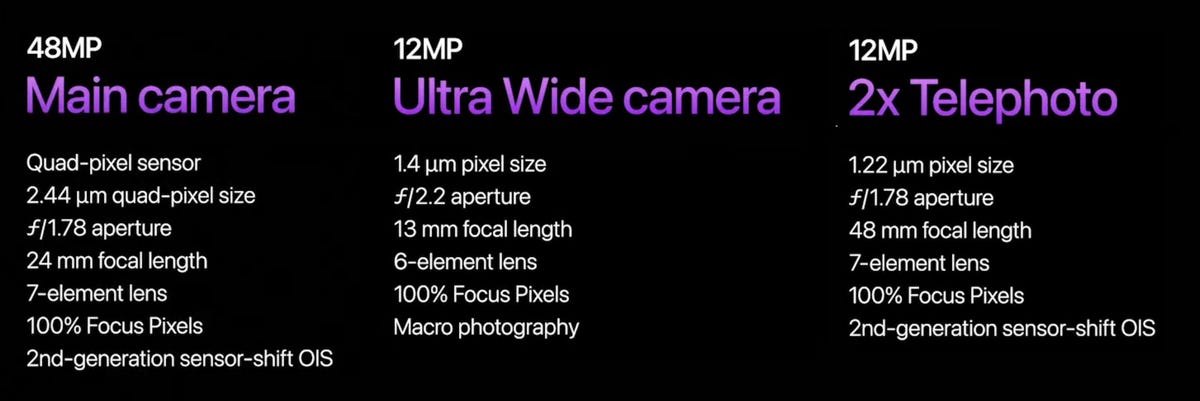
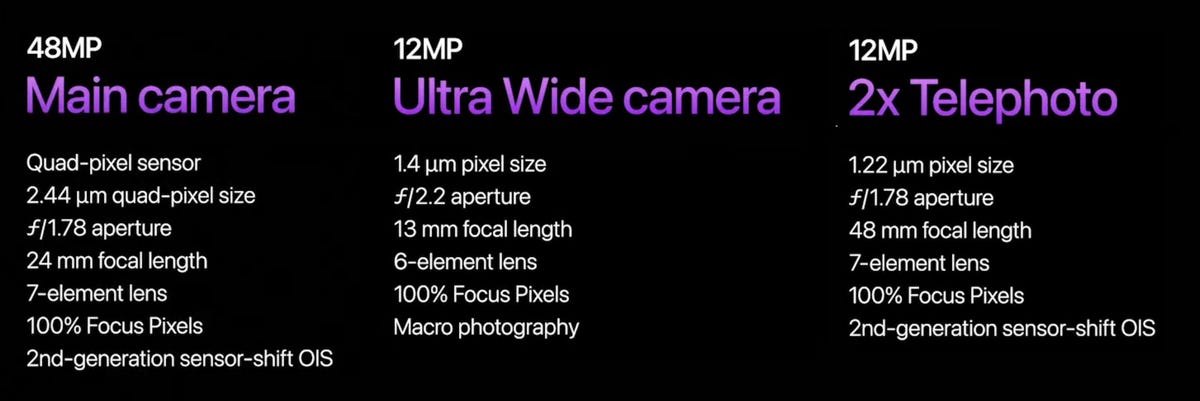
This chart shows details of the iPhone 14 Pro’s new main and ultrawide cameras. To the right are details for the main camera when shooting in 2x telephoto mode. Note that the effective pixel size is smaller in 2x mode than 1x mode, which means worse image quality. Apple didn’t release details on the 3x telephoto camera.
Apple; composite by Stephen Shankland/CNET
The 2x telephoto option uses the 12 million relatively small pixels in the center of the 48-megapixel main camera sensor. That will mean worse image quality than shooting with the full 48 megapixels. But Apple, which increased that sensor size considerably compared with last year, says even those pixels are still bigger than on previous iPhone 2x telephoto cameras.
“We can go beyond the three fixed lenses of the pro camera system,” Silva said. The 2x mode can shoot 4K video, too. Although its pixels are a quarter the area of the main camera in 12-megapixel mode, the 2x mode still gets the main camera’s relatively wide f1.78 aperture lens for better light gathering abilities than many smartphone telephoto cameras.
Other iPhone 14 Pro camera changes
Among other changes coming with the new phones:
- The main camera on the iPhone 14 Pro models now has a 24mm equivalent focal length, a bit wider than the 26mm lens Apple has used for years. That’ll accommodate group shots and indoor scenes better, where photographers are more likely to benefit from the main camera’s better low-light performance, but it’ll mean you’ll have to get closer to portrait subjects if you want to fill the frame.
- The ultrawide camera is sharper, improving the close-up macro photos, Silva said.
- Apple updated its camera’s flash with a nine-LED system that controls the pattern and intensity of light to accommodate the cameras’ different fields of view. It’s twice as bright in some conditions.
In Apple’s presentation, it didn’t shine the spotlight on the 3x telephoto camera, a focal length unchanged from the iPhone 13 Pro to the iPhone 14 Pro. In its press release, it said the camera is “improved” but didn’t share further details. Apple didn’t respond to a request for comment.
Anshel Sag, an analyst at Moor Insights & Strategy, would like to see Apple go further, like Samsung has done with its 10x telephoto camera on its Galaxy S22 Ultra. “I love the 10x,” Sag said. “I use it all the time.”
Meet Apple’s Photonic Engine
Much of the improvement in smartphone photography relies on changes that are less visible. Faster processors, including graphics processing units, image processors and AI accelerators, are critical to new computational photography software that’s core to the smartphone photography revolution. In Apple’s new iPhone 14 models, it calls its latest processing system the Photonic Engine.
This technology is an advance over Apple’s previous Deep Fusion technology for merging multiple frames into one shot, preserving detail and texture when lighting is modest or dim. With the Photonic Engine, Deep Fusion begins earlier in the image processing pipeline, working on the raw image data to better preserve detail and color, said Caron Thor, Apple’s senior manager of camera image quality.
Video improvements
All iPhone 14 models get a new action mode that can be toggled on for better stabilization when you’re running around with your camera. It’s not yet clear whether the feature crops the image more tightly, a common consequence when gathering imagery from only the central portion of the video, which remains more consistently in view.
The iPhone 14 Pro cameras also add 4K support to the Cinematic Mode that Apple debuted with the iPhone 13. That mode artificially blurs background parts of the video to focus on the main subject. If a new person enters the frame, the mode can switch focus accordingly.
The iPhone 14 Pro cameras also include upgraded image stabilization that should improve photos and videos.
iPhone 14 and 14 Plus camera upgrades
Apple’s lower-end iPhone 14 and iPhone 14 Plus get a new main camera that gathers 49% more light, with a larger sensor and a wider f1.5 aperture so its lens can let in more light, Thor said.
The Photonic Engine technology improves low-light photography on all the new phones’ cameras, though. Low-light performance doubles on the selfie front camera and ultrawide angle back camera, and it improves by a factor of 2.5 with the main camera, she said.
The new selfie camera on the iPhone 14 and 14 Plus has an f1.9 aperture that boosts light gathering by 38% compared with the iPhone 13. And for the first time, it also has autofocus to avoid blurry faces.
The post Why the iPhone 14 Pro’s 48MP Camera Deserves the Attention first appeared on Joggingvideo.com.
]]>The post Here’s How Adobe’s Camera App for Serious Photographers Is Different first appeared on Joggingvideo.com.
]]>
Adobe is working on a camera app designed to take your smartphone photography to the next level.
Within the next year or two, the company plans to release an app that marries the computing smarts of modern phones with the creative controls that serious photographers often desire, said Marc Levoy, who joined Adobe two years ago as a vice president to help spearhead the effort.
Levoy has impeccable credentials: He previously was a Stanford University researcher who coined the term computational photography and helped lead Google’s respected Pixel camera app team.
“What I did at Google was to democratize good photography,” Levoy said in an exclusive interview. “What I’d like to do at Adobe is to democratize creative photography, where there’s more of a conversation between the photographer and the camera.”
If successful, the app could extend photography’s smartphone revolution beyond the mainstream abilities that are the focus of companies like Apple, Google and Samsung. Computational photography has worked wonders in improving the image quality of small, physically limited smartphone cameras. And it’s unlocked features like panorama stitching, portrait mode to blur backgrounds and night modes for better quality at night.
Camera app ‘dialogue’ with the photographer
Adobe isn’t making an app for everyone, but instead for people willing to put in a bit more effort up front to get the photo they want, something matched to the enthusiasts and pros who often already are customers of Adobe’s Photoshop and Lightroom photography software. Such photographers are more likely to have experience fiddling with traditional camera settings like autofocus, shutter speed, color, focal length and aperture.
Several camera apps, like Open Camera for Android and Halide for iPhones, offer manual controls similar to those on traditional cameras. Adobe itself has some of those in its own camera app, built into its Lightroom mobile app. But with its new camera app, Adobe is headed in a different direction — more of a “dialogue” between the photographer and the camera app when taking a photo to get the desired shot.
Adobe is aiming for “photographers who want to think a little bit more intently about the photograph that they’re taking and are willing to interact a bit more with the camera while they’re taking it,” Levoy said. “That just opens up a lot of possibilities. That’s something I’ve always wanted to do and something that I can do at Adobe.”
In contrast, Google and its smartphone competitors don’t want to confuse their more mainstream audience. “Every time I would propose a feature that would require more than a single button press, they would say, ‘Let’s focus on the consumer and the single button press,'” Levoy said.
Adobe camera app features and ideas
Levoy won’t yet be pinned down on his app’s features, though he did say Adobe is working on a feature to remove distracting reflections from photos taken through windows. Adobe’s approach adds new artificial intelligence methods to the challenge, he said.
“I would love to be able to remove window reflections,” Levoy said. “I would like to ship that, because it ruins a lot of my photographs.”
But there are plenty of areas where Levoy expects improvements:
- “Relighting” an image to get rid of problems like harsh shadows on faces. The iPhone’s lidar sensor or other ways of building a 3D “depth map” of the scene can help inform the app where to make such scene illumination decisions.
- A new approach to “superresolution,” the computational generation of new pixels to try to offer higher-resolution photos or more detail when digitally zooming. Google’s Super Res Zoom combines multiple shots to this end, as does Adobe’s AI-based image enhancement tool, but both the multiframe and AI approaches could be melded, Levoy said. “Adobe is working on improving it, and I’m working with the people who wrote that,” he said.
- Merging several shots into one digital photo montage with the best elements of each photo, for example, making sure everybody is smiling and nobody is blinking in a group shot. It’s difficult technology to get working reliably: “Google launched it in Google Photos a long time ago. Of course we de-launched it after people started posting all kinds of horrible creations,” Levoy said.
- New camera sensors. Photographers have long appreciated polarizing filters for their ability to cut glare and reflections, and Sony makes a polarized light sensor that could be useful in phones, Levoy said. It wouldn’t filter the whole image, but instead provide scene detail to make for smarter processing, like reducing reflections from a person’s sweaty face.
- The methods of computational video — applying the same tricks to video as are now common with photos — “has barely been scratched,” Levoy said. For example, he’d like to see an equivalent of the Google Pixel Magic Eraser feature to remove distractions from videos, too. Video is only getting more important, as the rise of TikTok illustrates, he said.
- Photos that adapt to the screens where people see them. People naturally prefer more contrast and richer colors when seeing photos on small phone screens, but that same photo on a laptop or TV can look garish. Adobe’s DNG file format could allow viewer-based tweaks to dial such adjustments up or down to suit their presentation, Levoy said.
- A mixture of real images and synthetic images like those generated by OpenAI’s DALL-E AI system, a technology Levoy calls “amazing.” Adobe has a strong interest in creativity, and AI-generated images could be prompted not just with text but with your own photos, he said.
- Multispectral image sensors, which gather ultraviolet and infrared light beyond human vision, could provide data to improve the colors we can see, for example figuring out whether an object is blue or whether it’s actually white but looks blue because it’s shadowed.
Pro photographers can be picky
Adobe’s success isn’t guaranteed. A more discriminating market of serious photographers are less likely to be forgiving about computational photography glitches that can show up when performing actions like merging multiple frames into one or artificially blurring backgrounds, for example.
At the same time, mainstream camera apps that ship with phones have steadily improved, adding features like computational raw image formats for more editing flexibility. And Adobe doesn’t get quite the deep level of access to camera hardware that a phone maker does, raising performance challenges.
Another concern: Smartphone cameras and processing capabilities vary widely. Plenty of computational photography tricks only work on the most powerful new phones, and it’s hard to write software that copes with the bewilderingly broad range of hardware options.
But Levoy, who’s seen what computational photography already has delivered despite those challenges, clearly is enthralled.
“It’s just getting exciting,” Levoy said. “We haven’t come anywhere near the end of this road.”
The post Here’s How Adobe’s Camera App for Serious Photographers Is Different first appeared on Joggingvideo.com.
]]>The post What’s New for Samsung’s Galaxy Z Flip 4: Cool Screen Tricks and Better Battery Life first appeared on Joggingvideo.com.
]]>
What’s happening
Samsung announced the Galaxy Z Flip 4, the newest iteration of its foldable flip phone.
Why it matters
Foldable phones have been widely available for about three years, but they still make up just a fraction of the smartphone market. The Z Flip 4 and Fold 4 are Samsung’s attempt to change that.
What’s next
Samsung will release the Galaxy Z Flip 4 on Aug. 26, starting at $1,000.
Samsung announced the Galaxy Z Flip 4 during its Unpacked event last week, marking another stage in the company’s effort to popularize foldable phones. The new Z Flip 4, which goes on sale Aug. 26 and starts at $1,000 (£999, AU$1,499), has a bigger battery and improved nighttime photography capabilities compared to its predecessor, plus new software that leans into the phone’s foldable design.
The Galaxy Z Flip has proven to be the most popular foldable yet according to market research estimates. But across the industry, high prices, subpar cameras and battery life compared to standard phones and a lack of compelling features have hindered the general appeal of foldables. With the Galaxy Z Flip 4, Samsung is addressing some — but not all — of those concerns. More importantly, it’s also making progress in understanding the audience for foldable devices like the Z Flip.
Samsung Galaxy Z Flip 4: See trade-in options
See at Samsung
Samsung is trying to prove there’s more to the Z Flip 4’s appeal beyond its compactness. That’s why it’s leaning into Flex Mode — the feature that splits apps between the top and bottom portions of the screen when folded halfway. Now, you’ll be able to use the bottom half of the screen as a trackpad for navigating the top portion of the screen — an update that should make it easier to manipulate apps in Flex Mode.


Now playing:
Watch this:
Galaxy Z Flip 4: Samsung’s Flip Phone Gets New Software,…
4:23
This feature is new to both the Galaxy Z Flip 4 and Z Fold 4, although Samsung said it would evaluate bringing it to older foldables as well. In the short time that I spent with the Z Flip 4, this seemed to work pretty easily after toggling the feature on in the settings menu.
More from Samsung Unpacked
- Samsung Unpacked: Galaxy Z Fold 4, Z Flip 4 and Every Reveal
- Samsung Galaxy Z Fold 4: Better Design, Same High Price
- Samsung’s Galaxy Z Flip 4 Gets New Software Tricks
The Z Flip 4’s cover screen is also getting a few new additions. You’ll be able to send quick replies to text messages, make phone calls and take portrait mode photos from the outer display.


The Galaxy Z Flip 4’s cover screen.
Lisa Eadicicco/CNET
Taken together, these upgrades are a step in the right direction for the Z Flip 4. It’s unclear whether the expansion of Flex Mode and the cover display’s extra functionality are going to be enough to convert those who aren’t already interested in foldable phones. But it shows that Samsung is paying closer attention to the software in addition to the hardware, which is crucial for proving the promise behind foldable phones.
Otherwise, the Z Flip 4 is getting a handful of routine updates you’d expect to see in any new smartphone — foldable or not. It’ll run on Qualcomm’s Snapdragon 8 Plus Gen 1 processor, a slightly upgraded version of the chip that powers the Galaxy S22 lineup. Although the main camera resolution is the same as it was in the Z Flip 3 (12-megapixel wide and ultrawide lenses), the Z Flip 4 inherits the Galaxy S22’s improved nighttime photography. That means it will have a brighter wide lens and larger pixel size in addition to support for portrait mode photos in the dark. The Z Flip 4’s battery size is also getting an increase to 3,700-mAh capacity compared to its predecessor’s 3,300-mAh battery.
These are all welcome changes that cut down on the compromises you have to make when choosing between the Z Flip and Samsung’s non-folding Galaxy S phones. The previous Z Flip 3’s battery life was underwhelming, and the camera system felt like the “equivalent of the cameras you’d find on a $700 phone,” as my colleague Patrick Holland put it.
The Z Flip’s design hasn’t changed all that much, aside from some refinements. The hinge is slightly smaller and now has a glossier finish than the Z Flip 3. The Z Flip 4’s interior display is 45% more durable while the exterior is coated in Corning’s Gorilla Glass Victus Plus. Color options include the new bora purple, which Samsung just introduced for the Galaxy S22 along with pink gold, blue and graphite. These differences aren’t immediately noticeable when you pick up the device, but you can see them when looking at the Z Flip 3 and Z Flip 4 side-by-side.


Lisa Eadicicco/CNET
The Z Flip 4’s $1,000 price is still likely too high for many people, especially since there are so many compelling standard phones on the market that cost hundreds of dollars less. With a few new software improvements and routine upgrades to the camera, processor and battery, the Galaxy Z Flip 4 doesn’t seem like a monumental upgrade.
But it still represents a turning point for Samsung’s foldables. Samsung has moved past simply making apps work smoothly across bendable screens. It’s finally trying to find new ways to interact with apps that you wouldn’t be able to get with a non-folding phone.
The post What’s New for Samsung’s Galaxy Z Flip 4: Cool Screen Tricks and Better Battery Life first appeared on Joggingvideo.com.
]]>The post Stop Google Photos From Showing Painful or Uncomfortable Memories first appeared on Joggingvideo.com.
]]>
If you use Google Photos, you’re probably familiar with the Memories feature, which resurfaces photos from the same date in previous years. While it can be fun to look back and reminisce on certain events, not all memories are ones you’d necessarily want to relive — like a painful breakup, the loss of a loved one or the beginning of the COVID-19 pandemic.
In 2021, Google added a new tool that lets you remove photos from Memories. Providing more control over whether or not they want to revisit memories also makes for a more inclusive experience for transgender users, Google said in a blog post:


Brett Pearce/CNET
“We specifically heard from the transgender community that resurfacing certain photos is painful, so we’ve been working with our partners at GLAAD and listening to feedback to make reminiscing more inclusive.”
The move came alongside other updated Photos features that Google announced at its 2021 I/O developers conference, including AI-based cinematic photo, and a more accurate camera that adjusts the auto white balance to better represent natural brown skin tones for a more inclusive skin tone dataset (which the company improved upon for its AI in 2022).
Google Photos uses AI to generate “cinematic moments” that create a moving image from two related shots.
Here’s how to customize your Google Photos to hide potentially painful or unwanted memories:
1. Open Google Photos. Above Photo View in the app, you should see Story-style creations like Spotlight, Recent Highlights, One Year Ago and more.
2. If you tap one of the creations, you’ll see options in the bottom right to favorite an image, share it or further interact with settings. Tap the Settings icon.
3. Choose Memories Settings in the menu.
From there, you can get pretty specific about what images you do or don’t want to see.
Hide people and pets
If you choose Hide People and Pets, Google Photos will show the People and Pets grid. Anyone that you no longer wish to see in memories or creations, simply tap the image and a little hidden eye icon will appear overtop of it.
Unfortunately (for now), this will only hide the subject as they’d appear in memories or creations. If you scroll through Photo View, there’s still a chance you could come across an unwanted image. But deleting an image is still an option.
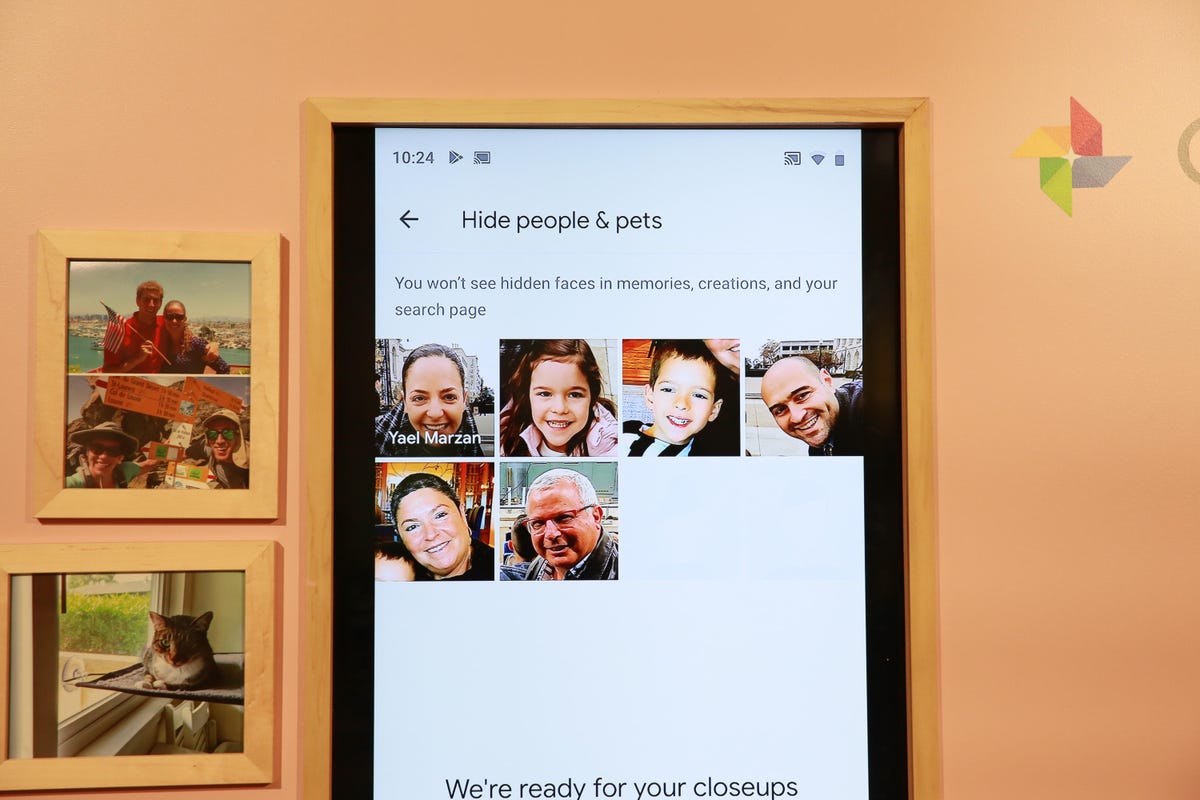
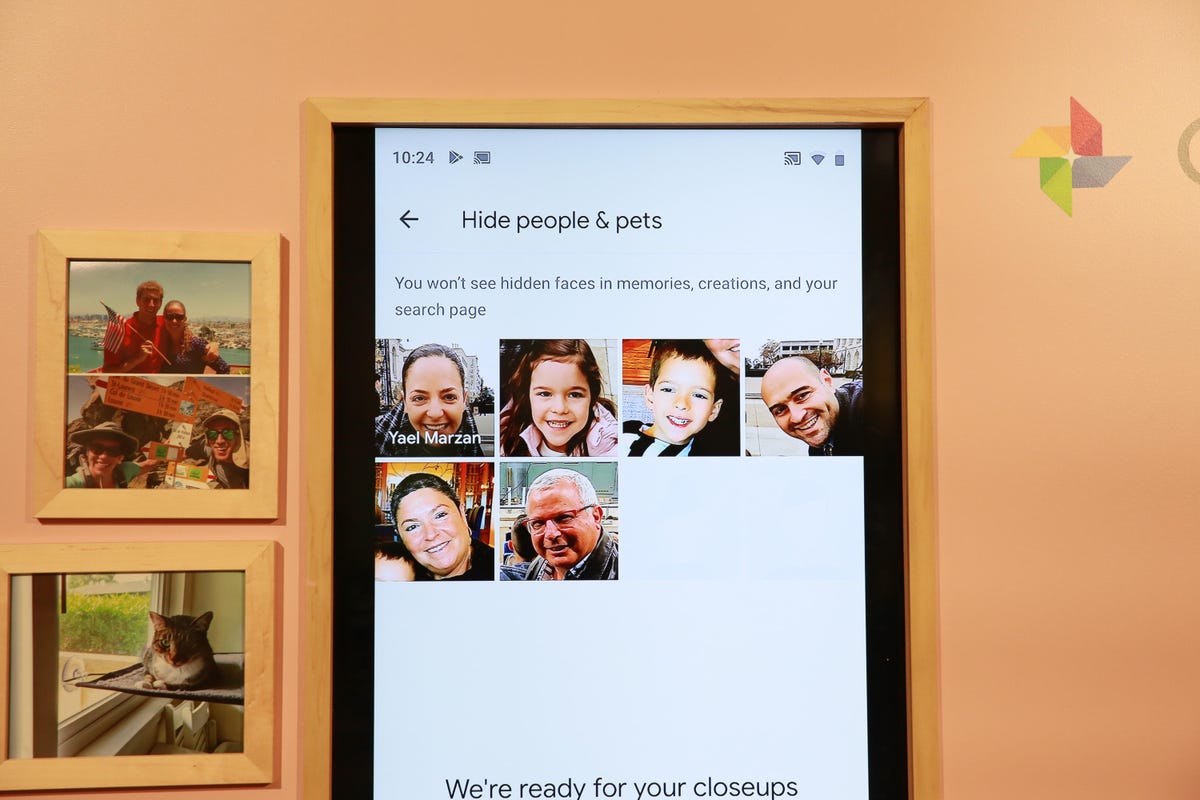
Simply tap on a person’s photo to keep them out of your Memories and creations.
Sarah Tew/CNET
Hide dates
If you’d rather not be reminded of a specific period of time, you can also Hide Dates. Tap Add Dates, and Google Photos won’t show any more memories or creations in that time frame. You can choose dates going back as far as 1970.
More options
In addition, under Advanced Settings, you can specify the types of creations you’ll see in Memories, like animations, cinematic photos and collages, by toggling on or off.
You can even further customize which creations you see above Photo View — or turn them off entirely — by tapping Featured Memories. From there you can adjust whether you see Previous Years, Recent Highlights or Themed Memories when you open Google Photos. Tapping Notifications also gives you control over what Google Photos lets you know about — like when new creations or memories are available, as well as printing promotions and suggestions.
See Also
- Google I/O 2022: Every New Device and Announcement
- Google Adopts 10-Step Skin Tone Scale So Its AI Understands Diversity
- Android 13 Arrives at Google I/O: Here Are the New Features
- Google’s Latest AI Model Can Be Taught How to Solve Problems
Google Photos now also offers a passcode-protected Locked Folder where you can save photos separately, so they won’t show up as you scroll through Google Photos or other apps, but you don’t have to delete them.
Another note: Google Photos ended its unlimited free storage tier in 2021. You’ll need to sign up for a Google One subscription to get more space.
For more, check out how to transfer photos from iCloud to Google Photos and how to back up your photos in an emergency.
The post Stop Google Photos From Showing Painful or Uncomfortable Memories first appeared on Joggingvideo.com.
]]>The post Moment’s Father’s Day Sale Offers Savings on Cases, Lenses, Bags, and More first appeared on Joggingvideo.com.
]]>
Father’s Day is in about a month, and with it comes the pressure to find the perfect gift to show Dad you care. Ties and golf gear are overdone each year, and practically every papa is inundated with barbecue odds and ends.
This year, step outside of expectation and help Dad embark on a new adventure with exciting supplies for capturing all the things that matter most. Moment is having a Father’s Day sale filled with bargains across the store. You can shop the entire selection of discounts on mobile accessories, camera filters and lenses, tech protection, travel gear and more right now.
See at Moment
For your perusal, Moment has even put together a Father’s Day 2022 gift guide to help your shopping expedition. Show your father figure just how much he means with useful gadgets and accessories like cases for iPhone, Samsung and Pixel devices, which are discounted to as low as 99 cents.
Plus, the prices on Moment’s mobile phone lenses are cut as well, including the 18mm Wide, Anamorphic Blue Flare, Macro M-Series and 14mm Fisheye lenses. And if capturing the moment is something near and dear to dear-old-Dad’s heart, you can find online courses covering photography and even filmmaking (along with building a business, editing and more) on sale for as low as $20.
For those of you with Dads who travel often, consider one of Moment’s backpacks or camera slings. There are discounts on bags for as much as $50 off. Plus, you can save an additional 15% on bags, slings and other organizers with the code SPRINGBAGS at checkout.
There are a ton of other great deals available, too, such as 15% off lens filters with code SPRINGFILTERS at checkout, but keep in mind you can only use one code per order, so build your cart accordingly. Dad can take you (and your thoughtfulness) with him wherever he goes with the stylish practicality you can snag on sale right now from Moment.
Get the best price with CNET Shopping.
Love shopping online but don’t have time to compare prices or search for promo codes? Our CNET Shopping extension does that for you, so you always get the best price.
The post Moment’s Father’s Day Sale Offers Savings on Cases, Lenses, Bags, and More first appeared on Joggingvideo.com.
]]>The post Shot on iPhone: Winners of Apple’s Macro Photography Contest first appeared on Joggingvideo.com.
]]>
When Apple launched the iPhone 13 family, one of the features that made the Pro models standout was the addition of a macro photography mode which lets you take close up photos of small subjects. Macro photos have a up-close point-of-view which can transform a mundane subject like a strawberry floating in soda into something dramatic and ethereal.To celebrate the new camera feature, Apple made its latest Shot on iPhone photo contest all about macro photography. Over the past several weeks Apple received macro photos taken with the iPhone 13 Pro or 13 Pro Max from all over the world. A panel of judges which included a mix of Apple employees and photographers Anand Varma, Apeksha Maker, Peter McKinnon, Paddy Chao, Yik Keat Lee selected 10 winning photos to be featured on Apple’s website, Instagram page and on billboards in cities around the world.
A surfer, a graphic designer, college students, several engineers and professional photographers took the winning photos. They reside in the US, China, Hungary, India, Italy, Spain, Thailand and Argentina.
Ashley Lee is a freelance photographer based in San Francisco. Her photo, Strawberry in Soda, is one of 10 winning photos from Apple’s Shot on iPhone: macro photography contest. You can see it above.
“I chose a strawberry as the subject because I liked how the bright red popped against the black background. The stark contrast focuses your attention on the strawberry and its bubbles, and makes it seem as if the strawberry is floating in space,” said Lee.
Take a look at the rest of the winning macro photos below. If you feel inspired to take your own macro photos be sure to read our story about how to take gorgeous close-up shots with your iPhone.


Marco Colleta’s photo, The Cave.
Marco Colletta
Marco Colleta is a college student studying mechanical engineering in Italy who took the photo The Cave. “The enveloping shape of the petals, accentuated by intense shadows, made me think of a deep cave, ready to be explored,” said Colleta. “By keeping the point of view inside the flower, I wanted the hibiscus’ natural framing to make us feel fully part of its beauty.”


A Drop of Freedom by Daniel Olah.
Daniel Olah
Daniel Olah is a photographer and photo retoucher from Budapest. His photo is titled A Drop of Freedom. “My intention was to highlight the tiny drop of water in comparison with the lily. I’ve used a spot studio light on the lily with a dark background. I adore the shape of the flower; the lower petal helps keep the focus on the middle part, highlighting not just the drop, but the stamen, too,” said Olah.


Hidden Gem by Jirasak Panpiansin.
Jirasak Panpiansin
Jirasak Panpiansin is a well-known photographer from Thailand. His photo, named Hidden Gem, is of a drop of water on a leaf. “This tiny, shimmering liquid jewel is delicately nestled at the base of a leaf after a tropical storm, almost imperceptible to the human eye,” said Panpiansin. “However, its true brilliance shines through the lens of iPhone — up close, it sparkles with intense clarity, capturing light from the emerging sun and magnifying the intricate, organic geometry of the leaf’s veins underneath.”


Prajwal Chougule’s Art in Nature
Prajwal Chougule
Prajwal Chougule is a software engineer in India. Photography has been a passion of his since college. His photo, Art in Nature, shows dew drops on a spiderweb. “The ‘golden hour’ brings the best out of nature and is a photographer’s delight. Dewdrops on a spiderweb caught my attention, and I was fascinated by the way the dry spider silk formed a necklace on which the dew glistened like pearls. It felt like a piece of art on nature’s canvas,” said Chougule.


Sea Glass by Guido Cassanelli
Guido Cassanelli
Guido Cassanelli is a photographer and surfer based in Argentina. He took the photo titled Sea Glass. “I was walking on the beach enjoying a beautiful sunset, and decided to collect some of these small pieces of sea glass to give macro photography on the iPhone 13 Pro Max a try,” said Cassanelli. “It looks like something strange is happening inside the one placed in the center — it looks like amber. I really love that texture.”
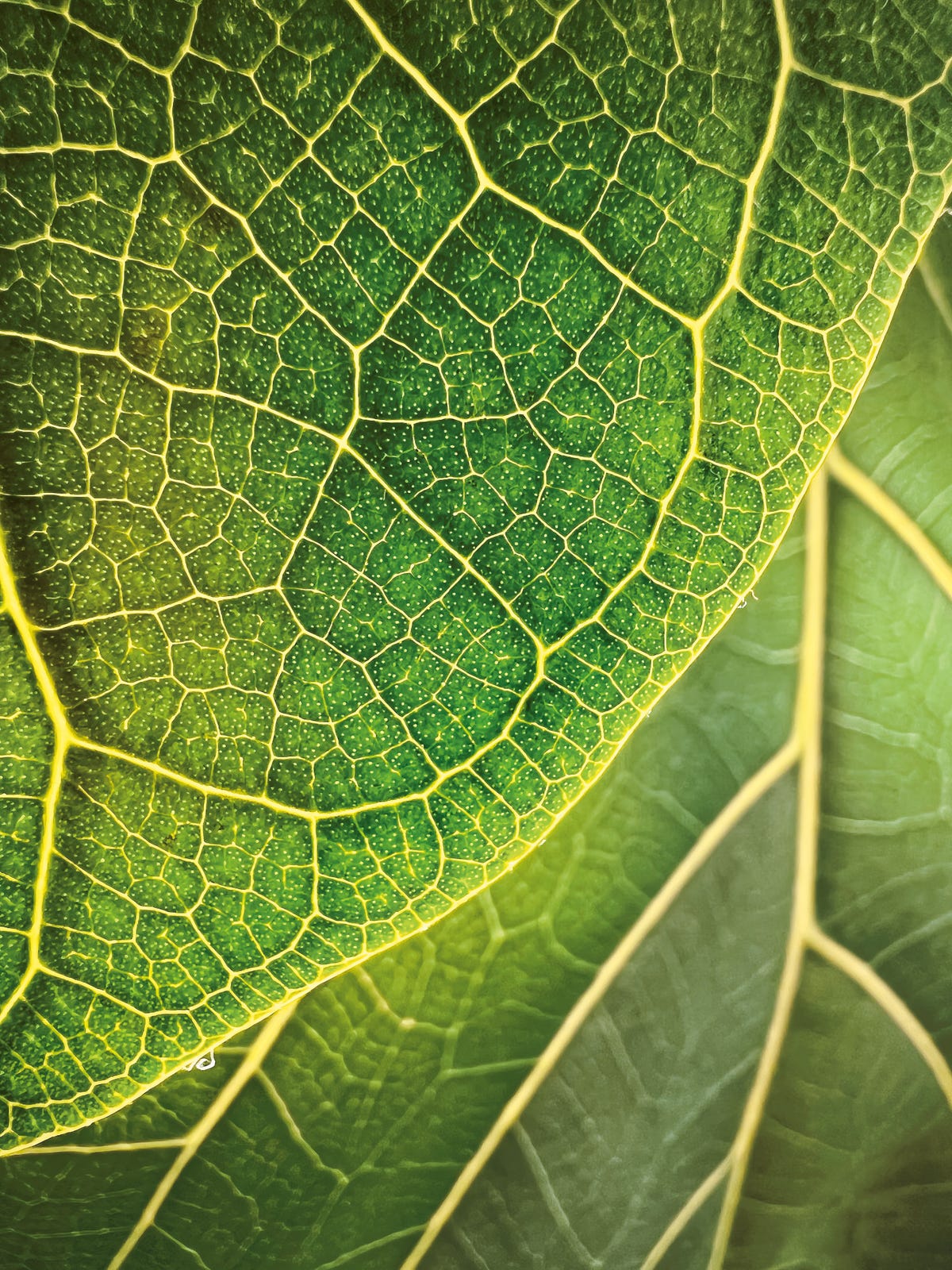
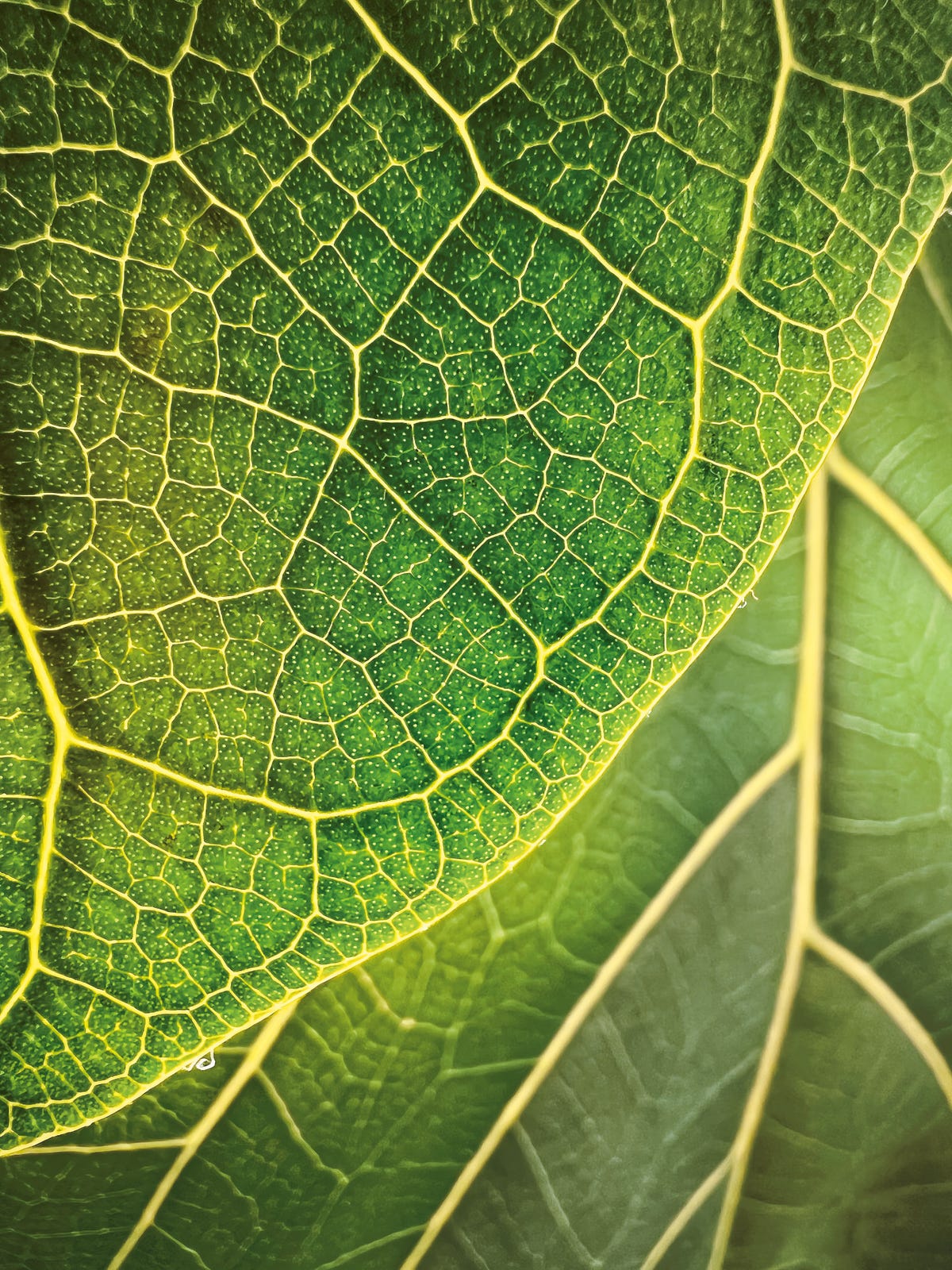
Leaf Illumination by Trevor Collins.
Trevor Collins
Trevor Collins is a graphic designer from Boston who took the photo titled Leaf Illumination. “This one instance was during the sliver of golden hour when the sun is shining directly into my window, illuminating all of the tiny cells in each leaf. The leaf depicted is from a fiddle-leaf fig that sits on my desk, where I get to see it all throughout the day,” said Collins.


Abhik Mondal’s Volcanic Lava.
Abhik Mondal
Abhik Mondal is a computer engineer in New Jersey. His photo, Volcanic Lava, is of a sunflower. “One day, during a regular evening walk, I went to a grocery store, where I noticed a bouquet of flowers. This beautiful sunflower caught my attention with its intricate details, including the presence of contrasting colors from the center toward the edge of the petals. I immediately decided to take the bouquet home and capture the beauty of it,” said Mondal.


Honeycomb by Tom Reeves.
Tom Reeves
Tom Reeves is a grad student studying information science in New York. His photo, Honeycomb, features his dog. “This image was taken along the edge of Riverside Park in Manhattan while on a morning walk with our puppy this winter. As she marveled at her first snow, I was able to capture the ephemeral latticework of this tiny snowflake as it landed among the threads of her many honey-colored curls,” said Reeves.


Hojisan’s The Final Bloom.
Hojisan
Hojisan is a professional photographer based in Chongqing, China. His photo, The Final Bloom, is of a tulip. “The photo was taken when my 3-year-old son discovered the blossom of the tulip at home. I then appreciated the flower with my son together and took out my iPhone trying to capture the moment when the sun kissed the flower, which created a perfect shadow at the petals,” said Hojisan.


Now playing:
Watch this:
Review: iPhone 13 Pro and 13 Pro Max are Apple’s best
11:51
The post Shot on iPhone: Winners of Apple’s Macro Photography Contest first appeared on Joggingvideo.com.
]]>The post 6 hidden Instagram editing tips and tricks first appeared on Joggingvideo.com.
]]>
When you upload photos to Instagram, the app lets you do much more with them than slapping on a filter and hitting Post. If you’re in search of a way to give your feed an aesthetic boost without having to deal with third-party apps and software, it’s worth checking out Instagram’s built-in photo editing tools. Sure, they’re nowhere near as advanced as the tools you’d find in professional photo editing software like Adobe Lightroom — but for a basic edit, they’ll get the job done.
Check out these six simple ways to up your Instagram game without ever leaving the app.
1. Tap to compare filter to original
Better or worse? Think eye tests where Doc keeps flipping lenses over your face to see if the letters are clearer or blurrier. Like that, quickly compare a filter’s effects to your original photo by tapping on the preview. Hold your finger down to see the original; release to see what the filter does to it.
2. Tone down a filter effect
Filters don’t have to be all or nothing affairs. If you find a filter you like but find its effect too strong, you can dial it back. With a filter selected, tap its little thumbnail below the preview and you’ll be able to use a slider to adjust the intensity of its effect.


Screenshot by Mary King/CNET
3. Apply filters to individual photos in an album
If you’re uploading multiple photos in an Instagram album, tap to choose a filter below your selected photos and it will apply to all of them. If you want to choose a different filter for each photo (and make other edits), you need to tap on each photo to bring up the filters and edit tools for applying to that photo only.
4. Tap for minor edits
After choosing a filter, I like to jump over to the Edit screen and adjust Brightness, Contrast, Highlights and Shadows. Those are the go-to edits, with perhaps the occasional Vignette or Tilt Shift effect. You can drag the slider for any of the edit tools to tweak its effect. For finer edits, just tap to the left or right of the circle on the slider — each tap moves it one number.
5. Keep track of your edits
If you get deep into editing a photo and can’t remember which of the editing tools you’ve already used, there’s an easy way to keep track. Instagram puts a gray dot below any edit effect you’ve applied to your photo.


Screenshot by Mary King/CNET
6. Don’t forget the Lux
In addition to Instagram’s filters and editing tools, there’s another tool you might be overlooking. It’s located not in the Filter or Edit sections at the bottom of your phone but above your photo preview. Tap the sun icon to call up a slider for Lux. It can help balance out an uneven exposure, adding back details in areas that are too dark or too light.
If you’re open to downloading third-party apps to edit your photos, here’s our list of the best free and paid photo editing apps for iPhone and Android. Plus, Instagram now lets you tag products in posts.
The post 6 hidden Instagram editing tips and tricks first appeared on Joggingvideo.com.
]]>