The post NASA’s Webb Telescope Spots Galaxies Merging Around ‘Monster’ Black Hole first appeared on Joggingvideo.com.
]]>
Now that we have a powerful lens pointed toward the deepest regions of the universe at all times, our definition of “surprise” has slightly altered when it comes to astronomy pics.
It’s no longer surprising, really, when NASA’s James Webb Space Telescope reveals yet another brilliant, ancient piece of the cosmos. At this point, we know to expect nothing less from the trailblazing machine.
Instead, whenever the telescope sends back a jaw-dropping space image, it now elicits more of a “JWST strikes again” feeling. And still, our jaws legitimately drop every single time.
This sort of dissonant version of “surprise” has happened yet again — to a pretty extreme degree. Last week, scientists presented the JWST’s brilliant view of a galaxy cluster merging around a massive black hole that houses a rare quasar — aka an incomprehensibly bright jet of light spewing from the void’s chaotic center.
There’s a lot going on here, I know. But the team behind the find thinks it could escalate even further.
“We think something dramatic is about to happen in these systems,” Andrey Vayner, a Johns Hopkins astronomer and co-author of a study about the scene soon to be published in the Astrophysical Journal Letters, said in a statement. For now, you can check out a detailed outline of the discovery in a paper published on arXiv.


An artist’s concept of a galaxy with a brilliant quasar at its center.
NASA, ESA and J. Olmsted (STScI)
Especially fascinating about this portrait is that the quasar at hand is considered an “extremely red” quasar, which means it’s super far away from us and therefore physically rooted in a primitive region of space that falls near the beginning of time.
In essence, because it takes time for light to travel through space, every stream of cosmic light that reaches our eyes and our machines is seen as it was long ago. Even moonlight takes about 1.3 seconds to reach Earth, so when we peer up at the moon, we’re seeing it 1.3 seconds in the past.
More specifically with this quasar, scientists believe it took about 11.5 billion years for the object’s light to reach Earth, meaning we’re seeing it as it was 11.5 billion years ago. This also makes it, according to the team, one of the most powerful of its kind observed from such a gargantuan distance (11.5 billion light-years away, that is).
“The galaxy is at this perfect moment in its lifetime, about to transform and look entirely different in a few billion years,” Vayner said of the realm in which the quasar is anchored.
Analyzing a galactic rarity
In the colorful image provided by Vayner and fellow researchers, we’re looking at several things.
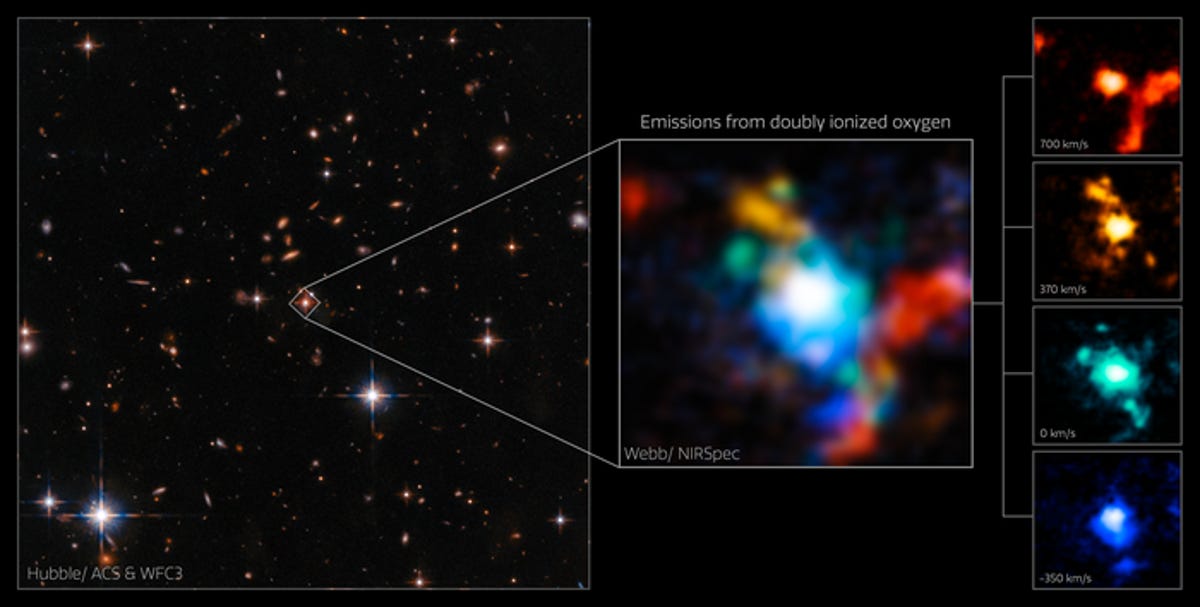
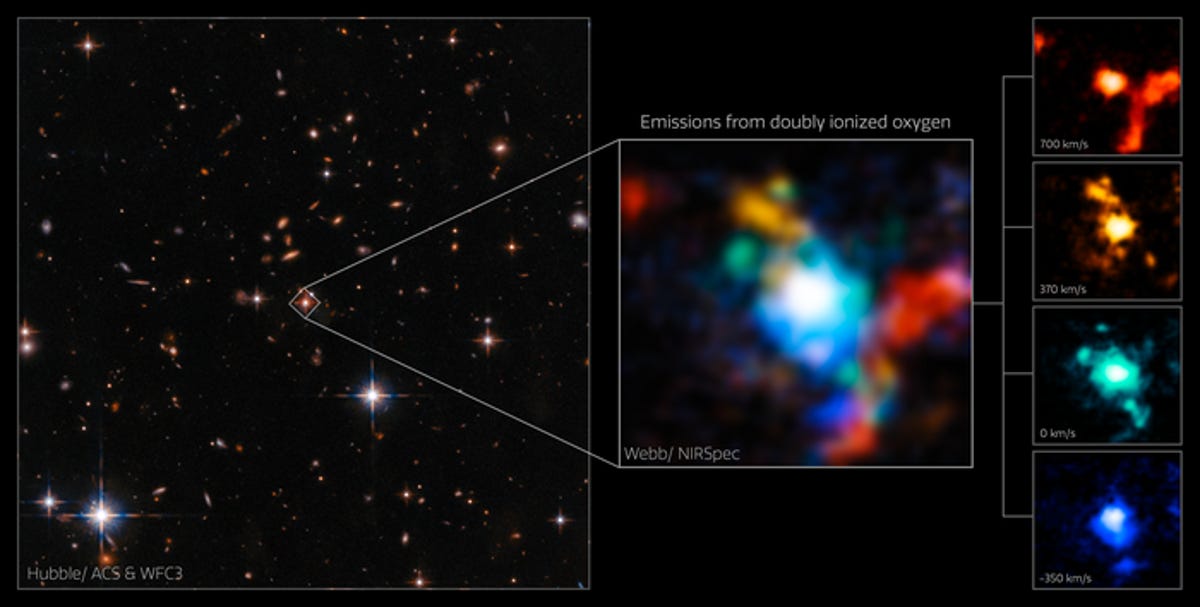 Enlarge Image
Enlarge ImageEach color in this image represents material moving at a different velocity.
ESA/Webb, NASA & CSA, D. Wylezalek, A. Vayner & the Q3D Team, N. Zakamska
On the left is a Hubble Space Telescope view of the region studied by the team, and in the middle is a blown-up version of the spot that the JWST zeroed-in on. Glance to the far right of this image, where four individually color-coded boxes are seen and you’ll be analyzing different aspects of the JWST data broken down by velocity.
Red stuff is moving away from us and blue toward us, for instance.
This classification shows us how each of the galaxies involved in the spectacular merger are behaving — including the one that holds the extreme black hole and accompanying red quasar, which is, in fact, the only one the team expected to uncover with NASA’s multibillion dollar instrument.
“What you see here is only a small subset of what’s in the data set,” Nadia L. Zakamska, a Johns Hopkins astrophysicist and co-author of the study, said in a statement. “There’s just too much going on here so we first highlighted what really is the biggest surprise. Every blob here is a baby galaxy merging into this mommy galaxy and the colors are different velocities and the whole thing is moving in an extremely complicated way.”
Now, Zakamska says, the team will start to untangle the motions and enhance our view to an even greater extent. Already, though, we’re looking at information far more incredible than the team expected to begin with. Hubble and the Gemini-North telescope previously showed the possibility of a transitioning galaxy but definitely didn’t hint at the swarm we can see with the JWST’s awesome infrared equipment.


In another spectacular image taken by Webb’s Near-Infrared Camera (NIRCam), a smattering of hundreds of background galaxies, varying in size and shape, appear alongside the Neptune system.
ESA
“With previous images, we thought we saw hints that the galaxy was possibly interacting with other galaxies on the path to merger because their shapes get distorted in the process,” Zakamska said. “But after we got the Webb data, I was like, ‘I have no idea what we’re even looking at here, what is all this stuff!’ We spent several weeks just staring and staring at these images.”
Soon enough, it became clear that the JWST was showing us at least three separate galaxies moving incredibly fast, the team said. They even believe this could mark one of the densest known areas of galaxy formation in the early universe.


An artistic impression of the quasar P172+18, which is associated with a black hole 300 times more massive than the sun.
ESO/M. Kornmesser
Everything about this complex image is mesmerizing. We have the black hole, that Zakamska calls a “monster,” a highly rare jet of light being spit from that black hole and a gaggle of galaxies on a collision course — all seen as they were billions of years in the past.
So, dare I say it? The JWST strikes again, offering us an exceedingly precious cosmic vignette. Cue, jaw drop.
The post NASA’s Webb Telescope Spots Galaxies Merging Around ‘Monster’ Black Hole first appeared on Joggingvideo.com.
]]>The post Pixel 7 Pro vs. iPhone 14 Pro: Which Phone Camera Is Better? first appeared on Joggingvideo.com.
]]>This story is part of Focal Point iPhone 2022, CNET’s collection of news, tips and advice around Apple’s most popular product.
Google’s Pixel 7 Pro has an excellent triple-camera setup that’s already seriously impressed me, alongside the phone’s slick new design and streamlined Android 13 software. But the competition is fierce, with Apple’s latest iPhone 14 Pro also packing some potent specs and a set of cameras that can take truly superb images.
So which one does it best and which one should you consider if you’re looking for the best photography phone around? I took both phones around the stunning Edinburgh suburb of Leith to find out.
It’s an interesting matchup as both phones have similar camera offerings with a main standard lens, an ultrawide lens and a telephoto zoom. And both have already proven their photographic prowess in our full reviews, with rich images and excellent dynamic range being delivered on both sides.


Pixel 7 Pro, main lens.
Andrew Lanxon/CNET


iPhone 14 Pro, main lens.
Andrew Lanxon/CNET
Take a look at the photos above from the Pixel 7 Pro’s 50-megapixel and the iPhone 14 Pro’s 48-megapixel main camera lens. Both scenes are well exposed here, with controlled blue skies and plenty of detail to be seen in the more shadowy areas. The iPhone’s color balance is a bit warmer, which I think suits the scene well, although the Pixel’s image is arguably a touch more natural looking.


Pixel 7 Pro, ultrawide lens.
Andrew Lanxon/CNET


iPhone 14 Pro, ultrawide lens.
Andrew Lanxon/CNET
Switch to the ultrawide lens, and again both phones have done a great job in capturing this high contrast scene above. There’s very little to choose between them, but I think the Pixel 7 Pro’s more natural color tones might give it the edge.


Pixel 7 Pro, 5x optical zoom lens.
Andrew Lanxon/CNET


iPhone 14 Pro, 3x optical zoom lens.
Andrew Lanxon/CNET
Things change when we switch to the zoom lenses though, most notably because the Pixel 7 Pro’s 5x offers a much closer view than the 3x optical zoom of the iPhone 14 Pro. I love a longer zoom as it helps you find different photo compositions in a scene that would be lost to those who only have wide angle lenses. Using the zoom lens for the photos above let me capture a totally different scene, but I didn’t have to physically move to get it.
That extra reach is noticeable on the Pixel’s shot, with a much closer zoom on the buildings in the distance. Both phones have achieved a good exposure however, and while the Pixel’s image is noticeably warmer (particularly on the buildings themselves), I like the color balances of both shots.


Pixel 7 Pro, 5x zoom lens.
Andrew Lanxon/CNET


iPhone 14 Pro, 3x zoom lens.
Andrew Lanxon/CNET
Again, that extra zoom on the Pixel let me get a tighter composition on the buildings next to the river in the images above, and it’s a better-looking photo as a result. That said, I prefer the tones and exposure of the iPhone’s shot, with brighter whites and a more vibrant pop of orange visible on the central building and richer blue tones in the sky.


Pixel 7 Pro, ultrawide lens.
Andrew Lanxon/CNET


iPhone 14 Pro, ultrawide lens.
Andrew Lanxon/CNET
The ultrawide photos above are more mixed however. While both phones achieved a generally decent exposure, they both have slightly blown out highlights visible in the distant clouds. And while I prefer the more natural blue sky of the iPhone 14 Pro, the Pixel 7 Pro has achieved more vibrant color tones on the buildings and trees toward the center of the frame. It’s tough to make a call on which is “better” here.


Pixel 7 Pro, main lens.
Andrew Lanxon/CNET


iPhone 14 Pro, main lens.
Andrew Lanxon/CNET
Back to the main camera lens, and there’s again very little to choose between the two pictures above. There’s tons of detail in both, and the overall exposure is spot on. If I were nitpicking — which I am — I’d say the Pixel 7 Pro’s sky has a bit too much of a purple tinge in it and it’s a slightly more contrasty scene overall. While that’s resulted in deeper orange hues on the fall leaves, it’s less representative of the actual colors of the scene. It’s largely down to personal preference, but I’m marginally erring toward the iPhone’s shot here.


Pixel 7 Pro, ultrawide lens.
Andrew Lanxon/CNET


iPhone 14 Pro, ultrawide lens.
Andrew Lanxon/CNET
The photos above show the same scene but from the ultrawide lens this time. To my eye, it’s an easier win for the iPhone here. The overall color balance is more natural. And while the iPhone kept a decent contrast in the darker area in the bottom left, the Pixel has tried to brighten this area artificially, resulting in a weird-looking grey patch that I’m not keen on.


Pixel 7 Pro, wide-angle lens with macro focus.
Andrew Lanxon/CNET


iPhone 14 Pro, wide-angle lens with macro focus.
Andrew Lanxon/CNET
With the Pixel 7 Pro now packing auto-focus on its ultrawide lens, it’s able to offer macro photography as it can focus within a couple of inches of the lens. It’s something Apple introduced on the iPhone 13 Pro, and it’s great fun to experiment with.
In the macro photos above, I prefer the image from the Pixel 7 Pro’s camera. The white balance has resulted in more vibrant — and more accurate — blue-purple tones on the flower’s petals. The leaves in the background also have more of an emerald tone, rather than the yellow-green tones seen on the iPhone’s shot.


Pixel 7 Pro, wide-angle lens with macro focus.
Andrew Lanxon/CNET


iPhone 14 Pro, wide-angle lens with macro focus.
Andrew Lanxon/CNET
And it’s much the same in the pictures above when I used the phones to get a low-down shot of this dandelion, with the blue sky behind it. The Pixel 7 Pro’s shot has much more vibrant green tones in the grasses around the subject. The iPhone 14 Pro captured a warmer scene, with more yellow tones seen in the grasses that I personally don’t like as much.


Pixel 7 Pro selfie camera test.
Andrew Lanxon/CNET


iPhone 14 Pro selfie camera test.
Andrew Lanxon/CNET
The Pixel 7 Pro is packing a 10.8-megapixel front-facing selfie camera, which is slightly below the iPhone 14 Pro’s 12 megapixels. It’s not a huge difference, there is slightly more detail visible when you zoom in. Both shots are generally solid, however, although I think the Pixel has gone a bit too “HDR” by reducing the highlights on my face too much. Personally, I prefer how I look in the iPhone’s image.


Pixel 7 Pro wide-angle selfie test.
Andrew Lanxon/CNET


iPhone 14 Pro wide-angle selfie test.
Both phones have a wider-angle option for the front-facing cameras, which is helpful if you want to capture more of your surroundings or want to squash more of your friends into the picture. I took the photos above in this mode, and the Pixel actually has the edge slightly in terms of fine image details. But again, I prefer the exposure and contrast from the iPhone as the Pixel’s HDR has flattened the tones in my face a bit too much for my liking.


Pixel 7 Pro, night mode.
Andrew Lanxon/CNET


iPhone 14 Pro, night mode.
Andrew Lanxon/CNET
When switching to night mode on both phones, I had to give an early win to the iPhone in the photos above. Its white balance produced a nicer-looking shot without the overly warm orange tone seen in the Pixel’s image.


Pixel 7 Pro night mode, 100% crop.
Andrew Lanxon/CNET


iPhone 14 Pro, night mode, 100% crop.
Andrew Lanxon/CNET
It’s also clear that the iPhone’s image is sharper when cropping in to 100% on both images, with the Pixel’s shot showing some motion blur, particularly on the pub sign. Look at the spotlights on the wall sculptures above; the Pixel’s shot hasn’t been able to capture the dynamic range here, resulting in blow-out areas, while the iPhone has done a much better job of keeping those bright tones under control.


Pixel 7 Pro, night mode.
Andrew Lanxon/CNET


iPhone 14 Pro, night mode.
Andrew Lanxon/CNET
There’s not as much to choose between in these night-time shots above that I took overlooking Leith Shore. Both have similar color tones, exposure and only marginal improvements on the iPhone’s shot when viewed at 100%.


Pixel 7 Pro night mode, 5x zoom.
Andrew Lanxon/CNET


iPhone 14 Pro, night mode, 3x zoom.
Andrew Lanxon/CNET
Switch to the zoom mode, and there’s a bigger difference between the two phones. In the images above, the Pixel’s shot is brighter and more vibrant but suffers hugely from motion blur, despite that fact that I stabilized myself against a bridge wall when taking the shot. I took three images here and this was the best I could get.


Pixel 7 Pro, night mode, 5x zoom at 100% crop.
Andrew Lanxon/CNET


iPhone 14 Pro, night mode, 3x zoom at 100% crop.
Andrew Lanxon/CNET
You can really see how blurry the Pixel’s image is when cropping in to 100%. Sure, the iPhone doesn’t have the same reach with its 3x zoom. But its shot is much sharper and clearer, and it easily takes the win here.


Pixel 7 Pro, night mode.
Andrew Lanxon/CNET


iPhone 14 Pro, night mode.
Andrew Lanxon/CNET
I also found that the Pixel 7 Pro is particularly susceptible to lens flare at night when shooting towards bright light sources like the street lamp shown in the pictures above. While both cameras suffer from lens flare, the Pixel’s is particularly problematic since most of the night sky is filled with red-pink flares surrounding the light. It’s a shame because this would otherwise have been a nice night-time scene.
Which phone takes better pictures?
Both phones took some truly superb photos during this test, and it’s not easy to give either one the definitive win. Some elements of what makes a “better” photo will come down to personal preference. In well-lit outdoor shots, I found that the Pixel 7 Pro achieved a more natural color tone from its main lens than the iPhone managed. But its colors weren’t as good in some wider-angle shots. Of course, you can set up different photographic styles on the iPhone to customize how the camera captures photos and make them look more natural if that’s your preference.
At night the iPhone is the clear winner though, with better colors, crisper detail and a superior ability to handle bright light sources — both in terms of exposure and lens flare. However, the Pixel 7 Pro absolutely takes the win with its superior zoom skills, with its 5x zoom letting you snag beautiful, crystal-clear images that are simply out of reach of the iPhone’s 3x zoom. I also preferred the look of the Pixel’s macro images in all of the tests I shot.


Now playing:
Watch this:
Pixel 7 Pro Review: Google’s Best Phone Gets Better
10:14
So which is “best” will come down to what you want most from your phone camera. If night photography is important, then go for the iPhone 14 Pro. If you want zoom skills to find creative compositions in your landscapes and street photography, then the Pixel 7 Pro is for you.
If you just want a great all around camera to snap vibrant shots of your kids at the beach, your friend’s food at a local market or some stunning woodland scenes on your next hike, then either phone will suit you incredibly well. Your bigger decision will instead come down to whether you want to go with iOS or Android as your operating system and whether spending the extra hundred bucks or so on the iPhone 14 Pro is worth it.
Pixel 7 Pro: Subtle Tweaks Improve Google’s Best Phone






+16 more
The post Pixel 7 Pro vs. iPhone 14 Pro: Which Phone Camera Is Better? first appeared on Joggingvideo.com.
]]>The post NASA Enhances Webb Space Telescope Images With X first appeared on Joggingvideo.com.
]]>
NASA’s multibillion-dollar James Webb Space Telescope reached its gravitational safe space a million miles from Earth in January. It began taking our breath away in July.
One by one, astonishing vignettes of a glimmering universe started decking our screens, each image somehow more thought-provoking and beautiful than the last. However, I’d argue the telescope’s seminal masterpieces will always occupy a special corner of our hearts.
Toffee-hued cliffs of the Carina Nebula and fairy-dusted galaxies of Stephan’s Quintet are ever ingrained as the JWST’s first dance with deep space, and our first dance with the JWST. That said, thanks to data collected by NASA’s Chandra X-ray Observatory, the agency managed to enhance some of those brilliant JWST starter pics.
With positively electrifying results.
Behold, a new and improved version of the JWST’s Carina Nebula, Stephan’s Quintet, and deep field SMACS 0723.3–7327 from image set No. 1, as well as an updated iteration of the slightly more recent Cartwheel Galaxy portrait.


These are the four composite images NASA created with both JWST and Chandra X-ray data.
NASA/CXC/SAO/ESA/CSA/STScI/JPL-Caltech
Breaking down JWST pics 2.0
On July 11, President Joe Biden presented humanity with its first JWST treasure, informally dubbed Webb’s First Deep Field (and formally known by its robot name, SMACS 0723.3-7327).
Let’s zoom in to the 2.0 of this sparkly exhibition first.


A composite image of SMACS 0723.3-7327.
NASA/CXC/SAO/ESA/CSA/STScI

 Enlarge Image
Enlarge ImageWebb’s First Deep Field with only JWST observations.
NASA, ESA, CSA, and STScI
When I laid eyes on this deep field for the first time — after NASA’s obscenely long delay in unveiling it, a wait weirdly scored by ambient chillhouse music — my jaw dropped like one of those comic book cartoon animals.
These aren’t stars you’re looking at; they’re galaxies located about 4.2 billion light-years away.
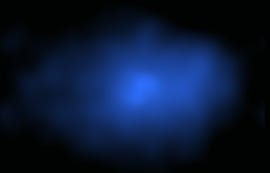
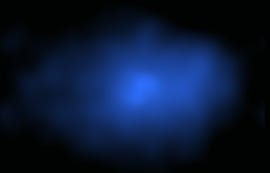 Enlarge Image
Enlarge ImageThe same deep field with just Chandra observations.
NASA/CXC/SAO
Warped streaks at the center of the image are the result of extensive gravitational lensing, a phenomena predicted by Einstein’s general relativity and therefore visual proof of the mind-bending principle.
Shown as a blue haze diffusing from the middle of the image, this gas reaches tens of millions of degrees Celsius and has a staggering mass of about 100 trillion times that of the sun. NASA even estimates the gas reservoir to be several times more massive than every galaxy in this cluster.
In a way, realizing the size of this region forces you to think about how deep this deep field really goes.
Next up is Stephan’s Quintet, a gaggle of five galactic realms, four strung together by their gravitational auras.


A composite image of Stephan’s Quintet, made with both JWST infrared and Chandra X-ray data.
NASA/CXC/SAO/ESA/CSA/STScI

 Enlarge Image
Enlarge ImageStephan’s Quintet with only JWST observations.
NASA/ESA/CSA/STScI
JWST data shows up in this picture as red, orange, yellow, green and blue streaks, NASA said. Coded in these shades, you can see galactic trails of gas and growing baby stars speckling the dark background of space.
But the piercing baby blue highlight at the galactic intersection, right at the center of this image, comes from Chandra X-ray data.

 Enlarge Image
Enlarge ImageStephan’s Quintet with only Chandra observations.
NASA/CXC/SAO
The observatory found a shockwave that heats gas to tens of millions of degrees, NASA explains, exuded as one of the galaxies passes through another with a speed of 2 million miles per hour. The agency also points out some data taken by NASA’s now-retired Spitzer Space Telescope in red, green and blue — infrared information like the kind the JWST works with.
Next, the Carina Nebula.


A composite image of the Carina Nebula, made with JWST and Chandra data.
NASA/CXC/SAO/ESA/CSA/STScI

 Enlarge Image
Enlarge ImageCarina Nebula with only the JWST’s infrared lens.
NASA/ESA/CSA/STScI
As a science writer, it never ceases to make me smile when I tell someone about my job in our post-JWST-launch world and they immediately reach to show me their JWST iPhone background. Or, at least a saved picture from the ‘scope in their camera roll. Some choose the deep-field drama for phone wallpaper (like me) but I’d say the favorite is JWST’s Carina Nebula masterpiece.

 Enlarge Image
Enlarge ImageCarina Nebula with only Chandra X-ray observations.
NASA/CXC/SAO
The Carina Nebula is a star factory, basically, where flaming balls of gas are either being born or waiting to die, and this image is a zoomed-in section of it. Data from the JWST pretty much makes up the backbone of this portrait — the melty-looking, red-orange landscape and indigo region that looks like a “sky.” It’s not a sky, to be clear. It’s not even blue in real life — space images are typically colorized for science reasons.
“These are mostly stars located in the outer region of a star cluster in the Carina Nebula with ages between 1 and 2 million years old, which is very young in stellar terms,” NASA said.
And Chandra’s contribution here is how bright each star looks, NASA said.
Young stars, per the agency, are much brighter in X-rays than old stars. This also means X-rays can help us tell whether there are any Milky Way galaxy stars present in this picture, simply because they fall along the line of the JWST’s vision.
“The diffuse X-ray emission in the top half of the image likely comes from hot gas from the three hottest, most massive stars in the star cluster. They are all outside the field of view of the Webb image,” NASA said.
Last but not least, the Cartwheel Galaxy.


A composite image of the Cartwheel Galaxy made with both JWST infrared and Chandra X-ray observations.
NASA/CXC/SAO/ESA/CSA/STScI

 Enlarge Image
Enlarge ImageA purely JWST view of the Cartwheel Galaxy.
NASA/ESA/CSA/STScI
The JWST’s Cartwheel Galaxy’s image came out just under a month after the other three we’ve discussed, but its reception was just as spritely. It’s easy to see why. I mean, it looks like a cosmic, glow-in-the-dark ferris wheel. That shape, per NASA, is thanks to a collision it had some 100 million years ago with a smaller galaxy, serendipitously the same crash that spurred this realm to begin forming stars.
Again, the JWST’s original image serves as the structure of this image, the blue and purple areas come from Chandra observations of superheated gas, individual exploded stars, neutron stars and even black holes pulling material from companion stars.

 Enlarge Image
Enlarge ImageCartwheel Galaxy, as seen through the lens of the Chandra X-ray Observatory.
NASA/CXC/SAO
But beyond offering us yet another stunning lens on the universe, the collaboration between NASA’s JWST and Chandra Observatory sets an important message in stone.
“Webb … will not pursue its exploration of the universe on its own,” NASA said. “It is designed to work in concert with NASA’s many other telescopes as well as facilities both in space and on the ground.”
In fact, elsewhere in the higher dimension of telescope collabs, the JWST worked with Hubble to present us with an ethereal view of a dusty galactic pair.
Perhaps one day, all our powerful telescopes’ images will be overlain to show us the universe in its purest form.
The post NASA Enhances Webb Space Telescope Images With X first appeared on Joggingvideo.com.
]]>The post Here’s What the iPhone 14 Pro’s Cameras Can Do first appeared on Joggingvideo.com.
]]>This story is part of Focal Point iPhone 2022, CNET’s collection of news, tips and advice around Apple’s most popular product.
The iPhone 14 Pro’s camera upgrades should appeal to photographers, filmmakers and creative types on TikTok and YouTube. Apple made several significant improvements to the iPhone’s camera hardware, like adding a larger, 48-megapixel sensor. The 14 Pro also uses Apple’s revamped image processing system, which is supposed to improve image quality in darker environments. Factor in the new A16 Bionic chip, and you get features like a new video stabilization mode, the ability to film Cinematic mode videos in 4K, higher resolution ProRaw photos, and pictures and videos with better image quality when captured in medium- and low-light situations.
Read more: iPhone 14 Pro and 14 Pro Max Review: Welcome to Apple’s Dynamic Island
I used the iPhone 14 Pro as my main shooter for a week to document two of my favorite places in San Francisco: the Mission District and the Embarcadero. I encountered fog, beer, a collegiate marching band and various tacos, and I used the iPhone 14 Pro to chronicle them all. I ended up with hundreds of photos and dozens of video clips on the 1TB iPhone 14 Pro review sample that Apple had lent me.
Get up to $720 off the iPhone 14 Pro with a trade-in
$279 at Apple



Now playing:
Watch this:
iPhone 14 Pro and 14 Pro Max Review: Tons of Upgrades,…
14:11
The iPhone 14 Pro and its 48-megapixel camera
The iPhone 14 Pro has three rear cameras: a main wide-angle camera, an ultrawide, and a telephoto camera with 3x optical zoom. The lens on the main camera has a wider focal length, going from a 26mm equivalent on previous iPhone models to a 24mm one. It isn’t drastically different, but it helps get more of the scene into the frame.


Just a cat under mixed lighting, as captured by the iPhone 14 Pro.
Patrick Holland/CNET
The main camera also gets a new, larger, 48-megapixel sensor. Though more megapixels doesn’t necessarily mean better photos, Apple divides the pixels into groups of four and combines the four in each group into one larger pixel. This technique is called pixel binning, and it’s been used on Android phones for years. The results are brighter photos that have less image noise (and as a bonus, less noise-reduction blur). Apple’s new imagining pipeline, called the Photonic Engine, takes things further and helps improve color accuracy and protect details. Take a look below at a photo I shot of a streetcar just after sunset. Pay special attention to the texture of the pavement and the details in the leaves and building behind the streetcar. This isn’t the best photo I took with the iPhone 14 Pro, but it shows how the camera handles an everyday situation when things aren’t bright and sunny. The photo’s contrast is a bit much, and I’d likely reduce it when I edited the picture, or set up a Photographic Style with less contrast.


I took this photo just after dusk. Notice how the 14 Pro was able to get a bright exposure without a lot of light.
Patrick Holland/CNET
The main camera takes excellent photos. The image quality and details look great for a phone photo. I noticed that the most improvement came in medium- and low-light situations. Colors and textures look good. Check out the photo below, which I took on a foggy morning. Notice the textures in the buildings’ bricks and the way the 14 Pro captured the fog gradually engulfing the top of Salesforce Tower.


When I took this photo, there was a lot of fog. Notice the details the 14 Pro was still able to capture.
Patrick Holland/CNET
For the past year, I’ve mainly used an iPhone 13 Pro as my daily driver. During the week I had the 14 Pro, I saw an improvement in the photos I took. Image detail was better, due in part to the new Photonic Engine processing pipeline. Check out the photo below of a cookie and cappuccino from Four Barrel Coffee, a hip java spot in the Mission.


Vegan fudge cookie, oat milk cappuccino.
Patrick Holland/CNET
The photo below was shot under a palm tree’s dark canopy. The 14 Pro boosted the brightness and did a solid job of capturing the different textures in the stem and fronds.


Notice the textures.
Patrick Holland/CNET
If you’re so inclined, you can capture 48-megapixel photos using the phone’s ProRaw setting. I should warn you that these files are big. The file for the photo below of the Bay Bridge at sunset is 48 megabytes. After editing, the photo is saved as a much smaller JPEG. Look closely at the sky’s color gradient, and the details of the cars and the bridge’s support cables.


This photo was taken with the full 48-megapixel resolution of the main camera’s sensor and saved as an Apple ProRaw file.
Patrick Holland/CNET
Night mode on the iPhone 14 Pro
When the iPhone 11 series launched in 2019, it included Night mode, which takes a series of images over a few seconds and combines them to create a photo that’s brighter and has better colors and less image noise. Three years later, on the 14 Pro, Night mode has blossomed even more. Capture-times are much faster. Most of the time, Night mode needed just a couple of seconds to get a good photo in a bar or other dark locale.
Take a look at the photo below that I took indoors at Zeitgeist in the Mission. Essentially, all the lights are pointed at the walls, leaving the middle of the bar a dark void that’s a perfect place for punk Gen Xers and millennials to sip their IPAs in quiet angst. Night mode took two seconds to capture this photo. It did a great job balancing the bright lights on the red sign-filled wall with the dark middle of the bar. Though most of the people are in shadow, the 14 Pro did a solid job of capturing skin tones.


This bar was pretty dark, but look closely at the detail in the signs and in people’s skin tones.
Patrick Holland/CNET
The photo below is of Taqueria El Buen Sabor, a terrific place for some post-drinks burritos. It was very dark and I used Night mode to take the photo. This isn’t my best Night mode snap with the new phone, but it shows what’s capable under a less than ideal situation. Had I put the phone on a tripod for a longer Night mode exposure time, or if the lights weren’t as bright (compared with the dark cloudy sky), I think it would’ve been a better photo. But it’s still decent. There’s some image noise in the cloudy sky, and the details in the building are a little soft.


This was taken around 11 p.m., using Night mode.
Patrick Holland/CNET
I visited another Mission taco spot, Tacolicious, with some friends. (I warned you there were lots of tacos in this review.) The snap below was taken with Night mode. It wasn’t as dark as when I took the other two Night mode photos, but it definitely wasn’t overly bright either. Pay close attention to the texture of the tortillas and the detail of the cilantro. I was hand-holding the 14 Pro, and I’m proud of the results.


Night mode tacos, anyone? (Sorry if you’re one of those folks who can’t handle cilantro.)
Patrick Holland/CNET
The iPhone 14 Pro’s ultrawide camera gets a new lens
The ultrawide camera gets a new sensor, with more focus pixels and a stepped-down f/2.2 aperture lens. All this adds up to much sharper ultrawide photos. The sensor, combined with the Photonic Engine, helps improve image quality in less than ideal situations. Ultrawide photos and videos are still a step down compared with those from the main camera, but these improvements are welcome.


I like the dramatic look the ultrawide camera gave to this scene of a man walking toward a coffee counter.
Patrick Holland/CNET
Below is a great example of the limits of the 14 Pro’s ultrawide camera. In particular, notice how the highlights in the sky are blown completely out to white.


I used the 14 Pro’s ultrawide camera to take this shot of a red pipe on the side of a building.
Patrick Holland/CNET
Macro photos also get a boost from the ultrawide camera upgrades. When you try to take a photo with the main camera and are standing very close to a subject, the iPhone 14 Pro switches to the ultrawide camera and crops the framing to mimic the main camera. This allows for a closer focus, which is great for close-up shots of small things.


Macro mode lets you get within inches of your subject and have it be in focus, like this Lego car.
Patrick Holland/CNET
Last year’s 13 Pro had a similar feature, but with the new ultrawide, macro photos have better image quality, especially in medium and low light.


Another macro photo from the 14 Pro.
Patrick Holland/CNET


The 14 Pro nails the focus on Lego Batman in this macro photo.
Patrick Holland/CNET
The 14 Pro’s telephoto camera has a 3x optical zoom
The telephoto camera is basically identical to the one on last year’s 13 Pro, but it gets a lift from the 14 Pro’s Photonic Engine. Under good lighting, like in the picture below, the telephoto camera takes good photos. Notice in particular the colors and how the camera handles skin tones.


A telephoto shot of folks noshing in a parklet.
Patrick Holland/CNET
As with the ultrawide, image quality is a step behind the main camera — especially in dimmer environments.


I took this photo of the Embarcadero’s Ferry Building during blue hour, with the 14 Pro’s telephoto camera.
Patrick Holland/CNET
Below is a Portrait mode picture of Maisie the cat taken indoors with the telephoto camera. The 14 Pro and its Photonic Engine did a good job of finding the white balance and capturing the detail’s in Maisie’s fur.


The telephoto camera has an equivalent lens length of 77-millimeters, which is perfect for portraits.
Patrick Holland/CNET
Summer in San Francisco can be foggy, as you can see in the telephoto shot below. I’m impressed by how the 14 Pro was able to pull out the clouds from the otherwise concrete-colored foggy sky. Equally impressive is how well the 14 Pro was able to freeze the action of the guy in the bottom right playing stick toss.


Even on a foggy September day, people venture out to the Mission’s Dolores Park to relax, play, and see friends and family.
Patrick Holland/CNET
Your selfies look better with the iPhone 14 Pro
The TrueDepth camera got an upgraded lens with a brighter f/1.9 aperture. The selfie camera has autofocus for the first time ever on an iPhone. The autofocus works great for group selfies. Take a look at the selfie below of me and my CNET colleague Jessica Fierro.


The front-facing camera now has autofocus.
Patrick Holland/CNET
Maybe it’s because of the new Photonic Engine, but selfies look better. Previous iPhones rendered selfie photos that look muted and almost dull. The 14 Pro’s front-facing camera has better definition and a lighter touch with the way it handles skin tones.
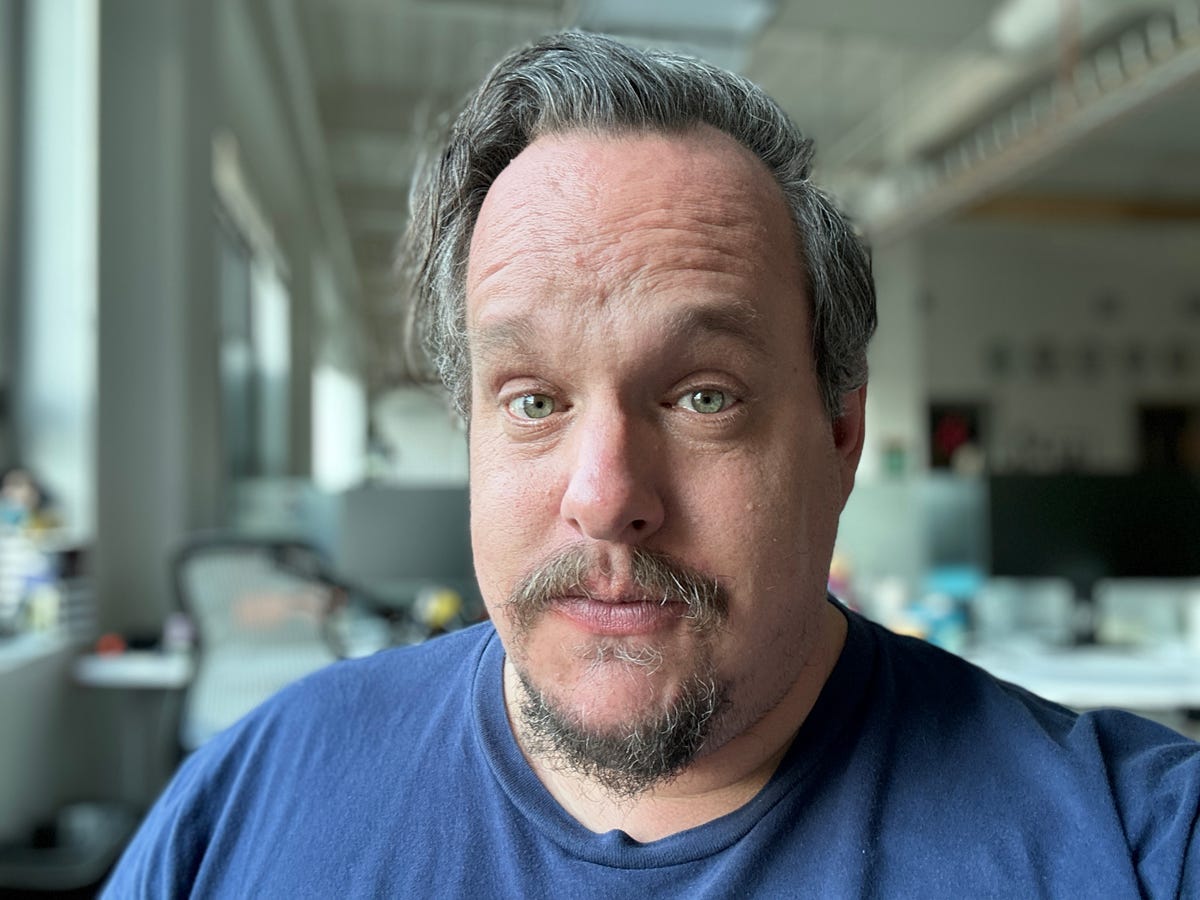
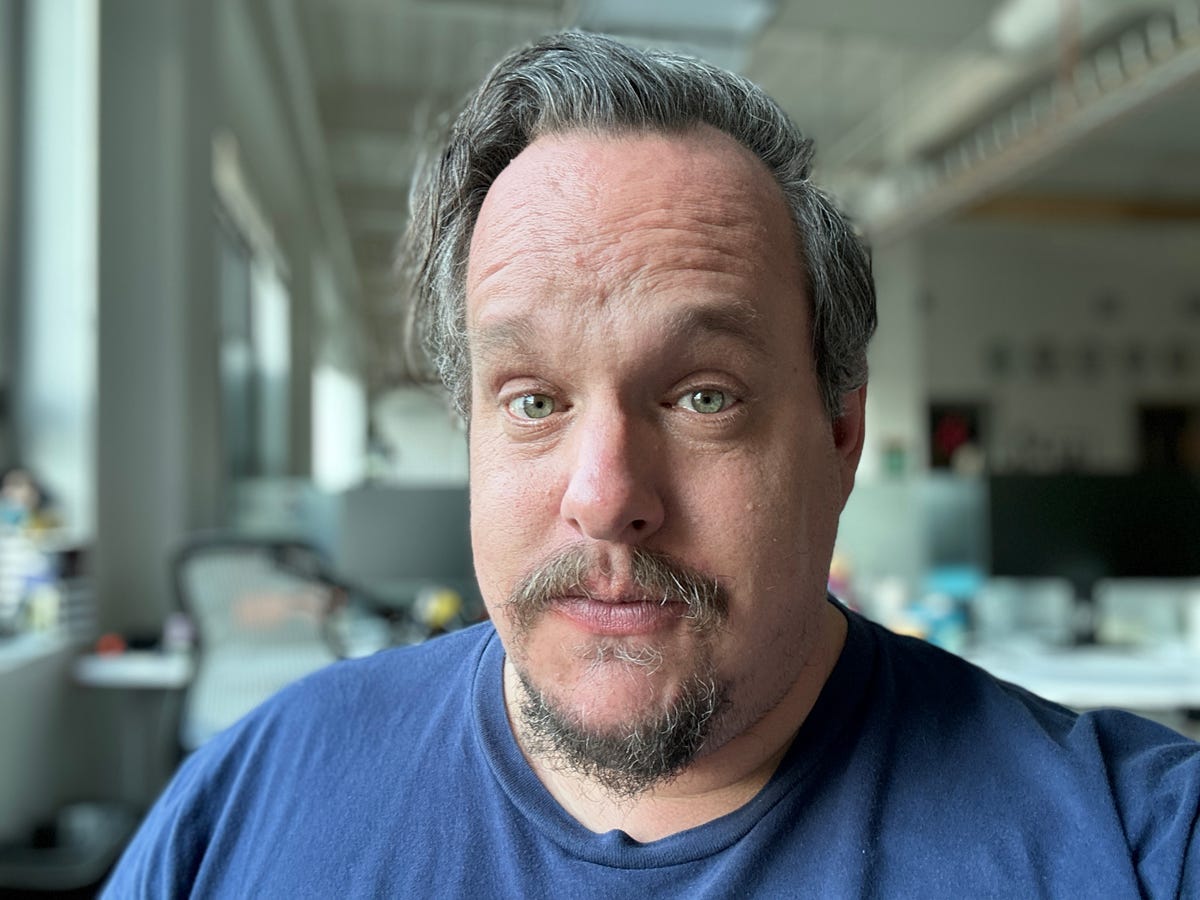
The 14 Pro did an excellent job at capturing how I actually looked when i took this photo. And yes, I was very tired. Probably all those late-night tacos.
Patrick Holland/CNET
The iPhone 14 Pro shoots excellent videos
All the improvements to the cameras and processing also make videos look even better. Apple made it so that Cinematic mode can now record in 4K and at 24 frames per second. There’s a new video image-stabilization tool, called Action mode. When you shoot a video, you can toggle it on and the phone crops in a bit to keep the image centered and the horizon level. If you’re shooting in 4K, Action mode drops the resolution to 2.8K, but the results are still impressive. Though other phones, like the Galaxy S22 Ultra, have similar stabilization functions, it’s wonderful to see the tool come to the iPhone. And it works across all three rear cameras.
During my Action mode tests, I was reminded of just how good the image stabilization is in regular video mode. Check out the video below to see the clips I shot with the iPhone 14 Pro and 14 Pro Max. The clips included videos shot in Action mode, slow motion, regular video mode and Cinematic mode.
Final thoughts
The iPhone 14 Pro represents one of the largest improvements to the iPhone’s cameras in years. In places with less-than-ideal lighting, I found improvements when I took photos and recorded videos. The iPhone 14 Pro also continues Apple’s reign when it comes to recording the best videos of any phone in terms of image quality. I look forward to taking more snaps and shooting more video clips.
iPhone 14 Pro, Pro Max Get the Biggest Changes to Apple’s Phone Lineup






+8 more
The post Here’s What the iPhone 14 Pro’s Cameras Can Do first appeared on Joggingvideo.com.
]]>The post Use These TV Picture Settings for ‘House of the Dragon’ Episode 5 first appeared on Joggingvideo.com.
]]>
Calling all Game of Thrones fans watching House of The Dragon on HBO: Your TV might benefit from a tune-up. The prequel series is streaming now in glorious 4K HDR, with the fifth episode available starting tonight. So far the show has looked visually stunning, although you may have found certain scenes too dark on your TV.
That’s no coincidence. House of the Dragon cinematographer Fabien Wagner also directed numerous GoT episodes, and when viewers complained that scenes looked too dark, Wagner blamed the TVs. “A lot of the problem is that a lot of people don’t know how to tune their TVs properly,” Wagner said in a 2019 interview. This year Wagner also posted a House of the Dragon trailer to his Instagram with the caption “…and it’s not too dark!!!!!! Even when you watch it on your iPhone in broad daylight 😳🤘.”
Wagner may be (ahem) throwing shade, but either way I’m willing to bet that some viewers will find parts of House of the Dragon too murky on their TVs. As CNET’s TV reviewer I’ve watched my share of dark — er, “cinematic” — scenes and I can tell you he’s right about one thing: An improperly adjusted TV can ruin the experience.
To help prevent that from happening to you as you enjoy House of the Dragon, check out my tips below, which were updated from but very similar to my original advice for Game of Thrones.
Watch Game of Thrones and House of the Dragon on HBO Max
See at HBO Max
Turn off the lights
Like pretty much anything on a big screen, House of the Dragon looks best when the room is dark and full of characters.


Turning off the lighting in your room is one of the best ways to improve the picture. Any light reflecting off the screen can make dark scenes harder to see and even wash out bright scenes. Try to watch at night, or at least draw the curtains, and turn off as many lights as you can. If you must have some light in the room, it should ideally be in a position behind the TV so it doesn’t hit the screen directly, and turned down as dim as possible. Bias lighting is your friend.
Read more: Get Rid of Annoying TV Glare With These 5 Tricks
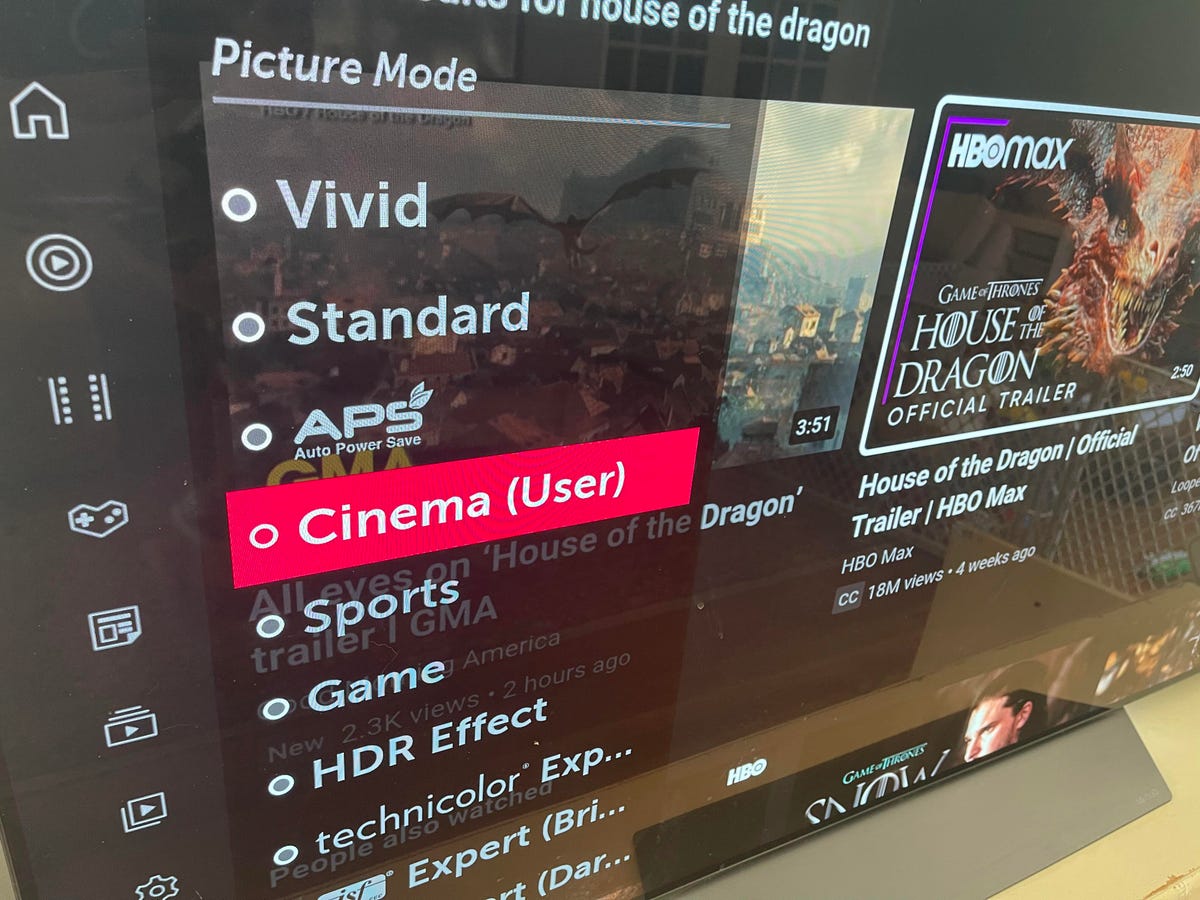
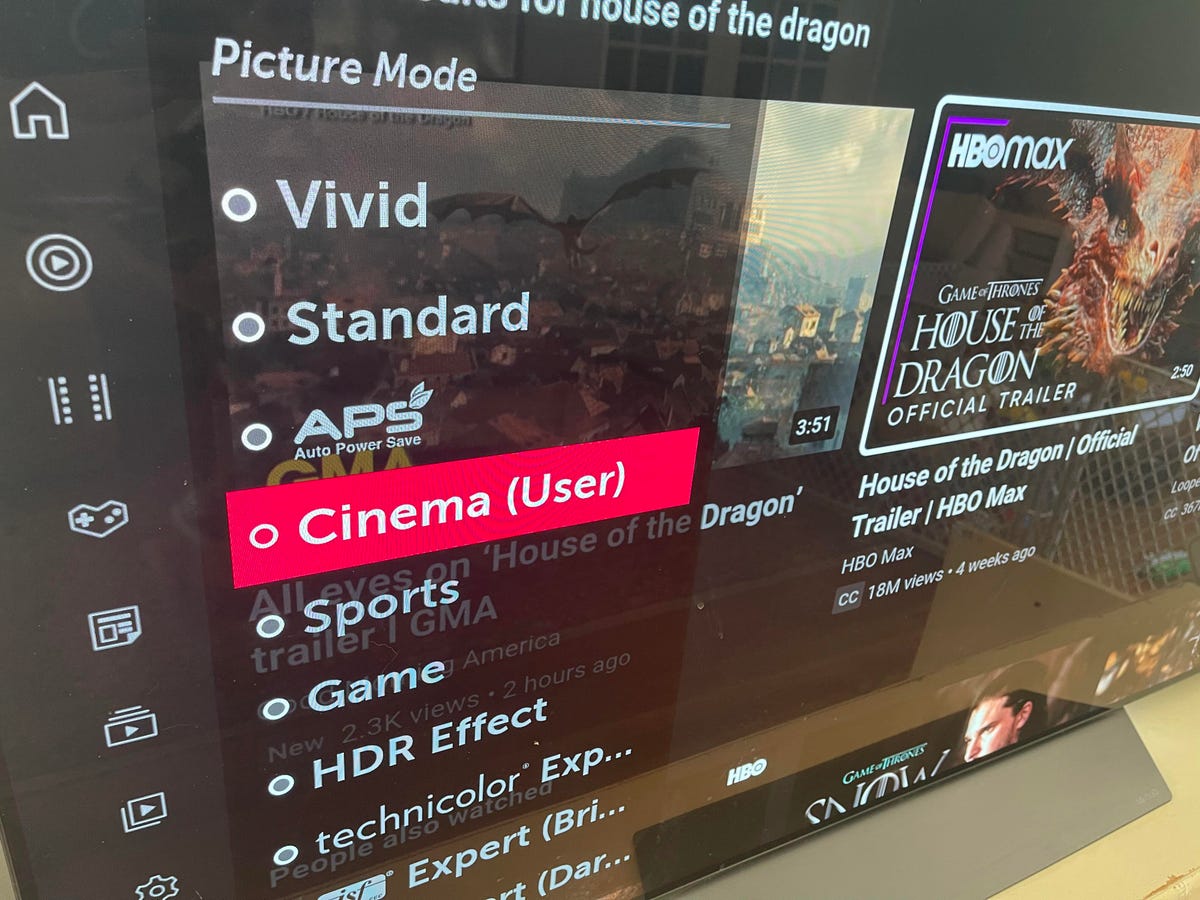
Choosing a mode like Movie of Cinema is the easiest way to get an accurate picture.
David Katzmaier/CNET
Choose the Movie, Cinema or Calibrated picture mode
All TVs have picture modes that affect nearly every aspect of the image: brightness, color, gamma, black level and image processing, among other things.
Sound complex? Relax, you don’t necessarily have to adjust any of that stuff individually to get peak picture quality. The most accurate picture mode on any TV is almost always the one called Cinema (on LG), Custom (Sony), Movie (Samsung, TCL) or Calibrated Dark (Vizio). Simply choosing it will get your TV most of the way toward looking its best in a dark room. If your TV has a Filmmaker mode, that’s a great choice, too.
Compared to modes such as Standard or Vivid, Movie modes can initially look duller and less impactful at first. But in almost every case, they’ll show the most realistic color and be tuned for dim rooms — which generally means lower light output, solid contrast and correct shadow detail. Movie mode isn’t for everyone, so feel free to cycle through the other modes, too. Some of the best TVs have brighter modes that are still accurate.
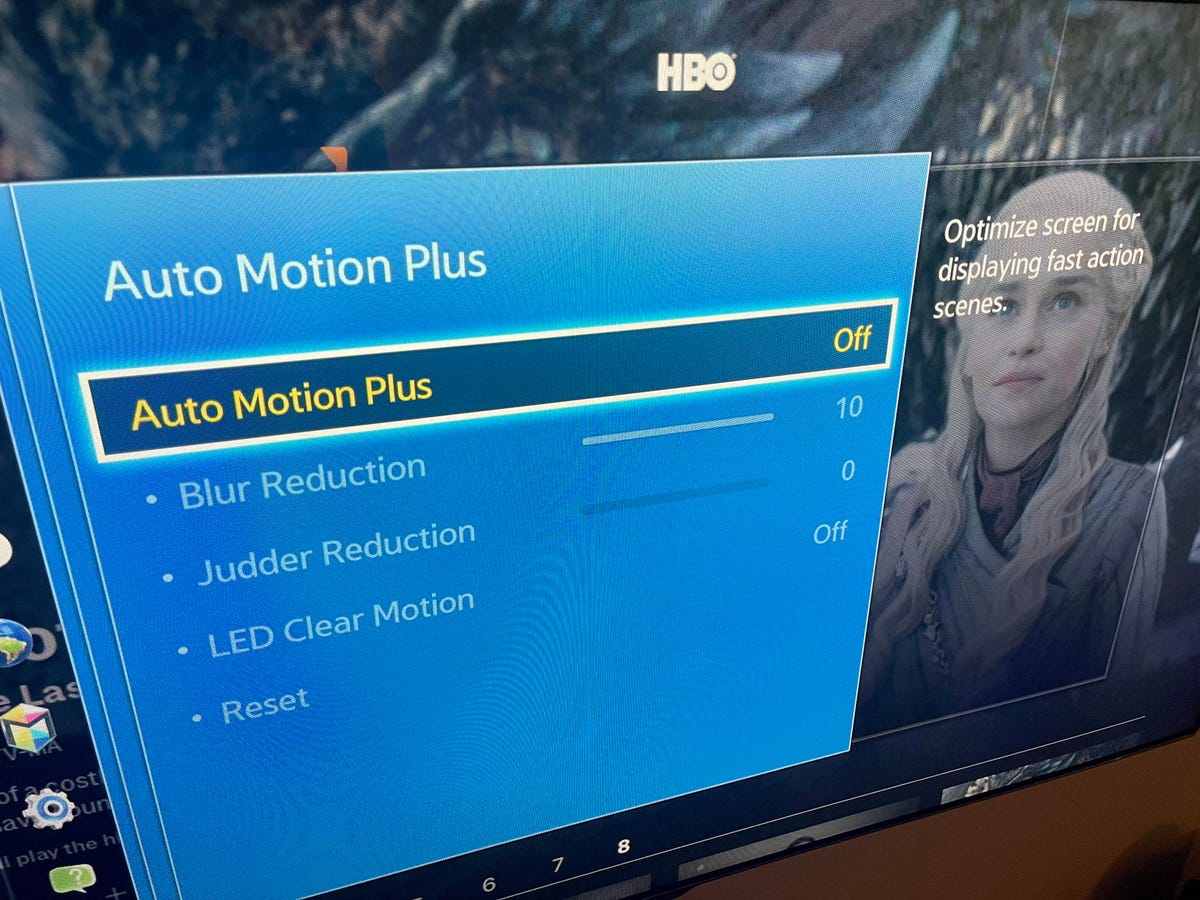
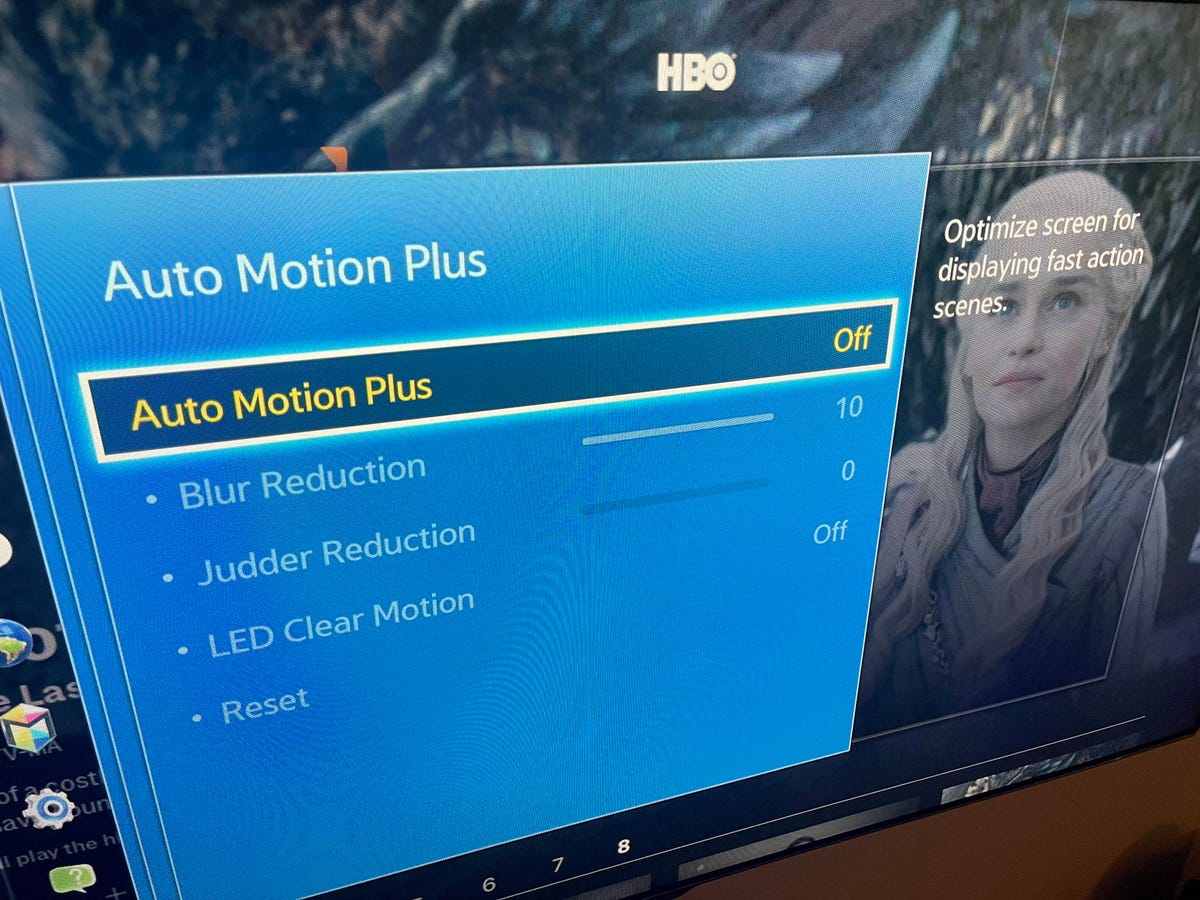
Many TVs have a smoothing setting, such as Auto Motion Plus on the older Samsung TV seen here, that control smoothing, aka the soap opera effect. Turn it off.
David Katzmaier/CNET
Turn off the soap opera effect
On many TVs, Movie modes will keep one of the least cinematic effects intact: the soap opera effect, which introduces smoothing that makes motion look buttery and less filmlike. You’ll want to turn it off to preserve the 24-frame cadence of House of the Dragon (and lots of other stuff). If you don’t believe me, take Tom Cruise’s word for it.
Not every TV has the video processing that causes the soap opera effect, so if yours doesn’t, you’re in the clear. But most higher-end models do, as do plenty of popular midrange TVs like the TCL 6-Series. And unfortunately, each manufacturer buries it deep in the TV settings menu and calls it something different. LG calls it “TruMotion,” Samsung “Auto Motion Plus” or “Picture Clarity,” TCL “Action smoothing,” Sony “MotionFlow” and Vizio “Motion Control.” Here’s how to find it and turn it off.
Other settings to try
Feeling adventurous? Your TV has myriad other settings to play around with, and many have esoteric names and functions. Adjusting any of those settings may or may not improve the image to your eye, and adjusting them using one scene for reference could make other scenes look worse.
Happily, every picture mode has a “reset” function you can use if you go too far and mess something up. Here’s a few settings and what they do.
Backlight: This adjusts your LCD TV’s light output. For dark rooms you’ll generally want it low, because having it too high can wash out the image. Note that some TVs call the backlight setting “Brightness” or, on OLED TVs, “OLED Light.”
Brightness: This adjusts the brightness of “black” and shadow detail. Increasing it can make dark areas like the backgrounds in The Battle of Winterfell more visible, but going too high can, again, wash out the image.
Contrast: This controls bright details, and setting it too high can render them invisible. It’s usually best to leave it alone.
Color and Tint: Two more that, at least in Movie modes, are usually best left alone. If anything you might want to move color a hair up or down if the image doesn’t look saturated enough (or too saturated), but doing so in one scene can ruin another.
Gamma: There’s usually a couple of settings here, all of which affect how dark areas look. We recommend starting with 2.2.
Local dimming: If you have an LCD TV with this feature (usually called something annoying like “Xtreme Black Engine Plus” or “Local contrast”) you’ll want it turned on to increase contrast and improve black levels. In most TVs I’ve reviewed, the lowest local dimming setting looks best, but feel free to cycle through the options.
What about compression artifacts?
Many of the complaints around Game of Thrones mentioned bands along the edges of light as the army of the dead advances, big blocks of darker color as the Dothraki horde recedes into the night and other issues. These same issues might crop up during House of the Dragon, too.
Unfortunately these issues usually aren’t the TV’s fault, so they’re harder to correct. Most are caused by video compression, the technology used to deliver video streams to your TV, and often there’s nothing you can do. At least not until the Blu-ray comes out. You still have a Blu-ray player, right?
In some cases you can adjust out these issues by making scenes darker, by reducing the brightness control, for example. The noise-reduction controls on your TV might help a little.
The issue might be your streaming bandwidth. Try reconnecting the device’s Wi-Fi or connecting to your router by wire if possible. The bandwidth coming into your home might be a problem too. If you can wait a bit, try watching later, when fewer viewers will be streaming in your neighborhood or nationwide. Here’s some more tips for improving streaming.
No matter what TV you have, a few tweaks can usually make the image a little better, whether you’re watching House of the Dragon, Game of Thrones or any other cinematic TV show or movie.
The post Use These TV Picture Settings for ‘House of the Dragon’ Episode 5 first appeared on Joggingvideo.com.
]]>The post Save Up to $41 On Depstech 4K Webcams Right Now at Amazon first appeared on Joggingvideo.com.
]]>
If you’re looking to upgrade the video quality of your game streams or work-related video calls, your webcam can make a huge difference. Since remote work is still pervasive and chatting with friends and family online is still popular, why not improve the quality of your image beyond what the built-in webcam from your laptop allows?
Right now, you can grab a Depstech 4K webcam for less at Amazon. You can pick up the DW49 for just $38 when you activate the instant coupon and use the promo code 3ORQLPYU at checkout, saving you $32 compared to the usual price. You can also save $41 on the slightly more advanced DW50 with the instant coupon and promo code UJVT6R5J, dropping the price down to just $49. There’s no set expiration on these deals, so get your order in sooner rather than later if you’re hoping to take advantage of these discounts before they’re gone.
See at Amazon
Both of these webcams are easy to use and can be affixed directly to your computer or used with the included tripod. They’re equipped with a Sony image sensor that has up to 3,840×2,160-pixel resolution at 30 frames per second, and an autofocus feature that includes face-tracking capabilities to keep focus on you, rather than unwanted background objects. Plus, they’re equipped with dual microphones and noise-reduction capabilities to help cut out any extraneous background noise so you can be heard loud and clear on your calls. When you’re not using it, simply close the privacy cover to keep your lens free from dust and debris. These webcams are also plug-and-play, which means that there’s no special software or drivers, they’re compatible with both Mac and PC and a USB cable is included.
The main difference between the two models is that the step-up DW50 features low-light correction that automatically adjusts the webcam’s exposure and white balance so you’re getting the best possible image in every light. The DW50 also comes with its own remote so you can easily mute or unmute, turn the image on or off, adjust brightness and more — even when you’re not at your desk. And for even more bargains, be sure to check out all of the best webcam deals available now.
Get the best price with CNET Shopping.
Love shopping online but don’t have time to compare prices or search for promo codes? Our CNET Shopping extension does that for you, so you always get the best price.
The post Save Up to $41 On Depstech 4K Webcams Right Now at Amazon first appeared on Joggingvideo.com.
]]>The post Best Waterproof Camera for 2022 first appeared on Joggingvideo.com.
]]>We may be at the tail end of summer, but that doesn’t mean you have to stop swimming — the weather outside is still hot after all. And though our swimming days may be numbered, we’re heading into the wet seasons of fall and winter. That makes waterproof cameras still worth having around if you like taking video on rainy days.
Of course, depending on your plans, something as simple as a waterproof case for your phone might work. But there are other situations. You may want a waterproof action camera, such as a GoPro underwater camera and alternatives like it, to capture adventures on the high seas (or your latest kayaking trip).
If you’re into underwater photography, you’re probably looking for a digital camera that’s not only waterproof but also takes amazing pics. A more rugged camera may not necessarily come with things like wide-angle shooting, the ability to take pictures in low light or optimal white balance. We don’t have any underwater DSLR cameras on this list, but some of the best waterproof camera options here can take incredible photos.
Are you ready to find the best waterproof camera for you? Below is a roundup of choices, ranging from a simple and cheap underwater camera to a more expensive and elaborate device for underwater shooting. You might not need the latter, but you’ll be able to record killer videos on every waterslide and deep underwater reef. See my video below for a sample of what to expect.
We update this list of the best waterproof camera options periodically, most recently to reflect changes in the GoPro line, along with an updated evaluation of our budget pick, the Akaso Brave 7 LE.


Akaso
Akaso Brave 7 LE
Best on a budget
If you’re on a budget, you can still get a waterproof action cam for all your underwater activities. The Akaso Brave 7 LE not only records 4K video, has image stabilization, and a front-facing screen, but comes with a plethora of accessories all for way less than a comparable GoPro sans accessories.
Akaso claims the case that comes with the Brave 7 LE is good down to 40 meters, or about 131 feet. This is plenty for any kind of water adventure, including most commercial scuba dives.
For deep dives there doesn’t seem to be an option for a red or magenta filter accessory, like you can find with GoPros. Not a deal-breaker, just something to keep in mind.
The camera’s 4K video recording comes with a bit of a caveat: it’s only 30 frames per second. Not a huge deal, but that means there’s no chance for slo-mo videos at that resolution. There is at lower resolutions, however. The build quality and image quality are both fine for the price, though not as good as even the cheaper GoPros.
$150 at Target$150 at Best BuyGet Price Alerts$150 at AmazonYou’re receiving price alerts for Akaso Brave 7 LE


GoPro
GoPro Hero 7 Black
Inexpensive GoPro
The main reason to go with GoPro over another brand is the extremely wide range of accessories available, and the availability of those accessories. Pretty much every dive shop and beach-side hotel on Earth is going to sell a handful of GoPro items like batteries, cases and more.
If you don’t need the ultimate in video quality, frame-rates or stabilization, the Hero7 Black will work just fine. The compact camera’s small size can fit just about anywhere, and it’s waterproof without a case to 33 feet (10 meters). This is plenty for things like surfing, pools, probably snorkeling too unless you’ve got fins or can really hold your breath. For deeper dives, there’s a dive case available that’s good down to 131 feet (40 meters).
Two other accessories I recommend for this waterproof underwater camera are the Handler and the Hand/Wrist Strap. The Handler floats with the camera attached, making it much harder to lose your GoPro. The Strap lets you have your hands free. Not ideal for continuous shooting, but for short clips and photos, just aim like Spidey. OK, maybe not exactly like Spidey.
Read our GoPro Hero 7 Black hands-on.
$386 at Amazon$475 at WalmartGet Price AlertsYou’re receiving price alerts for GoPro Hero7 Black


GoPro
GoPro Hero 9 Black
Best GoPro
For a step up in resolution, frame rate and image stabilization, the Hero 9 Black is only a bit more money than the Hero 7 Black. Like the 7, the Hero 9 is waterproof down to 33 feet on its own and has a protective underwater housing capable of going much deeper.
The accessories I like for the Hero 7 I like for the Hero9 as well, including the Handler handle and the Hand/Wrist Strap.GoPro isn’t the only name in action or waterproof cameras by any stretch, but it is the biggest. The ability to get an extra battery, get a different mount or case, just about anywhere, is a major selling point for this waterproof digital camera. But for the sheer variety of photos and videos possible, a 360 camera is an even better option.
Read our GoPro Hero 9 Black hands-on.
$350 at Best Buy$404 at AmazonGet Price AlertsYou’re receiving price alerts for GoPro Hero 9 Black


Light and Motion
Light & Motion Sidekick Duo
Optional accessory: Waterproof light
Light behaves differently the deeper you go. You lose reds, then oranges, eventually even greens. So depending on depth and a number of other factors, your underwater photos might end up rather monochromatic. The vibrant coral and fish photos you’ve probably seen on Instagram were likely taken with far more expensive cameras than we’ve covered, with elaborate and powerful lighting rigs. However, you can offset that a bit. This 600 lumen waterproof LED light from Light and Motion should work great for close up photos and videos. It’s not going to light up a school of fish, but a fish for sure, and sometimes that’s all you need. It’s rated down to 60m/196ft.
There are a lot of options available under $100, but they’re either dimmer, have extensive bad reviews or both. Before you buy this, or any underwater camera light, check out the user photos so you know its capabilities. Then double check you’re able to attach the light to your camera mount. If you want more brightness, there’s likely a waterproof light for however high your budget can go.
$72 at Amazon


Insta360
Insta360 One R
Most versatile underwater camera
Personally, this is my pick. A 360 camera lets you record everything all at once, then edit together the best parts when you get back to shore. It used to be that 360 cameras, with their two or more lenses and sensors, were just a weird niche to create spherical videos. They’re rarely used for that anymore. Now they’re just extremely versatile action cameras. Insta360 and GoPro, the two biggest names in the space, expect you to create traditional 1080p videos using the 360 footage you captured. Having used the One R’s predecessor, the One X, on several dives, it’s an easy way to make compelling, professional-looking videos. Easily too, since you don’t need to aim the camera. You’re capturing everything around you all the time. Later, you edit-in smooth pans like from a turtle to your face’s reaction to the turtle. Or you can keep a fish centered in the shot while you swim around it, having never moved the camera.
It’s easier to show you what I mean. Here’s the raw spherical 360 video I took last year on a dive in Barbados. Using their app, I made this video, which shows only the interesting bits which could be integrated into a more traditional video/vlog, on Instagram, etc. All the camera pans are done in the app after the fact.
The GoPro Max, its 360 action cam, is good, and can create some great videos right out of the box. However, the One R is far more adaptable to different situations. It’s modular, so you can swap out the dual-lens 360 module for a single-lens high-frame-rate 4K module, or even a high-quality 1-inch-sensor module for better low-light performance. The One R is waterproof to 16 feet/5 meters as long as you have it secured inside the included mounting bracket. To go deeper, there are three options. For the 360 mod, there’s a vertical case (shown above), though you’ll need the vertical battery to go with it. That’s good down to 98 feet (30 meters). There are cases good to 197 feet (60 meters) for both the wide-angle 4K and 1-inch sensor modules.
There is a more modern version of this camera available now, the One RS, so some of these accessories for the R may need to be purchased used.
$550 at Insta360
Why not just a waterproof phone case?
Many new phones are waterproof… sort of. Models like the Pixel 4 and iPhone 11 Pro are IP68 rated, which means you can get them wet and they can be submerged in a few feet of fresh water, but this is more in case of accidental droppage and not extended underwater use. Also, there’s really no reason to rely on that. If you’re planning on spending a day in or around the water, a cheap waterproof case is an easy way to ensure your multihundred-dollar smartphone doesn’t become a multihundred-dollar punchline to a sad story.
We don’t have a specific recommendation for this one, since it’s going to depend on your phone. A few things to keep in mind. Even the best cases are really only intended for light water use. Water pressure is one of the most powerful things in nature, and even a few feet below the surface could be enough to pop the seals on an inexpensive case. Some claim to be able to survive several dozen feet below the surface, but how much are you willing to trust a $10 plastic bag from a company with a name like TotallySafeCazesExtreme?
It’s best to think of these as insurance more than an underwater tool. If your goal is to get some great photos of your friends and pets underwater, it’s probably worth investing in something made for the task — like anything listed above.
What about actual cameras?
One thing you might notice missing from the above list is a traditional “camera.” There are rugged underwater cameras made by several big-name manufacturers. Some are pretty good, and I don’t have anything strongly against them. The ones with a flash can be useful to fill in some white light if you’re down deep (and if you’re close to your subject). Some have an optical zoom, which could have its uses.
However, they’re much bigger than an action cam, and don’t have nearly as many accessories available, especially when it comes to mounts. Being able to mount your camera on your arm, mask, BCD and so on lets you keep your hands free for safety, or for carrying other gear. It also makes getting in and especially out of the water easier.
Read more
- Proteus Will Be a Bond Villain-Worthy Underwater Research Lab
- Inside the French Sub Espadon and Base Saint-Nazaire
- The Whale of Iron: Inside the JMSDF Akishio Submarine and Kure Maritime Museum
- A Tour of the Ballistic Missile Nuclear Submarine Redoutable
Important maintenance tip
One last piece of advice. No matter where you take your waterproof camera, make sure at the end of the day you rinse it, or its case if it has one, thoroughly with fresh water. Then let it dry completely before you put it away. This is good practice regardless, but salt water especially is incredibly corrosive and will ruin all the little metal parts in any dive case rapidly and efficiently and you’ll only notice it’s destroyed the next time you go to use it.
As well as covering TV and other display tech, Geoff does photo tours of cool museums and locations around the world, including nuclear submarines, massive aircraft carriers, medieval castles, airplane graveyards and more.
You can follow his exploits on Instagram and YouTube. He also wrote a bestselling sci-fi novel about city-sized submarines, along with a sequel.
The post Best Waterproof Camera for 2022 first appeared on Joggingvideo.com.
]]>The post Best Webcam Deals: Logitech, Razer, Microsoft and More Starting at $18 first appeared on Joggingvideo.com.
]]>This story is part of Amazon Prime Day, CNET’s guide to everything you need to know and how to find the best deals.
Investing in a webcam can greatly improve the quality of your video calls. In recent years, video calls have become an important part of our daily lives, facilitating communication from a distance. Whether you’re catching up with friends, talking to family or working remotely, video conferencing and video calling have become vital to keeping in touch. Purchasing a quality webcam can ensure that your video calls have clear sound and image for the duration of your call, making communication that much easier.
Laptop webcams are not always the best option for video calls. They can be low-quality, and the webcam might not be in the best position for your needs. A separate webcam can give you a better image and has features that most built-in cameras lack. While video quality may not be the most important part of the call, it never hurts to look good while chatting with friends and co-workers. Using a great webcam will help you look and sound more professional, and there are some solid deals on webcams worth taking advantage of right now.
Get the best price with CNET Shopping.
Love shopping online but don’t have time to compare prices or search for promo codes? Our CNET Shopping extension does that for you, so you always get the best price.
We’ve gathered all the best webcam deals available. From affordable options that are good for moderate usage to cameras made for streamers, we’ve rounded up options for everyone. Be sure to check out the entire list below and see which sounds like it could work for you.


XPCam
XPCam 1080p HD Webcam: $18
Save $8
This webcam features 1080p resolution, automatic light correction and a 110-degree wide-screen perspective view, which is a great option for videoconferencing and multiperson chat. The microphone can pick up your voice from up to 10 feet away and its universal clip works with laptops, desktop monitors and other flat surfaces. It also has a privacy shutter and comes with a tripod stand, so you have the flexibility to use the camera however you want. It connects through USB with no additional driver required. Be sure to clip the on-page coupon for the best deal.
$18 at Amazon


Logitech
Logitech C615 1080p Webcam: $28
Save $42
This Logitech webcam is compact and folds up neatly so that you can travel anywhere with it. Inside, there’s a built-in microphone, so it’s an all-in-one answer to your video calling needs. Using the Logitech software you can one-click capture and upload video clips to sites like YouTube and Twitter. And it has HD Light Correction to help enhance your video quality and keep things looking great even in poorly lit situations.
$28 at Amazon


Lori Grunin/CNET
NexiGo N60 1080p Webcam: $40
Save $10
If you’re looking for an affordable webcam that has a physical shutter cover, this may be the one for you. It has a 110-degree field of view for capturing the space around you for your video calls and the built-in microphone offers noise cancellation, as well. All you have to do is plug it in and start using it, and it works with Mac, Chrome OS and Windows.
$40 at Amazon


Angetube
Angetube 1080p HD Ring-Light Webcam: $43
Save $24
This webcam features a built-in ring light with three adjustable levels so that you always look your best, as well as a five-level zoom, autofocus and auto brightness for low-light correction. It’s 1080p full high-definition and has dual noise-canceling microphones to reduce ambient noise and make sure you’re heard loud and clear. Be sure to clip the on-page coupon for the lowest price.
$43 at Amazon


Amazon
Logitech C920s Pro 1080p Webcam: $64
Save $16
This 1080p webcam works with all computers, including Mac, Windows and Chromebooks. The video quality is more than enough for personal group chats with friends and remote business calls. It has a physical privacy shutter so that you can cover the camera lens when it’s not in use, just to be extra-cautious. Getting it set up is as simple as plugging it in and starting to use it.
$64 at AmazonYou’re receiving price alerts for Logitech C920s Pro 1080p Webcam: $64


Lori Grunin/CNET
Razer Kiyo Streaming Webcam: $67
Save $33
If you frequently find that you don’t have enough light for your video calls but don’t want to get a big lighting setup, this may be the webcam for you. It offers a 1080p feed at 30fps and has a built-in ring light with adjustable brightness to keep your face properly lit during your calls.
$67 at AmazonYou’re receiving price alerts for Razer Kiyo Streaming Webcam: $67


Lori Grunin/CNET
Razer Kiyo Pro: $117
Save $83
Razer’s 1080p Kiyo Pro webcam has a wide-angle lens that you can adjust the field of view on. It comes with a mount that you can use to sit it on a monitor, as well as a small tripod, making it versatile and great for just about any situation. The adaptive light sensor helps keep the picture clear even in environments that don’t offer great lighting conditions.
$117 at AmazonYou’re receiving price alerts for Razer Kiyo Pro: $117


Logitech
Logitech Brio: $129
Save $71
This webcam offers ultra-4K high-definition resolution to keep you looking your professional best. It also features 5x HD zoom and RightLight 3 with HDR technology that automatically adjusts, even working with low-light and backlit situations to keep you illuminated and clear. This webcam also features dual omnidirectional mics with noise-canceling technology. It even has three field-of-view presets to allow you to show more of your environment or keep a narrow focus on yourself depending on your needs and preferences.
Read our Logitech Brio 4K Pro Webcam preview.
$129 at AmazonYou’re receiving price alerts for Logitech Brio 4K Pro Webcam


Microsoft
Microsoft LifeCam Studio webcam: $70
Save $20
Microsoft’s LifeCam Studio is designed with business uses in mind and features a built-in noise canceling microphone. It also offers autofocus, light correction and video in 1080p resolution. It connects through USB and is perfect for Zoom and other video-calling services. It may be a Microsoft camera, but it’s compatible with MacOS as well as Windows 8, 10 and 11.
$69 at AmazonYou’re receiving price alerts for Microsoft LifeCam Studio webcam: $70


NexiGo
NexiGo StreamCam N930E Webcam: $54
Save $26
This 1080p webcam features a built-in adjustable ring light with touch control, a built-in noise canceling microphone to reduce ambient noise, autofocus to find the optical focal distance for your video and more. It even has a privacy cover for when you don’t want to be seen or it’s not in use. It’s plug-and-play, requiring no additional drivers. Just be sure to clip the on-page coupon to maximize your savings.
$54 at Amazon
Get the best price with CNET Shopping.
Love shopping online but don’t have time to compare prices or search for promo codes? Our CNET Shopping extension does that for you, so you always get the best price.
The post Best Webcam Deals: Logitech, Razer, Microsoft and More Starting at $18 first appeared on Joggingvideo.com.
]]>The post Why the iPhone 14 Pro’s 48MP Camera Deserves the Attention first appeared on Joggingvideo.com.
]]>This story is part of Focal Point iPhone 2022, CNET’s collection of news, tips and advice around Apple’s most popular product.
Apple’s iPhone 14 and iPhone 14 Plus smartphones get better main and selfie cameras, but if you’re a serious smartphone photographer, you should concentrate on the iPhone 14 Pro and Pro Max announced Wednesday. These higher-end models have a 48-megapixel main camera designed to capture more detail and, in effect, add a whole new telephoto lens.
The $999 iPhone 14 Pro and $1,099 iPhone 14 Pro Max start with a better hardware foundation. Their main camera’s image sensor is 65% larger than last year’s, a boost that helps double its low-light performance, said Victor Silva, an iPhone product manager. Low-light performance, a critical shortcoming in smartphone cameras, triples on the ultrawide angle camera and doubles on the telephoto.
But it’s the 48-megapixel sensor that deserves the most attention. It can be used two ways. First, the central 12 megapixels of the image can act as a 2x zoom telephoto camera by cropping out the outer portion of the image. Second, when shooting in Apple’s more advanced ProRaw format, you can take 48-megapixel images. That’s good for taking big landscape photos with lots of detail or for giving yourself more flexibility to crop a photo without losing too much resolution.
Cameras are one of the most noticeable changes in smartphone models from one year to the next, especially since engineers have embraced thicker, protruding lenses as a signature design element. Customers who might not notice a faster processor do notice the arrival of new camera modules, like the ultrawide angle and telephoto options that now are common on high-end phones.
Apple unveiled the new camera technology at its fall product launch event, a major moment on the annual technology calendar. The iPhone itself is an enormous business, but it’s also a foundation of a huge technology ecosystem deeply embedded into millions of peoples’ lives, including services like iCloud and Apple Arcade and accessories like the new second-generation AirPods Pro and Apple Watch Series 8.
iPhone 14 Pro: See preorder options
See at Apple

Pixel binning comes to the iPhone
Apple has stuck with 12-megapixel main cameras since first using them in the iPhone 6S in 2015. The approach offered a reasonable balance of detail and low-light performance without breaking the bank or overtaxing the phone processors that handle image data. But rivals, most notably Samsung, have added image sensors with 48 megapixels and even 108 megapixels.
More pixels aren’t necessarily better. Increasing megapixel counts means decreasing the size of each pixel, and that can hurt image quality unless there’s lots of light.
But by joining 2×2 or 3×3 pixel groups together into a single virtual pixel, an approach called pixel binning, camera makers get more flexibility. When there’s abundant light, the camera can take a 48-megapixel image that lets you dive into the photo’s details better. But if it’s dim, the camera will use the virtual pixels to take a 12-megapixel shot that suffers less from image noise and other problems.
Apple’s Newest Releases
- iPhone 14 Pro, Pro Max Review: Welcome to Apple’s Dynamic Island
- iPhone 14 Review: A Good Upgrade for Most People
- Apple Watch Series 8 Review: Improvement By Degrees
- Apple Watch SE Review: Almost Everything I Want
- Apple iOS 16 Released: New iPhone Features From the Update
When shooting ordinary photos with the iPhone 14 Pro models, Apple will take 12-megapixel shots, whether with the ultrawide camera, the main wide-angle camera, the 3x telephoto camera or the new 2x telephoto mode that uses the middle of the main camera sensor. To get the full 48 megapixels, you’ll have to use Apple’s ProRaw mode, which offers more detail and editing flexibility but requires some manual labor to convert into a conveniently shareable JPEG or HEIC image.
“You can now shoot ProRaw at 48-megapixel resolution, taking advantage of every pixel in the main camera,” Silva said. “It’s unbelievable how much we can zoom in.”
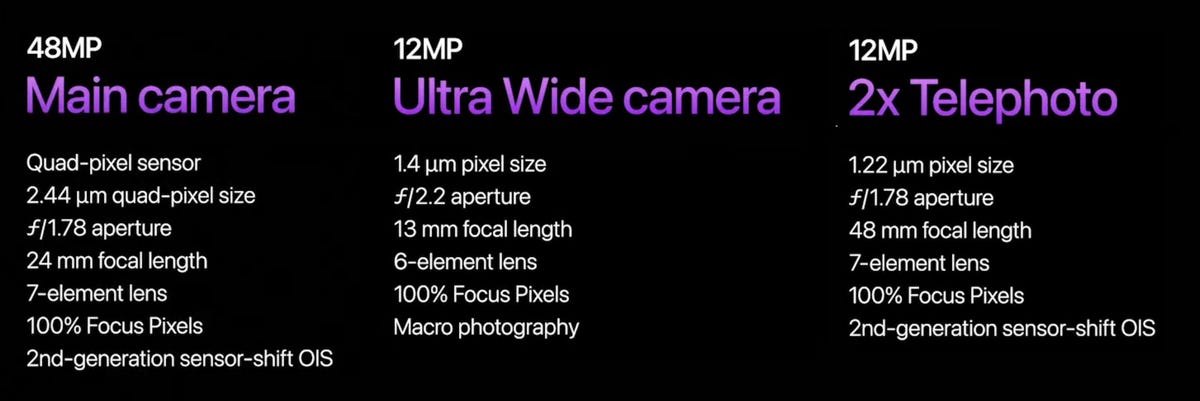
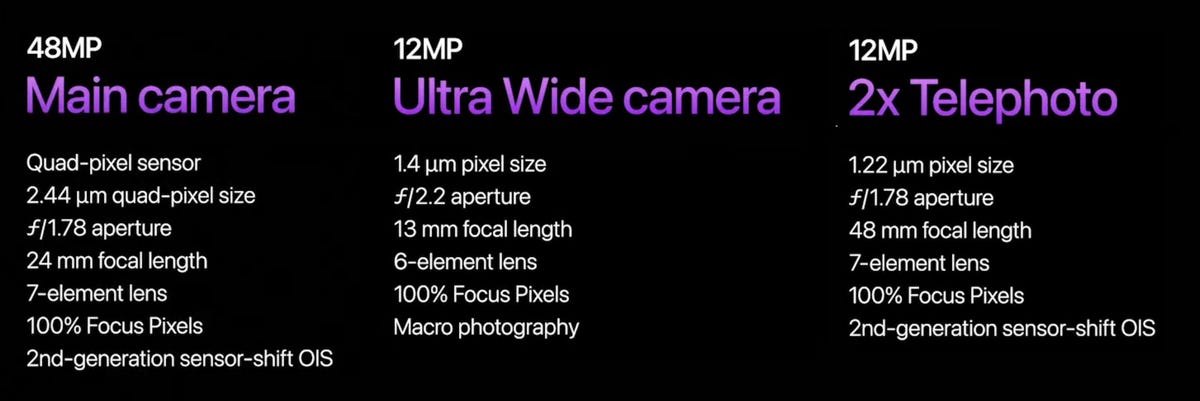
This chart shows details of the iPhone 14 Pro’s new main and ultrawide cameras. To the right are details for the main camera when shooting in 2x telephoto mode. Note that the effective pixel size is smaller in 2x mode than 1x mode, which means worse image quality. Apple didn’t release details on the 3x telephoto camera.
Apple; composite by Stephen Shankland/CNET
The 2x telephoto option uses the 12 million relatively small pixels in the center of the 48-megapixel main camera sensor. That will mean worse image quality than shooting with the full 48 megapixels. But Apple, which increased that sensor size considerably compared with last year, says even those pixels are still bigger than on previous iPhone 2x telephoto cameras.
“We can go beyond the three fixed lenses of the pro camera system,” Silva said. The 2x mode can shoot 4K video, too. Although its pixels are a quarter the area of the main camera in 12-megapixel mode, the 2x mode still gets the main camera’s relatively wide f1.78 aperture lens for better light gathering abilities than many smartphone telephoto cameras.
Other iPhone 14 Pro camera changes
Among other changes coming with the new phones:
- The main camera on the iPhone 14 Pro models now has a 24mm equivalent focal length, a bit wider than the 26mm lens Apple has used for years. That’ll accommodate group shots and indoor scenes better, where photographers are more likely to benefit from the main camera’s better low-light performance, but it’ll mean you’ll have to get closer to portrait subjects if you want to fill the frame.
- The ultrawide camera is sharper, improving the close-up macro photos, Silva said.
- Apple updated its camera’s flash with a nine-LED system that controls the pattern and intensity of light to accommodate the cameras’ different fields of view. It’s twice as bright in some conditions.
In Apple’s presentation, it didn’t shine the spotlight on the 3x telephoto camera, a focal length unchanged from the iPhone 13 Pro to the iPhone 14 Pro. In its press release, it said the camera is “improved” but didn’t share further details. Apple didn’t respond to a request for comment.
Anshel Sag, an analyst at Moor Insights & Strategy, would like to see Apple go further, like Samsung has done with its 10x telephoto camera on its Galaxy S22 Ultra. “I love the 10x,” Sag said. “I use it all the time.”
Meet Apple’s Photonic Engine
Much of the improvement in smartphone photography relies on changes that are less visible. Faster processors, including graphics processing units, image processors and AI accelerators, are critical to new computational photography software that’s core to the smartphone photography revolution. In Apple’s new iPhone 14 models, it calls its latest processing system the Photonic Engine.
This technology is an advance over Apple’s previous Deep Fusion technology for merging multiple frames into one shot, preserving detail and texture when lighting is modest or dim. With the Photonic Engine, Deep Fusion begins earlier in the image processing pipeline, working on the raw image data to better preserve detail and color, said Caron Thor, Apple’s senior manager of camera image quality.
Video improvements
All iPhone 14 models get a new action mode that can be toggled on for better stabilization when you’re running around with your camera. It’s not yet clear whether the feature crops the image more tightly, a common consequence when gathering imagery from only the central portion of the video, which remains more consistently in view.
The iPhone 14 Pro cameras also add 4K support to the Cinematic Mode that Apple debuted with the iPhone 13. That mode artificially blurs background parts of the video to focus on the main subject. If a new person enters the frame, the mode can switch focus accordingly.
The iPhone 14 Pro cameras also include upgraded image stabilization that should improve photos and videos.
iPhone 14 and 14 Plus camera upgrades
Apple’s lower-end iPhone 14 and iPhone 14 Plus get a new main camera that gathers 49% more light, with a larger sensor and a wider f1.5 aperture so its lens can let in more light, Thor said.
The Photonic Engine technology improves low-light photography on all the new phones’ cameras, though. Low-light performance doubles on the selfie front camera and ultrawide angle back camera, and it improves by a factor of 2.5 with the main camera, she said.
The new selfie camera on the iPhone 14 and 14 Plus has an f1.9 aperture that boosts light gathering by 38% compared with the iPhone 13. And for the first time, it also has autofocus to avoid blurry faces.
The post Why the iPhone 14 Pro’s 48MP Camera Deserves the Attention first appeared on Joggingvideo.com.
]]>The post Airline Pilot Scolds Passenger for Spreading AirDropped Nudes first appeared on Joggingvideo.com.
]]>
A Southwest Airlines pilot was captured in a TikTok video threatening to cancel a flight if a passenger didn’t stop sending unsolicited nude photos to other passengers.
The incident, involving Apple’s AirDrop file transfer service, occurred during a flight in late August from Houston’s William P. Hobby Airport to Cabo San Lucas, Mexico.
“So here’s the deal, if this continues while we’re on the ground I’m going to have to pull back to the gate, everybody’s going to have to get off, we’re going to have to get security involved and … vacation is going to be ruined,” the pilot can be heard telling passengers over the plane’s intercom.
The video, which has been viewed more than 3 million times on TikTok, was recorded and posted by Teighlor Marsalis. She told CNN she’d just boarded the plane when she received a notification of a file being shared on AirDrop, which allows iPhone owners to share files, photos, videos and links with other nearby iPhones.
@teighmars @robloxsouthwestair takes airdropping nudes very seriously. #AEJeansSoundOn#WorldPrincessWeek♬ original sound – Teighlor Marsalis
Marsalis said she declined the file but that two women nearby who’d accepted it showed her the image.
“It was a nude man that had AirDropped himself to everyone,” she said.
Marsalis said she started recording her video after another passenger alerted a flight attendant, who then proceeded to the cockpit to alert the pilot. After attendants checked on passengers and conducted safety presentations, the flight departed, she said.
Cyberflashing, the practice of sending unsolicited and explicit photos to nearby strangers, disproportionately targets young women. More than half of women between the ages of 18 and 29 have received unsolicited images, according to a 2017 survey by the Pew Research Center.
Southwest Airlines said it couldn’t confirm the authenticity of the video but said it considers the comfort of passengers a chief concern.
“The safety, security and wellbeing of customers and employees is the Southwest team’s highest priority at all times. When made aware of a potential problem, our employees address issues to support the comfort of those traveling with us,” Southwest Airlines said in statement.
The post Airline Pilot Scolds Passenger for Spreading AirDropped Nudes first appeared on Joggingvideo.com.
]]>