The post Google Must Face Most of Texas’ Antitrust Lawsuit on Ads first appeared on Joggingvideo.com.
]]>
Google will have to face the bulk of a multistate antitrust lawsuit that accuses the tech giant of reaching an illegal deal with online ad rival Facebook.
The lawsuit, filed in 2020 by Texas Attorney General Ken Paxton and 16 states or territories, alleges that Google entered into a secret agreement, codenamed Jedi Blue, with Facebook in 2018 that would allegedly give the social network an illegal advantage in the search giant’s online advertising auctions. Facebook is not a party to the lawsuit.
Google had sought dismissal of the lawsuit, arguing that the conduct the states described is legal. However, US District Judge P. Kevin Castel for Southern New York ruled Tuesday that lawsuit can proceed, although he did dismiss one claim that alleged the deal was an unlawful restraint of trade, saying “there is nothing inexplicable or suspicious” in what led the companies to enter into the agreement.
Google’s massive ad tech business has been under scrutiny from regulators in the US and EU. Google reportedly offered to allow third-party ad platforms on YouTube in an attempt to settle an ongoing antitrust investigation by the European Union without paying a hefty fine.
Google said Castel’s decision highlighted the flaws in Paxton’s lawsuit.
“As we’ve long said, advertising technology is a fiercely competitive industry — and our products increase choice for publishers, advertisers and consumers while enabling small businesses to affordably find new customers,” Google said in a statement.
Paxton’s office didn’t immediately respond to a request for comment.
The original lawsuit accused Alphabet-owned Google of harming competitors by engaging in “false, deceptive, or misleading acts” while operating its online ad exchange. It also alleged that Facebook illegally teamed up with the search giant, one of it biggest competitors in digital advertising.
The post Google Must Face Most of Texas’ Antitrust Lawsuit on Ads first appeared on Joggingvideo.com.
]]>The post Disney Plus’ Cheaper Tier With Ads Set to Guard Its Family first appeared on Joggingvideo.com.
]]>
Disney Plus cheaper, ad-supported tier is being designed to safeguard the service’s family-friendly image. The company said Tuesday that the service won’t run any advertising related to politics or alcohol and will keep ads out of sight of preschoolers when it launches in the US late this year.
At the tier’s launch, profiles sets up for preschool-age viewers won’t have any advertising, and programs aimed at preschool audiences will forsake ads regardless of the profile that’s playing the programming. Disney’s parental controls allow for default profiles that include all the content available on the service, as well as kids profiles that can be finetuned by age.
Disney Plus’ ad-supported subscriptions also will aim to average four minutes of advertising per hour, according to the company. That’s less than the amount of commercials that run on traditional TV networks, and it’s competitive with the so-called “ad load” of rival HBO Max’s ad-based tier. Disney hasn’t specified a price for the ad-supported tier yet, nor has it confirmed whether the price of the current, ad-free subscription will stay the same. Disney’s CEO has hinted that price hikes for the ad-free tier may be coming. In the US, Disney’s ad-free subscription is currently $8 a month.
Adding a cheaper option for Disney Plus would make it easier for price-sensitive people to sign up, especially as inflation crimps consumers’ wallets and after the swelling ranks of streaming services has upped the number that people must consider adding to their monthly budgets. Services offering an ad-supported tier that’s cheaper (or even free) is trending to become the industry norm, with even Netflix pursuing one after years of rejecting the idea.
The news was reported earlier by The Wall Street Journal and Variety.
Read more: Disney Plus: When and How to Stream Eternals, Turning Red and Everything Else
The post Disney Plus’ Cheaper Tier With Ads Set to Guard Its Family first appeared on Joggingvideo.com.
]]>The post Stop iPhone Apps From Tracking You With This Settings Change first appeared on Joggingvideo.com.
]]>
Have you ever had that creepy experience where a brief moment of online shoe shopping turns into weeks of being followed around by ads for the same pair of shoes on every site you visit? If so, your iPhone has a feature to help boost your online privacy and give you the option to disable ad tracking within the apps you use.


Brett Pearce/CNET
Apple’s App Tracking Transparency feature gives you more control over which apps can track you on your iPhone, and how. Unless you give an app explicit permission to track you (including those made by Apple), it can’t use your data for targeted ads, share your location data with advertisers or share your advertising ID or any other identifiers with third parties.
This change — first unveiled at Apple’s Worldwide Developers Conference in 2020 and rolled out with the iOS 14.5 update — drew support from privacy advocates and criticism from companies such as Facebook, which said the move will hurt its ad business.
The move came alongside other efforts from Apple to increase transparency and privacy, which CEO Tim Cook called a “fundamental human right.” With the release of iOS 14.3, users began seeing app “nutrition labels” informing them of the categories of data an app requests before downloading it from the App Store.
Read more: Get More Out of Your iPhone By Changing These Settings
Here’s how to use the new App Tracking Transparency feature to control which apps are able to track you.
How to turn off app tracking on new apps
When you download and open a new app, you’ll get a notification that asks if you want to let the app track your activity across other companies’ apps and websites. You’ll also see information about what the app would track. You can tap Ask App not to Track to block that activity or Allow.
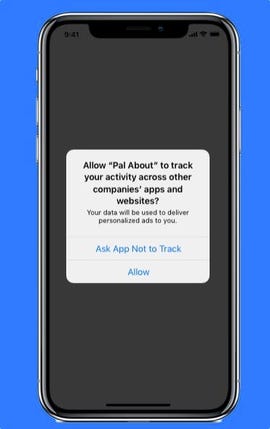
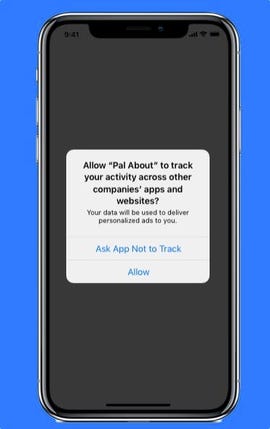
When you download an app, you’ll see a notification pop up giving you a choice of whether or not you want to give the app permission to track you.
Apple
You can also opt out of app tracking across every app you download by going to Settings > Privacy > Tracking, and toggling off Allow Apps to Request to Track. This means any app that tries to ask for your permission will be automatically blocked from asking and informed that you have requested not to be tracked. And all apps (other than those you’ve given permission to track in the past) will be blocked from accessing your device’s information used for advertising, according to Apple.
It’s important to note that this doesn’t mean ads will disappear. It just means that you’ll be more likely to see generic ads, not one for that pair of shoes you clicked on one time.
How to turn off app tracking on already-downloaded apps
For apps that you’ve already downloaded and may have tracking permissions set up for, you can still turn those permissions on or off on a per-app basis.
Under Settings, tap an app, and then tap to turn off Allow Tracking. Or go to Settings > Privacy > Tracking, and tap to turn on or off each app you’ll see in the list of apps that have requested permission to track your activity.
All app developers are required to ask for permission for tracking. If Apple learns a developer is tracking users who asked not to be tracked, they will need to either update their tracking practices, or else potentially face rejection from the app store.
Apple believes that privacy features like these are a differentiator for its products. Cook has said that because the company’s business model isn’t built on selling ads, it can focus on privacy.
Even so, it’s important to bear in mind that when you ask apps not to track you, all you’re essentially doing is prohibiting app developers from accessing the identifier for advertisers (IDFA) on your iPhone. Developers use your device’s IDFA to track you for targeted advertising purposes. Denying access to your iPhone’s IDFA doesn’t necessarily mean app developers won’t track you through other means, so it’s critical to be mindful of the apps you use and how you interact with them.
For more, check out browser privacy settings you should change immediately, and CNET’s picks for the best VPNs of 2022.
The post Stop iPhone Apps From Tracking You With This Settings Change first appeared on Joggingvideo.com.
]]>The post Twitter Settings Changes That’ll Help Keep Your Data Private first appeared on Joggingvideo.com.
]]>
It’s official: Billionaire Elon Musk and Twitter have reached a deal. Since the Tesla and SpaceX CEO has already floated ideas about potential changes, you may be moved to clean up your profile by deleting your old tweets or untagging yourself from past conversations. You may even consider quitting the social media service entirely. But before you delete (or archive) all your tweets, there are a few settings tweaks that could make you feel more secure. By changing your account privacy settings, you can control what information Twitter itself is allowed to share about you.
Twitter isn’t shy about sharing information with its business partners (read: advertisers) about you and your browsing habits. It passes on your data to help serve targeted ads on your feed, and it also collection information about you when you visit a site that has an embedded tweet or Twitter share button.
Read more: Everything You Need to Know About Elon Musk Buying Twitter
If you care more about keeping your data private than you do about seeing ads in your feed that target your online habits and whereabouts, it’s easy to stop Twitter from sharing your information.
Twitter privacy settings
To do so, tap your account picture in the top-left and go to Settings and privacy > Privacy and safety and then scroll down and tap Personalization and data at the bottom of the page. At the top is a toggle switch to disable all personalization and data settings. You’ll find this setting on both mobile Twitter and on the web.


One toggle switch can prevent Twitter from collecting and sharing information about you.
Screenshot by Matt Elliott/CNET
I turned them all off, but there are granular controls for ad personalization on Twitter itself and data Twitter can collect from your browsing history if you want to find a middle ground between keeping your data private and getting a more personalized Twitter experience.
If you head back to the Privacy and safety page in Settings, you’ll see a Location setting if you are using Twitter on your phone where you can disable Precise location. Toggling this setting off prevents Twitter from using your phone’s GPS to tailor the ads it serves you.
See what data Twitter has collected about you
Twitter also has an area where you can see the demographic, geographic and other ad-targeting data it has collected about you. Head to the Personalization and data page in settings, scroll to the bottom and tap See your Twitter data. Here, you can view and edit Your Profile but the better information can be found on the Interests and ad data tab. You can view and edit the interests Twitter assumes about you and also request a list of the advertisers with whom Twitter has shared your data be emailed to you.
You can also fine-tune your browser settings to improve your privacy in Chrome, Safari, Firefox, Edge and Brave, but if you’re worried about your online privacy, this is the browser to use.
The post Twitter Settings Changes That’ll Help Keep Your Data Private first appeared on Joggingvideo.com.
]]>The post Android to Introduce Privacy Sandbox to Reduce Ad Tracking of Users first appeared on Joggingvideo.com.
]]>
A Privacy Sandbox will be coming to Android devices, Google said Wednesday. The effort is designed to offer more privacy protection by limiting the user data shared with third parties for advertising.
This follows Apple’s move last year that requires apps to ask for your permission before tracking your activity across apps and the web. That move was fought by some companies including Facebook, which makes billions of dollars in annual revenue through targeted advertising.
Google has yet to fully design, build and test the Privacy Sandbox on Android and will continue supporting its existing advertising platform for at least the next two years, the company said. However, Android developers can review the initial design proposals now and provide feedback. A beta developer preview is planned by the end of 2022.
Read more: What Digital Security Experts Wish You Knew About Data Privacy
“At Snap, we’ve made privacy a priority and placed it at the center of how we design our products,” Snapchat parent company Snap said in a statement about the news. “We are excited to collaborate with Google to develop new privacy-preserving standards for Android.”
Google said it is committed to not giving preferential treatment to its own ad products or sites and is inviting comment from regulators. Google is also looking into technology that could help reduce covert data collection.
The post Android to Introduce Privacy Sandbox to Reduce Ad Tracking of Users first appeared on Joggingvideo.com.
]]>The post Chrome tries new ad first appeared on Joggingvideo.com.
]]>
Google unveiled on Tuesday a new technology called Topics that’s designed to protect user privacy without putting an end to web advertising. The approach, which Google plans to start testing in coming weeks, replaces an earlier project that riled up privacy advocates.
The Topics interface uses software built into Google’s Chrome browser to monitor your browsing behavior and assemble a list of five subjects it thinks you’ve shown interest in over the course of a week. The subjects are broad, such as cars, fitness, travel, animation and news.
The list of topics is used to provide websites with three topics whenever people visit — one from each of the last three weeks, said Ben Galbraith, senior director of product management on the Chrome team.
Alphabet-owned Google positions Topics as a palatable alternative to cookies, the small text files that websites use to track you as you visit various websites, in part to build a behavior profile for showing targeted advertising. Google hopes web surfers will find Topics more acceptable than cookies and better than a web that doesn’t track people at all. It details the proposal at its Privacy Sandbox site.
Increasingly, rival browsers such as Apple Safari, Microsoft Edge, Mozilla Firefox and Brave Software are phasing out the use of tracking and the enhanced advertising it can enable.
Google, which relied on online advertising for 79% of its $65 billion in revenue in its most recent quarter, argues that targeted advertising is essential to a healthy web.
“We believe that users need to continue to have access to free content online for the web to continue to thrive, and that in turn requires relevant ads,” Galbraith said.
The launch of Topics comes amid mounting scrutiny of Google over alleged privacy problems. On Monday, several states sued Google for the way it handles your location data. The company is also under pressure to ensure its changes won’t impede competition in the digital advertising market.
See more about online privacy
- Browser privacy settings you should really change in Chrome, Safari and Firefox
- Google sued by multiple states over how it handles your location data
- Google Chrome proposes ‘privacy sandbox’ to reform advertising evils
Google is gathering feedback on Topics and plans to begin testing it before the end of March, Galbraith said. It’s part of a broader project called Privacy Sandbox designed to help Google catch up with other browsers’ privacy priorities without hobbling its advertising business.
Cookies can be set by the website you’re visiting or by third-party companies, such as advertisers and social media companies that can use the information for ads of their own. Google had planned to block third-party cookies in Chrome, but last year delayed the phaseout until 2023.
Google argues Topics is easier for you to understand and control than cookies. It lets you see what subjects Google is sharing with website publishers, delete ones you don’t want to share or shut the system off altogether.
Topics replaces FLOC, short for federated learning of cohorts, an earlier proposal that was roundly criticized by the Electronic Frontier Foundation, Mozilla and other privacy advocates.
Skeptical response
Google’s Topics interface is a genuine improvement over FLOC in some ways, tweeted Robin Berjon, a longtime web development expert who works on data governance and privacy technology for The New York Times. But he’s still got privacy concerns, including about Google’s argument that Topics is easier to understand and control than browser cookies.
“Google’s blog post doesn’t start off very well. ‘Transparency and control’ sounds great, but it’s what companies say when they don’t want privacy,” Berjon tweeted Tuesday. “It means ‘we know we’re doing things you won’t like, that we’ve set a default you don’t want, and that most of you won’t change it.'”
Maciej Stachowiak, Apple’s browser engineering leader, retweeted Berjon’s thread about Topics.
“I agree with him that a focus on ‘transparency & control’ is often a sign of placebo privacy,” Stachowiak said. Privacy is a top line in Apple’s sales pitch for its products and services.
Firefox maker Mozilla also said Google isn’t doing enough.
“We’re encouraged to see Google recognize that FLOC is not ready for wide deployment and commit to developing an alternative,” Mozilla Chief Security Officer Marshall Erwin said in a statement. “Still, Chrome has work to do to offer meaningful protection from tracking and possible further delay in the phasing out of third-party cookies will continue to leave those users underprotected.”
One concern with FLOC is that it would assign you to one of tens of thousands of groups of people, but that assignment would be a data point that itself could be used to track you. The more groups, the more specifically you can be identified through membership.
Google’s Topics interface is a response to that feedback, Galbraith said. Topics is designed to employ fewer, larger groups that aren’t as specific an identifier, he said. Google will start with 300 groups in the trial, a number that could stretch to the low thousands when Topics launches fully.
The post Chrome tries new ad first appeared on Joggingvideo.com.
]]>The post Everything you need to know about VPN trackers first appeared on Joggingvideo.com.
]]>
Public concern over web tracking is higher than ever. That concern has been mounting for well over a decade, but we’re not much better off now than we were then — pervasive tracking and rampant data collection is still the lay of the land all these years later. Websites and apps deploy trackers that follow us all over the internet and share the information they collect with third parties. Our ISPs collect gobs of data every time we go online, then sell it to the highest bidder.
Because of this, more and more people are turning to virtual private networks to help them evade these invasive tracking practices. But what can you do when it’s the VPNs themselves that are doing the tracking? As with any app or online service, it’s important to do your research and make sure you choose a provider that actually takes your privacy seriously. Just because a VPN company boldly states that it cares about your privacy doesn’t mean it’s true.
VPNs are supposed to help you protect your privacy online and fight back against the machine hell-bent on exploiting your data for its own gain. Gaining privacy from tracking is one of the main reasons you should seek the help of a VPN, but it can be difficult to sort through the various ways VPNs might track you. Here’s what to know about the different trackers VPNs use, and how they separate the best VPNs from the ones you should avoid.
First-party trackers vs. third-party trackers
Not all trackers are the same. For example, there’s a crucial difference between first-party and third-party trackers. There’s a similarly vital distinction between trackers used on a VPN’s website versus the ones inside a VPN’s app. In both cases, the second option will have much greater implications on your privacy than the former.
First-party trackers, also known as cookies, are used and stored by the websites you visit. They’re used for things like remembering your preferences, geographic region, language settings and what you put in your shopping cart. They’re also used by website administrators to collect data as you visit their sites, helping them better understand your behavior and figure out what will keep you on their site longer and buying more of their products and services.
Basically, first-party trackers are there to provide you with a smoother experience as you visit the websites you frequent. It would be annoying to have to set all your preferences each and every time you visit a site and to have to re-add each individual item to your shopping cart every time you click away from your cart.
A VPN company may use first-party trackers on its website to save your settings, display account-specific information after you log in and see what marketing channel brought you to its site.
Third-party trackers are different in that they are created by entities other than the site you’re visiting. After a site puts these trackers on your computer via your browser, they follow you across the websites you visit. They are injected into a website using a tag or a script and are accessible on any site that loads the third-party’s tracking code. But the big difference is that they’re used to track your online behavior and make money from you, rather than improve your online experience.
In simpler terms, third-party trackers exist to help companies bombard you with targeted advertisements based on your online browsing activity. Targeted advertising is big business, and there are mountains of cash to be made at the expense of your digital privacy.
That said, Apple and Google have begun shifting their policies regarding the use of third-party trackers in their respective mobile app marketplaces and have provided users more transparency and a much greater element of control when it comes to restricting how apps are able to track them. Google even proposed a solution to eliminating the use of third-party trackers altogether. That proposal, however, turned out to be a failure after people began pointing out the ways in which Google’s proposed alternative would make it even easier for the company to track and identify you for targeted advertising. Google was forced back to the drawing board and ended up shelving the idea for at least two years. Still, the industry is slowly showing signs of progress.
If a VPN company is using third-party trackers on its website for marketing purposes or to enhance your experience on the site itself, the tracking is easy to block in most cases. But when a VPN tracks you on its app, the alarm bells should start going off. In-app trackers should make you seriously concerned about what that VPN is really up to (Spoiler: It’s to make money from sharing your data) and should ultimately steer you away from that VPN altogether.
Why would VPN companies need to track you through their apps?
Simple answer: They don’t. Their apps would function just as well for you whether they tracked you or not.
But many VPN companies will employ trackers in their apps regardless of how much they say they care about your privacy. Those VPNs put users’ privacy at risk so they can make as much money as possible. And what some of these VPN apps track and share with third parties is actually quite alarming. This is the biggest reason we advise you to avoid using free VPNs.
What data is being collected by these trackers and who is it shared with?
The scope of data collection will vary greatly from one VPN to another, and will differ in terms of whether the trackers are being deployed on the VPN’s website or within the app itself. But let’s focus on trackers embedded within VPN apps themselves.
There are VPN apps out there that will track and share things like your user ID, device or advertising ID, usage data and even your location. They track this information just to sell it on to third parties for targeted advertising purposes, making money at the expense of your digital privacy. Any VPN engaging in such activity should be avoided at all costs.
When we say your data is being shared with third-party entities, we mean entities like data brokers and advertisers that put profits ahead of ethics. That information is also being shared with sites like Google and Facebook, meaning that even if you don’t have a Facebook account and you’re doing your best to stay away from big tech data hogs, your data is still being shared with them.
Unfortunately, far too many VPN apps will track and share your data with all kinds of third parties. That’s why it’s crucial to scrutinize the data sharing practices of any VPN you’re considering. (We do this as part of our review process and thoroughly vet a VPN’s data policies before we recommend it to anyone.)
The concern is real
VPNs are often quick to claim that the data they’re tracking and sharing with third parties is anonymized and not identifiable or tied to your personal information. That sounds great, but something like a device ID can still be used to identify you personally when other data points tied to your online behavior and interactions with the app are matched to that ID. It doesn’t actually take that much to connect the dots and identify you online.
Researchers have shown that 99.98% of users could be re-identified in any anonymized dataset using only 15 data points. The more data points an app is collecting about you, the easier it is for others to identify you online, even if the data being collected isn’t necessarily personally identifiable information.


It doesn’t take much to identify you online.
Graphic by Pixabay/Illustration by CNET
Find out what data they’re collecting and tracking
Luckily, it’s becoming easier and easier to see what VPN companies are collecting and tracking when you use their apps. For one, reputable VPNs are getting increasingly transparent about what data they collect and what kinds of trackers they may or may not be implementing on their sites and apps. VPNs know that their reputations rely on actually walking the walk when it comes to protecting user privacy. So transparency is key.
On top of that, since Apple introduced its App Tracking Transparency functionality in its App Store, you now have a much clearer picture of any application’s tracking practices. You can now see if any app you’re looking to download wants to track you and share your data with third parties and you can easily deny those permissions. Google introduced similar functionality with its recent Android 12 release.
In addition to scrutinizing a VPN app’s tracking practices, you’ll want to scour its privacy policy to see what kinds of trackers it uses, what data it collects and who it shares that data with. If you notice that a provider you’re looking at is sharing user data with an abundance of third parties, or if the provider isn’t up front or totally transparent about its practices, then it’s best to move along and find something else.
When you do your research, you’ll see that the best VPNs don’t resort to such unscrupulous tracking practices. Part of our review process includes vetting the data collection practices of each provider. Though the VPNs we recommend, like Surfshark, NordVPN and ExpressVPN, may collect certain types of connection data when you use their apps, they don’t deploy in-app trackers.
While these VPNs may deploy cookies on their websites, they’re transparent about exactly what those cookies are there for and how they help improve website functionality and aid in advertising their services across the web. Their third-party trackers can also be blocked via your browser settings.
Always check a VPN’s privacy policies, and their apps in the App Store and the Play Store to learn more about the trackers they deploy on their websites and apps. The important thing to keep in mind here is that the apps of our recommended VPNs will not track you like the apps of some other less-than-trustworthy VPNs.
How to fight back against tracking
If you don’t want your VPN app to track you, you’ll want to take a few precautions.
With Apple’s App Tracking Transparency in place, iOS apps have to get your explicit permission before they are able to track you. If you deny that permission, the app developer won’t have access to your device’s advertising ID and won’t be able to track you or share that ID with third parties.
You can even deny any and all apps on your iOS device from even asking you if they can track you in the first place. All you’d need to do is head over to your settings menu and disable tracking. Similarly, if you’re an Android user, you can manage your app permissions to limit tracking on an app-by-app basis by navigating to your Privacy Dashboard.
Keep in mind that even if you deny an app access to your advertising ID, that doesn’t necessarily prevent it from sharing other data with third parties. A new bit of investigative research from Top10VPN showed that 85% of the top free VPNs in Apple’s US App Store will still share your data with third-party advertisers even after you’ve explicitly denied their requests to track you. Even if they don’t have access to your advertising ID — according to Top10VPN’s research — these free VPN apps still track and share information like your IP address, device name, language, device model and iOS version with advertisers without your consent. This is all information that can be used to identify you, and the research is a pointed reminder of why we recommend staying away from free VPNs.
If you’re concerned about VPN companies using trackers on their websites and sharing data with third parties, then you can use a privacy-focused browser like Brave or Firefox, or use a tool like the Duck Duck Go’s browser extension to your current browser. Options like these will help you to easily prevent websites from tracking you as you browse the web. If you’re not willing to part ways with your existing browser or install an extension, there are various settings you should change to protect your privacy and limit tracking.


Free VPN apps on iOS devices may still be tracking you even after you deny them permission to do so.
Óscar Gutiérrez/CNET
Next steps
Websites and apps will routinely do whatever they can to track your activity across the internet to churn as much money out of the targeted ad machine as possible. But the tide is finally turning as people have begun to realize exactly how invasive the practice is and how detrimental it can be to our digital privacy.
More and more options are available to defend against tracking practices, and VPN companies are becoming increasingly transparent with consumers with regards to how they approach the subject and many are ditching tracking altogether. Unfortunately, many VPN companies still continue the practice and are sharing all kinds of tracking data with third parties. If you’re an iOS user, just take a look through the VPNs available in the App Store and take a peek at their “nutrition label” and you’ll see what we mean.
If you already have a VPN app installed on your device, check to see if it’s tracking you and sharing your data with third parties. If it is, it’s time to wipe it from your device for good and never look back, because it’s compromising your privacy rather than protecting it — which is the opposite of what a VPN should be doing.
Read more
- Don’t be tracked across the web. Use the Off-Facebook Activity tool
- Google Search rival DuckDuckGo: What to know about the private search engine
- Best mobile VPN of 2021
The post Everything you need to know about VPN trackers first appeared on Joggingvideo.com.
]]>The post Meta’s Giphy acquisition expected to be blocked by regulators, report says first appeared on Joggingvideo.com.
]]>
The UK Competition and Markets Authority is expected to block Meta’s $315 million acquisition of Giphy in the near future, the Financial Times reported Monday. Meta, previously known as Facebook, moved to buy the online GIF platform in May 2020.
However, the UK regulator expressed concern with the deal and provisionally ruled in August that Meta should be forced to sell Giphy. The regulators have until Dec. 1 to make their final decision.
The company responded to a request for comment with a statement it gave in August. “We disagree with the CMA’s preliminary findings, which we do not believe to be supported by the evidence,” a Meta spokesperson said in a statement following the provisional ruling. “As we have demonstrated, this merger is in the best interest of people and businesses in the UK — and around the world — who use GIPHY and our services. We will continue to work with the CMA to address the misconception that the deal harms competition.”
The Competition and Markets Authority argues the acquisition could harm competition in the social media and digital advertising markets. If the CMA moves to reverse Meta’s Giphy deal, it would be the first time the regulators overturned an acquisition in Big Tech, according to the Financial Times.
In October, the watchdog fined Meta £50.5 million (around $69.6 million) for failing to provide full updates showing its compliance with an order to continue to compete with the GIF company and avoid further integration while the acquisition was under investigation.
See also
- Facebook, pivoting to Meta, wants to pivot the Oculus Quest and AR too
- Facebook to Meta: A new name but the same old problems
- Facebook is now Meta. Will the Facebook app name change? Here’s what we know
The post Meta’s Giphy acquisition expected to be blocked by regulators, report says first appeared on Joggingvideo.com.
]]>The post Zoom is testing ads on its free plan first appeared on Joggingvideo.com.
]]>
People using Zoom’s free basic service to video chat with family or co-workers may start seeing ads once their meeting has ended.
Zoom is launching a pilot advertising program that will show ads on “the browser page users see once they end their meeting,” Janine Pelosi, the company’s chief marketing officer, said Monday in a blog post. People using the service for free will see ads when they join meetings hosted by another person using the basic service.
The test is running in “certain countries,” though Zoom didn’t get more specific. It’s also unclear how long the pilot program will run. Zoom didn’t immediately have a response to a request for more details.
Zoom’s use skyrocketed during the pandemic as it became the video chat app of choice for millions of people for both work and socializing. The company has added several new features this year — such as Immersive View and a vanishing pen tool — as it competes with rival services like Microsoft Teams and Google Meet.
See also
- Use Zoom like a pro: 20 tips and tricks to make your video calls run smoother
- How to change your Zoom background in 5 easy steps
Zoom said introducing ads will allow it to continue to support investment and access to the platform for people using the video chat service for free. Zoom also has subscription plans, starting at $15 a month, that offer more features and expand time-limits for meetings.
“We have carefully and thoughtfully considered how to implement this advertising pilot program, and we have done so with the goal of ensuring user choice,” wrote Pelosi.
Correction: The story misstated the date of Zoom’s announcement. It was Monday.
The post Zoom is testing ads on its free plan first appeared on Joggingvideo.com.
]]>The post Google’s new Pixel 5A ad spoofs Apple with humorous ode to the headphone jack first appeared on Joggingvideo.com.
]]>
Google has shared a video promoting its new Pixel 5A smartphone that parodies Apple while also announcing the phone has a headphone jack — a feature most phones on the market now lack.
The Google video starts with a picture of a circle and a Jony Ive-alike announcer saying: “Perfect. Simple. Some might say simply perfect.”
It’s only 40 seconds into the video, featuring swirling circles and a lush soundtrack, when you realize what the circle in question actually is: a headphone jack.
“Little known fact, the Latin word for circle is circus. Circus? Isn’t that delightful,” the announcer intones. “And that delight inspired us to reimagine the circle for the new Google Pixel 5A.”
Ive worked at Apple from 1992 to 2017, designing many of the company’s most successful products, and was famous for his London accent and colorful vocabulary in promotional videos Apple showed at launch events. Here he’s taken to task for his correct pronunciation (look it up, science fans) of the element “aluminium,” and it even gets its own post-credit sequence: “Al-yuh-min-ee-uhm.”
The $449 Google Pixel 5A goes on sale today, but some reviewers — including CNET’s own Eli Blumenthal — have already had issues with overheating when attempting to shoot 4K video.
Google did not respond immediately to a request for further comment.
The post Google’s new Pixel 5A ad spoofs Apple with humorous ode to the headphone jack first appeared on Joggingvideo.com.
]]>