The post TV in the Bathroom: Technically Doable but a Very Bad Idea first appeared on Joggingvideo.com.
]]>
TV lovers want to be able to see their big screens everywhere. And while there are plenty of good places to mount your TV, there are a few places where you might want to think twice about it. The bathroom is one of those places. It’s actually about the worst type of environment for any electronic device, but it’s especially bad for TVs. If you’re so hooked on a show you’re streaming that you don’t want to hit pause even for a bathroom break, you may think that mounting a TV above the bath or toilet is a good solution. It’s not. Really. I’m serious. Just don’t.
But if you absolutely must, mounting a TV in the bathroom is technically doable, as long as you know what you’re getting into. Here’s what you need to know before you start watching National Treasure during your morning constitutional.
Bathroom TV (doo)do’s and don’ts


This bathroom is nicer than my entire house.
Getty Images/Experience Interiors
A bathroom is a bad place for a TV. Two of the worst things for electronic gadgets are moisture and heat. The latter is also one of the reasons why we don’t recommend placing a TV above a fireplace. Even if you have a large, well-ventilated bathroom, it’s likely much more humid than a typical living room.
For example, here’s what Samsung has to say about bathroom TVs:
In general, you should not put your Samsung TV in extremely hot, cold, humid or dusty places. Consequently, we recommend that you do not install your Samsung TV in a bathroom or any other room with high humidity.
Here’s the relevant section in LG owner’s manual for its 2022 LED LCDs:
Do not place the TV and/or remote control in the following environments: – An area with high humidity such as a bathroom. – Near kitchen counters or humidifiers where they can easily be exposed to steam or oil. – Do not expose to dripping or splashing and do not place objects filled with liquids, such as vases, cups, etc. on or over the apparatus (e.g., on shelves above the unit).
Otherwise, this may result in fire, electric shock, combustion/ explosion, malfunction or product deformation.
Sony’s TV warranty, for its part, doesn’t cover “contact with liquid, heat, humidity or perspiration,” all of which are pretty much par for the bathroom course.
Will humidity destroy the TV instantly? Probably not, and that’s part of the problem. You’ll likely hear or read plenty of anecdotal stories about how someone put a regular TV in their bathroom and it was “fine.” However, these people probably won’t follow up with how the TV later died “for no reason.”
To compound the problem most people will want to put the TV where it’s easily viewable from the tub or shower, namely up out of the way. Unfortunately heat and steam rise, especially when drawn ceiling-ward by a bathroom fan.


I could tub here.
Getty Images/Phototropic
There are waterproof TVs designed for high-humidity areas but, as you’d guess, they’re more expensive than regular models. They also don’t feature names you’d recognize: Elecsung, Soulaca, Haocrown and others. Many have streaming apps built in. Some even double as a mirror when turned off. We haven’t tested any of these models, but they cost at least three or four times as much as standard TVs of similar size.
Also, be wary of any lists on sites like Best Buy or Amazon that seem to suggest “bathroom TVs.” These are filled with normal, small TVs that shouldn’t be in a bathroom.
Things to consider for a bathroom TV


Add a fridge and I think I could live here.
Getty Images/John Keeble
Like other waterproof gear, for example headphones and Bluetooth speakers, waterproof TVs should have an IP rating. For example, “IP66-Certified Waterproof” means it’s sealed against dust and jets of water aimed directly at the device.
Voice control would be a plus, for sure, but don’t expect waterproof TVs to have the same features as a typical TV. For that matter, their smart TV interfaces are likely worse than you’re used to, and might not have all the streaming services you’d want. Check user reviews carefully, if you can find any.
What’s not important? Resolution. Don’t worry if the TV is 1080p or 720p. With small TVs you’re not likely to see much of a difference, if any.


Better hope it’s splash-proof.
Getty Images/John Keeble
It’s also worth checking to see if your Wi-Fi is up to the task. The signal might be strong enough to surf the web while you’re enshrined on your throne, but streaming video is another story. You probably don’t need to get any new gear, just give your current Wi-Fi a tuneup.
Check local building codes for any specific regulations for installing or mounting an electrical device in your bathroom. You can also mount a TV in the wall, but that’s well beyond the scope of this guide and likely not something for the average DIYer.
Alternate options (tablets, smart displays and more)


Totally natural towel placement.
Getty Images/Phototropic
Maybe you don’t need a “TV.” Smart home displays like the Amazon Echo Show and Google Nest Hub can fit just about anywhere. They’ll run Netflix and some other streaming services. You won’t get full TV functionality, nor are they waterproof, but they’re cheap and far easier to fit in your bathroom. Just keep them away from the tub.
Another possibility is a simple waterproof Bluetooth speaker. I’ve had one of these in my shower for years. Certainly not a TV, but you can listen to music, news or podcasts. They have the added benefit of being inexpensive and, of course, portable.


Mirror mirror on the wall, play for me The Gilded Age.
Haocrown
A common option is a tablet, usually with the addition of some kind of stand or bath tray. Certainly risky for an often-expensive device, but it’s easier than mounting a TV in someplace that’s essentially a temporary sauna.
It’s also worth noting that most mid- and high-end phones are waterproof. Most tablets are not. So if you can handle a smaller screen, it’s definitely a safer bath-time option.
Related on CNET
- Mounting Your TV Above the Fireplace Is Actually a Terrible Idea
- How to Boost Your Internet Speed for Streaming Netflix, Hulu and More
- From 4K to UHD to 1080p: What You Should Know About TV Resolutions
- Why You Should Think Hard About Where You Mount That New TV
‘Bathroom TV, you’re the one’
More than ever, we all need a place to relax. I have a close friend with an extremely stressful job who winds down after a long day by watching shows on a tablet while soaking in the tub. I absolutely get it.
Permanently mounting a TV in your bathroom, however, should be approached with caution. These are not good environments for electronics to live in, as evidenced by the warnings and warranties of manufacturers.
With a TV that’s designed for it, or something inexpensive you don’t mind replacing regularly, they’re certainly better than holding your phone with one hand and your toothbrush in the other.
As well as covering TV and other display tech, Geoff does photo tours of cool museums and locations around the world, including nuclear submarines, massive aircraft carriers, medieval castles, epic 10,000 mile road trips, and more. Check out Tech Treks for all his tours and adventures.
He wrote a bestselling sci-fi novel about city-size submarines, along with a sequel. You can follow his adventures on Instagram and his YouTube channel.
The post TV in the Bathroom: Technically Doable but a Very Bad Idea first appeared on Joggingvideo.com.
]]>The post Your Old TV Deserves Better Than the Dumpster first appeared on Joggingvideo.com.
]]>Your dusty old TV had a good run, but now it’s time to get rid of it. The question is how. Generally, most cities prefer you recycle your old electronics rather than throwing them in the garbage. Trashing your TV is wasteful and depending on the age of the TV, it could contain toxic metals like mercury.
So what should you do with that used TV you don’t want anymore? There are plenty of options, especially if it still works. The most obvious is to just move it to another room, but I’ll assume you’ve thought of that one already, especially if you have a new TV to replace it with.

Fortunately, many of the options for getting rid of an old TV don’t cost you anything, other than perhaps a little bit of your time. Here’s what to do. For more, check out whether your old phone can be repurposed into a wireless mouse or a security camera.


Look, if budget Jeff Bezos wants to give you $66 for an ancient TV, a plastic bucket and… wow, this stock photo gets weirder the longer you look at it.
emyerson/Getty Images
Before doing anything else, wipe the data
No matter what you intend to do with your TV, make sure you log out of all your streaming accounts. Then go one step further and do a factory reset, which you can find buried in the user menu. Obviously having somebody freeload your Netflix is only an issue if your old TV is a smart TV, but wiping your passwords and personal information is a good habit to get into with any of your old electronics.
Try to sell on Craigslist or Facebook Marketplace (if it’s worth anything)
While selling the TV may seem as obvious as moving it to another room, the specifics are a little less obvious.
First of all, you need local pickup for a TV. No matter how well you pack a TV, even if you have the original box, it’s probably not going to survive the trip. Modern TVs are far too fragile. Now the seller has to deal with a broken TV and you have to give the buyer their money back.
Even if you do sell it locally, the same issue applies. Inevitably the buyer is going to show up to get your 65-inch TV in a 1990 Honda Civic and ask you to help stuff it in the back. If you’re getting rid of a big TV, be sure to specify its dimensions and weight in the ad.
Read more: 5 Reasons You Should Use Facebook Marketplace Instead of Craigslist
And that’s if you can sell it. Used TVs depreciate quickly, in part because new TVs are getting cheaper and cheaper. That TV you spent $2,000 on? Maybe you can get $200. Check out the “Is your TV worth anything?” section at the bottom.
Alternatively, just list it for free if the person picks it up. That’s a win-win for everyone.
Donate your TV to charity
An easier option is to donate it to a local charity, ideally one whose volunteers will come pick it up.
There’s also Goodwill, Salvation Army, Savers or another drop-off secondhand retailer. You’ll need to bring the TV to one of their locations. Check their website to see if they’ll accept your TV’s type and size. For instance, they probably won’t take an old rear-projection TV since most people don’t want them.
Also contact your local library or public schools. Many are always in need of donations, though a 20-year-old TV might not be what they’re looking for.


Best Buy will pick up old electronics from your home — for a fee.
Toby Scott/SOPA Images/LightRocket/Getty Images
Give your TV (back) to Best Buy
Best Buy will take your used electronics. Not just TVs, but old phones, tablets, batteries and even cables. Again, you’ll need to bring the TV to your closest Best Buy, but since it won’t matter if it still works, the amount of care required drops precipitously. You’ll even get Best Buy points, which you can combine with $5 to get $5 worth of candy at checkout.
Larger TVs will incur a $25 fee, which seems reasonable given it’s taking this huge thing off your hands.
If you’re buying a new TV and having it installed, for $40 it’ll haul away the old one. If you haven’t bought a new TV from Best Buy, it’ll come to your house and take it for $200.


Electronics recycling in action.
baranozdemir/Getty Images
Have your TV professionally recycled
Some cities and local jurisdictions offer TV recycling, either drop-off at a recycling center or as part of your regular curbside pickup. Contact your local government to find out details.
There are a number of organizations that will help recycle your electronics, including TVs. Check out the EPA’s page for more info. MRM Recycling also has a page to help you locate options in your area.
A number of manufacturers have their own programs, or partner with companies that do. Check out the Electronics Take-Back Coalition page for more info. Keep in mind that just because a manufacturer has a program, it doesn’t mean there will be a drop-off location near you. For example, the closest LG drop-off point to Los Angeles, the second largest city in the US, is over 500 miles away.
If you’re now thinking about all the smaller electronics around your house you could recycle, check out our guide to recycling phones, laptops, batteries and cameras for free.


Or you could have a yard sale.
JulNichols/Getty Images
Sidewalk or garage sale
Depending where you live, you can let your neighbors deal with it. I hesitate even mentioning this one since if you live in an area where people will take stuff on the sidewalk, you probably know it. And if you don’t know, it’s not a great look leaving your trash out on the sidewalk for days or weeks. So your mileage may vary on this one.
A yard or garage sale is another option. Again, easier than hauling it away yourself.
Read more
- You Can Recycle Your Old Phones, Laptops, Batteries and Cameras for Free. Here’s How
- Should You Buy Used Camera Gear?
- Why You Shouldn’t Take Your Indoor TV Outside for the Summer


GettyImages/Grassetto
Is your TV actually worth anything?
Most people remember what they paid for a TV and assume it’s still worth something years after they bought it. This just isn’t true. TVs have gotten so inexpensive there just isn’t much of a market for used televisions these days, especially if the TV wasn’t that expensive to begin with.
While there are some exceptions, here are a few general rules:
It’s probably worth something if:
- It’s a high-end TV from the last five years or so
- It’s an OLED TV, except perhaps the earliest models
- It’s larger than 65 inches
- It’s a CRT (in very specific situations, see below)
It’s probably not worth much if:
- It was a budget, or even midrange LCD
- It’s 10-plus years old
- It’s a plasma
- It’s an early smart TV (unless the streaming apps still work)
- It’s a old tube (CRT) TV
It’s definitely not worth anything if:
- It’s a rear-projection TV
- It’s a CRT RPTV (heed this advice: lift with your knees, not your back)
- It doesn’t have HDMI
Now, there are exceptions to these rules. You might be able to find a collector for your 500-pound RCA console TV. Maybe an archeology major is doing a project on early flat-panel TVs and finds your mint Fujitsu a prime candidate for their dissertation.
TVs with early HDMI versions like 1.4 aren’t useless, but they have fewer uses. They might not play nice with modern streaming devices or game consoles.


Anyone who’s ever used one of those Atari controllers knows that fingers aren’t going to get it to move.
RyanJLane/Getty Images
There is a specific situation where a CRT could be worth something. Hardcore retro gamers prefer playing early video game consoles on CRTs, and these are getting harder to find, for obvious reasons. However, they’re not just looking for any CRT, and if you have one of the huge ones from any era, it might be more trouble than it’s worth just getting it out of your house. And forget about shipping one.
If the CRT has component (red, green, blue, plus two for audio), or even S-Video inputs, that’s promising. If it doesn’t have at least composite (yellow, plus red and white for audio), it’s probably not going to sell for much.
As well as covering TV and other display tech, Geoff does photo tours of cool museums and locations around the world, including nuclear submarines, massive aircraft carriers, medieval castles, epic 10,000 mile road trips, and more. Check out Tech Treks for all his tours and adventures.
He wrote a bestselling sci-fi novel about city-size submarines, along with a sequel. You can follow his adventures on Instagram and his YouTube channel.
The post Your Old TV Deserves Better Than the Dumpster first appeared on Joggingvideo.com.
]]>The post Best USB first appeared on Joggingvideo.com.
]]>Podcasts, music, navigation — say, Waze or Google Maps — have become pretty much vital for any commute or road trip. The problem is, unless your car has a built-in screen that’s able to run CarPlay or Android Auto, you’re running your phone screen nonstop and probably at high brightness. Even if your car has a USB port to charge it, it might not be enough for today’s big-screen smartphones without running down the phone’s battery.
Fortunately, car charger tech has improved just like home charger tech. You can now get some high wattage options, at least for the category, that can either maintain the charge on your phone and/or charge up another device rapidly. And that’s the key: You definitely want to invest in a dual-port charger that you can plug into your vehicle’s 12-volt adapter (or “cigarette lighter,” if you’re from the old school).
There are a variety of options when it comes to multiport car chargers. Historically these were two or more USB-A ports, the wide rectangular connection we’ve had on nearly everything for decades. More recently, there have been a growing number of USB-C options. USB-C, the small, rounded-off rectangle, is found on nearly all cell phones (other than Apple), tablets, laptops and more. It’s basically the new standard in everything but name. We decided to focus on chargers that have one of each, as this gives you the flexibility to charge newer USB-C devices, plus a “legacy” USB-A port that can connect to any USB devices as long as you have the right cable. (You can always pick up dongles or adapters to go from USB-C to USB-A or USB-A to USB-C, too.)
In our testing, there wasn’t a huge difference in charging times between the models we tested, though some were faster than others.


Aukey
Aukey CC-Y48 Dual Car Charger (48W)
Best overall USB car charger
The Aukey CC-Y48 48W Dual Charger was just a few seconds behind the Satechi in charging speeds. However, it’s a lot cheaper and not as tall. It also supports both the QC and PD charging protocols, so it should fast-charge a wider variety of phones and other devices. It offers a lot of benefits for being just fractionally slower in our testing, plus it’s one of the cheapest car chargers we tested. An all-around easy choice.
$13 at Aukey


Satechi
Satechi ST-TCPDCCS (72W)
Runner up
While all the chargers we tested charged with fairly similar rapidity, the Satechi charged two devices at the same time the fastest… by a few seconds. But a few seconds is a few seconds. It has a fairly typical torpedo shape, but is taller than the others we tested. That may be a strength or weakness, depending on your car’s layout. It’s on the expensive side of the chargers we tested, but wasn’t the most expensive either.
The Satechi doesn’t support the QC fast charging protocol, so if your phone only supports that, check out the Aukey instead. Overall, this is a good charger if you don’t mind the height, and a great charger if that height fits your car better.
$30 at Adorama


Monoprice
Monoprice 2-Port USB Car Charger (39W)
Budget car charger pick
Monoprice has developed a reputation for decent products at low prices, and this charger is a pretty good example of that. Speed-wise it was mid-pack, a few minutes slower than the best, a few minutes faster than the worst. However, at $13 at the time this is published, it’s one of the cheapest options here, less than half of the Satechi and in between the price of the two Aukey models at the time of testing.
The Monoprice only supports the PD fast charging protocol.
$13 at Monoprice


Amazon/Screenshot by CNET
Anker PowerDrive Speed Plus (49W)
The Amazon option
This Anker performed in the middle of the pack in our testing, which in fairness meant just a few minutes behind the leaders. However, its price at the time was the highest of any we tested. It is also the largest, with the output end roughly twice as wide as the barrel. Not a bad charger by any stretch, and if it was cheaper than our winners here, it’d be a great alternate.
Unlike many of the other options we tested, this one is still available on Amazon, too. This similar Anker model is a bit more affordable.
$40 at Amazon


Aukey
Aukey CC-A3 Dual-Port Car Charger (30W)
Smallest USB car charger tested
The Aukey CC-A3 is absolutely tiny. In most cars it will likely remain flush with the top of the 12-volt socket itself. To remove it, there’s a small handle that pivots up when needed, and folds down flush with the top when not in use. It’s a clever design. It’s also the second-slowest charger we tested. That equates to about 10% longer to 50% capacity. However, the small size likely makes up for that speed difference.
The CC-A3 supports both the QC and PD fast charging protocols.
$12 at Aukey
Other products we tested
Wotobeus PD 65W: The Wotobeus offered a splash of color in the form of a removable silicone sleeve that covered the larger half of the charger. Despite having the highest claimed wattage rating (83!), it actually charged the slowest in our testing. This, combined with a price the same as some faster chargers, put it out of the running.
How we test car chargers


Geoff Morrison/CNET
We performed both synthetic and real-world testing for all the chargers we considered. Using a MakerHawk Electronic Load Tester, an Uctronics Electronic USB Load Tester and a JacobsParts USB C PD DC Voltage Trigger Test Module I tested the maximum amperage possible for each of the USB-specified voltage outputs each device was capable. I didn’t waste gas to do this, instead I used a Knoter AC to DC Converter which is rated at far more wattage than we were dealing with here. While interesting, and a good test to get a sense of what’s going on “behind the scenes,” these numbers didn’t create terribly useful real-world numbers for most people.
So I used the Uctronics Electronic USB Load Tester to create a “dummy load” at the maximum power output possible on the charger’s USB-A output, and then timed how long it would take to charge a fast-charging USB-C device, in this case a Pixel 5. Most battery-powered devices limit the charging speed at the upper and lower ends of the battery’s maximum storage, so I timed how long it would take to charge 10% with the battery no lower than 30% and no higher than 70%. Overly cautious? Probably. I also put the phone in airplane mode and waited for the screen to go into standby before timing.
The chart below shows that number, plus a calculated “for 50%” time that estimates how long it would take to charge 50% of this device’s battery. Charging speeds between phones/tablets/etc. can vary for a number of reasons. Which is to say your phone, with the same charger, might charge faster or slower than the numbers listed here. However, it should charge roughly the same amount faster or slower compared to one of the faster or slower chargers.
Charge times
| Brand | Model | Time for 10% with full load on USB-A | Approx. time for 50% |
|---|---|---|---|
| Satechi | 72W Type-C PD Car Charger Adapter | 6:43 | 0:33:35 |
| Aukey | Dual 48 | 6:47 | 0:33:55 |
| Anker | PowerDrive Speed Plus 2 | 7:01 | 0:35:05 |
| Monoprice | Two-Port 39W | 7:07 | 0:35:35 |
| Aukey | CC-A3 | 7:14 | 0:36:10 |
| Wotobeus | PD 65W PPS | 7:25 | 0:37:05 |
FAQs About Car Chargers


The large Anker PowerDrive Speed Plus on the left, the winning Aukey Dual (USB-C/USB-A) Car Charger on the right.
Geoff Morrison/CNET
How fast can car chargers really charge?
This is an interesting question. Theoretically, the maximum output from a 12v “cigarette lighter” socket is 180 watts, since most run through a 15 amp fuse (15Ax12V=180W). In practice, of course, it’s far lower. The last thing any manufacturer wants is for you to blow fuses in your car trying to recharge three phones, a laptop and a curling iron or something. For the most part, the fastest car chargers will charge your phone in a similar, though probably somewhat slower, timeframe as a decent charger at home.
Are the manufacturer’s wattage ratings real?
No.
That said, if you consider that the number is split between the different USB outputs… also, no.
The wattage output ratings for each chargers is a theoretical maximum based on what could be supplied by the specific outputs. It’s always all the outputs combined into a single number; you’ll never get close to that on a single USB connection.
That all considered, they should give you an idea, within a brand, which charger offers the highest potential output. One company’s 48W charger should charge devices faster than that same company’s 12W charger. But there’s no way to know if one company’s 48W charger is faster or slower than another company’s 30W or 80W, as you can see in out testing.
Can my phone fast-charge on any charger?
Maybe. There are several fast-charging specifications and most phones don’t include them all. Most chargers don’t include them all either. Before purchasing any charger, even our picks, it’s worth finding out what kind of charging your phone is capable of and making sure the charger supports it. The two protocols to consider are PD and QC. PD is extremely common, QC is found in many, though not all, phones/tablets that use Qualcomm chips.
Will an 80-watt charger blow up my 18-watt phone?
Not unless there’s something really, really wrong with your charger and your phone. The beauty of USB is that the changing device only draws as much power as it needs from the charger.
What about dual USB-C chargers?
There are endless varieties of car charger outlet combinations. For any reasonable-length guide such as this, a narrowing down is necessary. That’s why we focused on chargers with one USB-C and one USB-A port, for the greatest flexibility. However, if you don’t need a USB-A port, most of the companies we’ve mentioned above also make dual USB-C chargers that likely perform similarly. Click on one of the options above that looks good to you, and there’s likely a dual USB-C option listed as a recommendation elsewhere on that page.
What about 4x USB-C and larger?
Most likely a good charger with four USB-C inputs will charge a single device just as fast as our picks, possibly even two devices. However, there’s only so much power that can go through one of these devices. Four USB-C devices all charging at the same time aren’t going to charge as fast as a single device on the same charger.
They’re also huge. Maybe I’m overly sensitive to this since I drive one of the smallest cars you can buy, and the last thing I want is a USB charger the size of my passenger seat taking up space. If you regularly charge that many devices, and you have the space to spare, they’re worth considering. Some of the companies we looked at also make big multichargers, but not all.
Do I need special cables?
Maybe. Apple products are persnickety about their cables, so you might need a MFi-Certified Type-C-to-Lightning cable to enable fast charging. Non-Apple devices should be fine with any decent USB-C cable.
I did find a difference in charging times with longer USB-C cables, so for the best times it’s good to keep the length of the cable as short as possible.
The post Best USB first appeared on Joggingvideo.com.
]]>The post Best Waterproof Camera for 2022 first appeared on Joggingvideo.com.
]]>We may be at the tail end of summer, but that doesn’t mean you have to stop swimming — the weather outside is still hot after all. And though our swimming days may be numbered, we’re heading into the wet seasons of fall and winter. That makes waterproof cameras still worth having around if you like taking video on rainy days.
Of course, depending on your plans, something as simple as a waterproof case for your phone might work. But there are other situations. You may want a waterproof action camera, such as a GoPro underwater camera and alternatives like it, to capture adventures on the high seas (or your latest kayaking trip).
If you’re into underwater photography, you’re probably looking for a digital camera that’s not only waterproof but also takes amazing pics. A more rugged camera may not necessarily come with things like wide-angle shooting, the ability to take pictures in low light or optimal white balance. We don’t have any underwater DSLR cameras on this list, but some of the best waterproof camera options here can take incredible photos.
Are you ready to find the best waterproof camera for you? Below is a roundup of choices, ranging from a simple and cheap underwater camera to a more expensive and elaborate device for underwater shooting. You might not need the latter, but you’ll be able to record killer videos on every waterslide and deep underwater reef. See my video below for a sample of what to expect.
We update this list of the best waterproof camera options periodically, most recently to reflect changes in the GoPro line, along with an updated evaluation of our budget pick, the Akaso Brave 7 LE.


Akaso
Akaso Brave 7 LE
Best on a budget
If you’re on a budget, you can still get a waterproof action cam for all your underwater activities. The Akaso Brave 7 LE not only records 4K video, has image stabilization, and a front-facing screen, but comes with a plethora of accessories all for way less than a comparable GoPro sans accessories.
Akaso claims the case that comes with the Brave 7 LE is good down to 40 meters, or about 131 feet. This is plenty for any kind of water adventure, including most commercial scuba dives.
For deep dives there doesn’t seem to be an option for a red or magenta filter accessory, like you can find with GoPros. Not a deal-breaker, just something to keep in mind.
The camera’s 4K video recording comes with a bit of a caveat: it’s only 30 frames per second. Not a huge deal, but that means there’s no chance for slo-mo videos at that resolution. There is at lower resolutions, however. The build quality and image quality are both fine for the price, though not as good as even the cheaper GoPros.
$150 at Target$150 at Best BuyGet Price Alerts$150 at AmazonYou’re receiving price alerts for Akaso Brave 7 LE


GoPro
GoPro Hero 7 Black
Inexpensive GoPro
The main reason to go with GoPro over another brand is the extremely wide range of accessories available, and the availability of those accessories. Pretty much every dive shop and beach-side hotel on Earth is going to sell a handful of GoPro items like batteries, cases and more.
If you don’t need the ultimate in video quality, frame-rates or stabilization, the Hero7 Black will work just fine. The compact camera’s small size can fit just about anywhere, and it’s waterproof without a case to 33 feet (10 meters). This is plenty for things like surfing, pools, probably snorkeling too unless you’ve got fins or can really hold your breath. For deeper dives, there’s a dive case available that’s good down to 131 feet (40 meters).
Two other accessories I recommend for this waterproof underwater camera are the Handler and the Hand/Wrist Strap. The Handler floats with the camera attached, making it much harder to lose your GoPro. The Strap lets you have your hands free. Not ideal for continuous shooting, but for short clips and photos, just aim like Spidey. OK, maybe not exactly like Spidey.
Read our GoPro Hero 7 Black hands-on.
$386 at Amazon$475 at WalmartGet Price AlertsYou’re receiving price alerts for GoPro Hero7 Black


GoPro
GoPro Hero 9 Black
Best GoPro
For a step up in resolution, frame rate and image stabilization, the Hero 9 Black is only a bit more money than the Hero 7 Black. Like the 7, the Hero 9 is waterproof down to 33 feet on its own and has a protective underwater housing capable of going much deeper.
The accessories I like for the Hero 7 I like for the Hero9 as well, including the Handler handle and the Hand/Wrist Strap.GoPro isn’t the only name in action or waterproof cameras by any stretch, but it is the biggest. The ability to get an extra battery, get a different mount or case, just about anywhere, is a major selling point for this waterproof digital camera. But for the sheer variety of photos and videos possible, a 360 camera is an even better option.
Read our GoPro Hero 9 Black hands-on.
$350 at Best Buy$404 at AmazonGet Price AlertsYou’re receiving price alerts for GoPro Hero 9 Black


Light and Motion
Light & Motion Sidekick Duo
Optional accessory: Waterproof light
Light behaves differently the deeper you go. You lose reds, then oranges, eventually even greens. So depending on depth and a number of other factors, your underwater photos might end up rather monochromatic. The vibrant coral and fish photos you’ve probably seen on Instagram were likely taken with far more expensive cameras than we’ve covered, with elaborate and powerful lighting rigs. However, you can offset that a bit. This 600 lumen waterproof LED light from Light and Motion should work great for close up photos and videos. It’s not going to light up a school of fish, but a fish for sure, and sometimes that’s all you need. It’s rated down to 60m/196ft.
There are a lot of options available under $100, but they’re either dimmer, have extensive bad reviews or both. Before you buy this, or any underwater camera light, check out the user photos so you know its capabilities. Then double check you’re able to attach the light to your camera mount. If you want more brightness, there’s likely a waterproof light for however high your budget can go.
$72 at Amazon


Insta360
Insta360 One R
Most versatile underwater camera
Personally, this is my pick. A 360 camera lets you record everything all at once, then edit together the best parts when you get back to shore. It used to be that 360 cameras, with their two or more lenses and sensors, were just a weird niche to create spherical videos. They’re rarely used for that anymore. Now they’re just extremely versatile action cameras. Insta360 and GoPro, the two biggest names in the space, expect you to create traditional 1080p videos using the 360 footage you captured. Having used the One R’s predecessor, the One X, on several dives, it’s an easy way to make compelling, professional-looking videos. Easily too, since you don’t need to aim the camera. You’re capturing everything around you all the time. Later, you edit-in smooth pans like from a turtle to your face’s reaction to the turtle. Or you can keep a fish centered in the shot while you swim around it, having never moved the camera.
It’s easier to show you what I mean. Here’s the raw spherical 360 video I took last year on a dive in Barbados. Using their app, I made this video, which shows only the interesting bits which could be integrated into a more traditional video/vlog, on Instagram, etc. All the camera pans are done in the app after the fact.
The GoPro Max, its 360 action cam, is good, and can create some great videos right out of the box. However, the One R is far more adaptable to different situations. It’s modular, so you can swap out the dual-lens 360 module for a single-lens high-frame-rate 4K module, or even a high-quality 1-inch-sensor module for better low-light performance. The One R is waterproof to 16 feet/5 meters as long as you have it secured inside the included mounting bracket. To go deeper, there are three options. For the 360 mod, there’s a vertical case (shown above), though you’ll need the vertical battery to go with it. That’s good down to 98 feet (30 meters). There are cases good to 197 feet (60 meters) for both the wide-angle 4K and 1-inch sensor modules.
There is a more modern version of this camera available now, the One RS, so some of these accessories for the R may need to be purchased used.
$550 at Insta360
Why not just a waterproof phone case?
Many new phones are waterproof… sort of. Models like the Pixel 4 and iPhone 11 Pro are IP68 rated, which means you can get them wet and they can be submerged in a few feet of fresh water, but this is more in case of accidental droppage and not extended underwater use. Also, there’s really no reason to rely on that. If you’re planning on spending a day in or around the water, a cheap waterproof case is an easy way to ensure your multihundred-dollar smartphone doesn’t become a multihundred-dollar punchline to a sad story.
We don’t have a specific recommendation for this one, since it’s going to depend on your phone. A few things to keep in mind. Even the best cases are really only intended for light water use. Water pressure is one of the most powerful things in nature, and even a few feet below the surface could be enough to pop the seals on an inexpensive case. Some claim to be able to survive several dozen feet below the surface, but how much are you willing to trust a $10 plastic bag from a company with a name like TotallySafeCazesExtreme?
It’s best to think of these as insurance more than an underwater tool. If your goal is to get some great photos of your friends and pets underwater, it’s probably worth investing in something made for the task — like anything listed above.
What about actual cameras?
One thing you might notice missing from the above list is a traditional “camera.” There are rugged underwater cameras made by several big-name manufacturers. Some are pretty good, and I don’t have anything strongly against them. The ones with a flash can be useful to fill in some white light if you’re down deep (and if you’re close to your subject). Some have an optical zoom, which could have its uses.
However, they’re much bigger than an action cam, and don’t have nearly as many accessories available, especially when it comes to mounts. Being able to mount your camera on your arm, mask, BCD and so on lets you keep your hands free for safety, or for carrying other gear. It also makes getting in and especially out of the water easier.
Read more
- Proteus Will Be a Bond Villain-Worthy Underwater Research Lab
- Inside the French Sub Espadon and Base Saint-Nazaire
- The Whale of Iron: Inside the JMSDF Akishio Submarine and Kure Maritime Museum
- A Tour of the Ballistic Missile Nuclear Submarine Redoutable
Important maintenance tip
One last piece of advice. No matter where you take your waterproof camera, make sure at the end of the day you rinse it, or its case if it has one, thoroughly with fresh water. Then let it dry completely before you put it away. This is good practice regardless, but salt water especially is incredibly corrosive and will ruin all the little metal parts in any dive case rapidly and efficiently and you’ll only notice it’s destroyed the next time you go to use it.
As well as covering TV and other display tech, Geoff does photo tours of cool museums and locations around the world, including nuclear submarines, massive aircraft carriers, medieval castles, airplane graveyards and more.
You can follow his exploits on Instagram and YouTube. He also wrote a bestselling sci-fi novel about city-sized submarines, along with a sequel.
The post Best Waterproof Camera for 2022 first appeared on Joggingvideo.com.
]]>The post Best Portable Mini Projector for 2022 first appeared on Joggingvideo.com.
]]>Having a mini projector means you no longer need bulky gear or a big budget for a big screen. The best small, portable projectors let you spend movie nights inside a pillow fort, in the backyard or even out in the wilderness. These products can fit easily in any backpack, and some are small enough to fit in your pocket.
Whether you project onto a blank wall or a projector screen, you can capture the picture quality you crave without getting weighed down. They also offer a handful of connectivity options including Wi-Fi, HDMI and Bluetooth, and they typically run on batteries. Many mini projectors can give you access to Netflix, Amazon Prime Video, Disney Plus, Hulu and other streaming services without having to connect a streaming device or laptop.
Portable projectors do come with a few drawbacks, though. One is that many are relatively dim, lacking the brightness of a traditional home theater projector, meaning they can’t project as large an image as the big guys. Another is that most portable projectors, especially the cheapest ones, often have lower resolution than their larger counterparts, especially 4K projectors. If you’re never going to be far from an outlet, a standard projector will get you a much bigger, brighter and better image for similar money. But if you want something compact, portable and maybe battery-powered, here are our top picks for the best mini projector.


Geoffrey Morrison/CNET
Anker Nebula Mars II Pro
Best mini portable projector overall
The Mars II Pro is our favorite portable projector here due to its light output, overall image quality, ease of use and affordable price. This mobile device is a bit bigger than most other portable projectors here, but still small enough to hide completely under a six-pack of Coke.
The built-in 12,500-mAh battery is good for about three-and-a-half hours, longer if you just run it as a Bluetooth speaker. There are apps built in, some of which consider the Mars II a portable device, meaning you can download content to its 8GB internal memory for offline watching. The faux-leather strap also makes carrying the outdoor projector around super easy.
Read our Anker Nebula Mars II Pro review.
$550 at Amazon$550 at WalmartGet Price AlertsYou’re receiving price alerts for Anker Nebula Mars II Pro


Geoffrey Morrison/CNET
AAXA P6X
Best budget portable projector with a battery
I like the top projector better but the AAXA P6X is my pick when money is tight. Not only is it less expensive than the Anker above, it’s also brighter with superior battery life. This mini projector fits in my hand, creates a 720p image, and has a huge 15,000-mAh battery. An HDMI input and USB connection lets you connect and power a streaming stick. The stick connection is important because the AAXA lacks built-in apps.
Light output is impressive for its size and price, about 50% more than the Anker Mars II Pro, though its contrast ratio is a bit less. The internal battery should last around 90 minutes in the mini projector’s brightest mode, and an impressive 240 minutes in Eco mode — probably a little less if you’re also powering a streaming stick. The internal speaker isn’t great, but there’s a headphone jack you can connect to a portable speaker.
$360 at Best Buy$380 at AmazonGet Price AlertsYou’re receiving price alerts for AAXA P6X


Geoff Morrison/CNET
Xgimi Halo Plus
Best 1080p portable projector
The Xgimi Halo Plus is a little large to truly be considered “mini,” but it is fairly small. “Easily portable” is probably a more accurate description. It projects a 1080p picture and has a two-and-a-half-hour battery. It has Android TV built-in, so streaming is far easier than with many other portables. It performs far better than most mini projectors, but it’s also way bigger and costs a lot more.
Read our Xgimi Halo Plus review.
$850 at AmazonGet Price AlertsYou’re receiving price alerts for XGIMI Halo+ 1080P Portable Projector


Geoffrey Morrison/CNET
AAXA P8
Best cheap mini portable projector
Unlike many of the other projectors on this list the AAXA P8 can’t run on a battery — you need to plug in its power adapter — but it’s so small, bright and cheap it makes the list anyway. There are certainly less expensive projectors out there, but nothing we’ve seen at this price or lower, with the exception of the Vimgo P10, is worth recommending.
The P8 is absolutely tiny, roughly the same overall volume as the Anker Capsule (which does have a battery), though obviously rectangular instead of cylindrical. It’s significantly brighter than the Capsule. It even has a few streaming apps built in, plus an HDMI port for connecting an external source. The image quality is OK but for the size, price and relatively high light output, it’s hard to knock it.
$249 at Amazon$249 at Best BuyGet Price AlertsYou’re receiving price alerts for AAXA P8
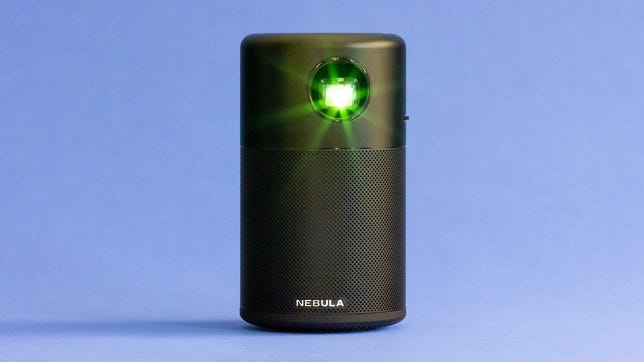
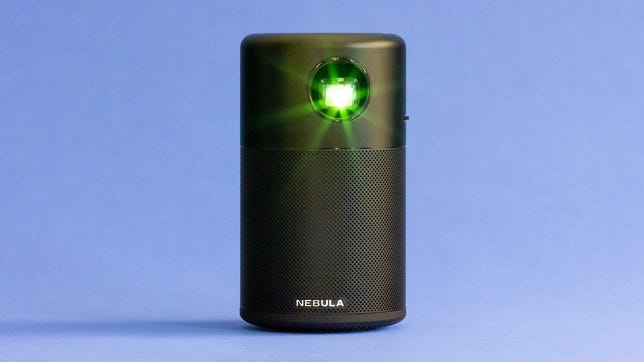
Geoff Morrison/CNET
Anker Nebula Capsule
Best cheap mini projector with a battery
The Anker Nebula Capsule is smaller than a can of soda, but can create a big image. Well, maybe not “big,” but “TV-sized” certainly. It’s not particularly bright, nor loud, but for something that can fit in your pocket it’s great. The other options here offer a far brighter, better image, but if size is your main concern, the Capsule looks better than you’d expect for its price and stature.
Read our Anker Nebula Capsule review.
$300 at Amazon$300 at WalmartGet Price AlertsYou’re receiving price alerts for Anker Nebula Capsule (Black)


Geoff Morrison/CNET
Vimgo P10
Best cheap projector runner-up
The Vimgo P10’s price fluctuates between $170 and $270, in the same ballpark as our favorite cheap projector, the AAXA P8. It’s a lot larger than the P8, the largest cheap projector we’ve tested actually, making it far less portable. It’s still “small” compared to full-size and more expensive projectors, however.
Picture quality is better than the P8 in some ways, worse in others. The Vimgo P10 has a great contrast ratio and decent brightness, but the color is remarkably terrible. The center of the image is noticeably sharper and brighter than the rest of the image. It’s not great.
But the price is. A perfectly watchable image for around $250. It even has Netflix built in. The main downside is that, like the P8, it lacks a battery.
$270 at AmazonGet Price AlertsYou’re receiving price alerts for Vimgo P10
Other products we’ve tested
Anker Nebula Solar Portable: We didn’t like the Solar Portable as much as the BenQ GS50, Xgimi Halo Plus or even its sibling, the Mars II Pro. Its main disadvantage compared to others on this list is its relatively dim image, which means it can’t project as large a picture and still look good. If you want a sleek, budget-friendly portable with 1080p and plan on keeping the image on the small side, however, this is a solid choice. Read our Anker Nebula Solar Portable review.
BenQ GS50: The GS50 is roughly the same size as the Xgimi Halo Plus, and is also 1080p and has a built-in battery. You can even use it as a Bluetooth speaker. However, it’s dimmer than the Xgimi Halo Plus for similar money. Read our BenQ GS50 review.
LG CineBeam PH30N: The LG PH30N is tiny even compared to other portable projectors, even smaller than the AAXA. It’s not particularly bright, however, nor does it have built-in apps. The battery doesn’t last as long as the AAXA either although it is a bit cheaper. Read our LG CineBeam PH30N review.
Samsung Freestyle: The small, cylindrical Freestyle is an interesting idea, but it comes up short. About the size of a Bluetooth speaker, and in fact can double as one, the Freestyle can pivot on its stand to project an image at any height on walls and even the ceiling. Its built-in streaming is far better implemented than most portable projectors. However, it lacks a battery and its performance is average, at best. Worse, its price is a good 50% higher than it should be based on how it looks and performs. Read our Samsung Freestyle review.
Xiaomi Mi Smart Projector 2: Another relatively expensive small projector we didn’t love, the Xiaomi at least has a gorgeous, Apple-like design going for it. We appreciated the compact size, 1080p resolution and built-in Android TV streaming, but the cons outweigh the pros. It’s relatively dim, especially for the price, and it lacks both a built-in battery and compatibility with a USB power source, so it’s not truly portable. Read our Xiaomi Mi Smart Projector 2 review.
Anker Nebula Cosmos Laser 4K: Since it has a handle and a compact size, the Cosmos Laser 4K is technically portable, but it’s hardly mini at more than 10 pounds. There’s also no battery so you’ll need to plug it in. It’s nice and bright, but the other downsides — lack of zoom, average overall image quality and a steep price for what you get — keep it off this list. Read our Anker Nebula Cosmos Laser 4K Projector review.
BenQ HT2050A: The HT2050 isn’t technically a portable projector at all, but it is compact and roughly the same price as one of the more expensive “portable” options. Its picture is also much better in pretty much every way, so if you’re looking for a projector for use around the home, or maybe backyard, and you don’t need battery power, it’s worth considering. Read our BenQ HT2050A review.
How we test portable projectors
Every projector we review goes through elaborate objective and subjective testing. CNET editors pick the products and services we write about based on editorial merit. When you buy through our links, we may get a commission.
Read more: How CNET Tests Projectors
FAQs
What makes a mini projector different from a full-size projector?
The biggest difference is light output. Traditional, full-size projectors can get much brighter than any portable mini projector. Most portable projectors use an LED lamp, while full-size projectors have either UHP lamps (which are basically high-powered light bulbs) or laser light sources. Projector light output is measured in lumens. The brightest portable projectors we’ve reviewed measure about 350 lumens, while a traditional home theater projector measures 1,500 lumens or more.
A bright projector can produce a larger image, and looks better when there’s some ambient light around. For that reason dimmer portable projectors are best enjoyed with smaller images and in as dark an environment as possible.
Beyond brightness, mini projectors are much smaller (of course), can run on battery power and usually include built-in streaming and decent speakers. Traditional projectors have more lens adjustments, including focus, zoom and lens shift, and can run louder.
Are all mini projectors portable?
In that you can take them with you places, sure, but some are more- or less portable than others. Mini-projectors range in size from absolutely tiny pico projectors like the AAXA P8 to models like the Anker Nebula Cosmos 4K that does have a handle, and is billed as “outdoor,” but is expensive, heavy (10.7 pounds) and would require a big backpack to lug around. Many portable projectors have batteries but some, especially cheap models, do not.
Does a mini projector have to be plugged in?
It depends. Many portable projectors have built-in batteries that can run for two or three hours before needing to be plugged in. Some can also attach to external USB battery packs that allow them to be run without plug-in power. On the other hand, many smaller portable projectors, especially cheaper ones, don’t include a built-in battery or work with battery packs. They will need to be plugged in to work.
Can you watch Netflix on a portable projector?
Yes. Many mini projectors have built-in streaming that allow them to show Netflix and other streaming services when connected via Wi-Fi. For projectors that don’t have built-in streaming, you’ll need to connect another streaming device, like a Roku or Fire TV Stick, to the projector’s HDMI input to stream Netflix and other services.


Now playing:
Watch this:
How to buy the best home theater projector
5:32
The post Best Portable Mini Projector for 2022 first appeared on Joggingvideo.com.
]]>The post Best Outdoor Projector for 2022 first appeared on Joggingvideo.com.
]]>Enjoying a movie with your family is great. Enjoying it outside, relaxing under the stars, is even better. As projectors have gotten smaller, brighter and cheaper, it’s become easier than ever to set up a backyard movie night. You can choose between easily portable, battery-powered models, or wired models with built-in streaming and tons of brightness.
Ideally, you’ll have some sort of screen, but even a big sheet or posterboard can do the trick. All the projectors on this list have speakers, but if you have a big yard, or want the movie to be heard over the ruckus of some younglings, it’d be best to connect to a Bluetooth speaker. If your Wi-Fi isn’t strong enough to reach where you want to show the movie, you can turn your phone into a hotspot. In a few cases you can download some content to the projector itself, but don’t expect this from every model nor with every streaming service.
Here are the best outdoor projectors we’ve tested.


Geoffrey Morrison/CNET
Anker Nebula Mars II Pro
Best outdoor projector overall
The small Mars II Pro isn’t the brightest, nor smallest, nor cheapest projector on this list. It’s not even the easiest to use. But it does combine a pleasing image with decent sound for a good price. It’s an all-around great option without the serious drawbacks of many other portable projectors.
The main issue with the Mars II Pro is it doesn’t use the full version of the Android TV streaming service like some newer models. As such, it’s not as easy to use and you won’t get every streaming service. The big ones are here, of course, like Netflix and Disney Plus, but no HBO. You can connect a streaming stick, of course, and there’s a USB connection to power it right on the back.
The battery lasts about the length of a long movie.
Read our Anker Nebula Mars II Pro review.
$550 at Amazon$550 at WalmartGet Price AlertsYou’re receiving price alerts for Anker Nebula Mars II Pro


Geoff Morrison/CNET
Xgimi Halo Plus
A great step-up option
The Xgimi Halo Plus is a 1080p projector with a built-in battery. It’s reasonably bright, looks good and has Android TV built in. That means it streams a wider variety of content, and does so with less hassle, than most portable projectors. Overall it looks better than most portables as well. However, it’s fairly expensive, and doesn’t perform nearly as well as more traditional home projectors that cost the same. If you’re looking for something that’s easy to use, offers good away-from-an-outlet picture quality, and don’t mind paying for it, this is a great choice.
$850 at AmazonGet Price AlertsYou’re receiving price alerts for XGIMI Halo+ 1080P Portable Projector


Geoffrey Morrison/CNET
AAXA P6X
Best budget outdoor projector with a battery
The AAXA P6 throws out an impressive amount of light, and lasts up to a promised four hours with its built-in battery. You’ll need to add a streaming stick to watch anything, but there’s a USB connection to power one so that’s easy to do.
Overall the image quality is OK, but not great. The colors are off, the contrast ratio isn’t great and its resolution of 1,280×800 pixels is noticeably softer than 1080p and especially 4K projectors.
That said, it’s bright and inexpensive, which is a great combination.
$360 at Best Buy$380 at AmazonGet Price AlertsYou’re receiving price alerts for AAXA P6X


Geoffrey Morrison/CNET
AAXA P8
Best budget outdoor projector without a battery
The AAXA P8 is tiny, like the Nebula Capsule below, but rectangular to that projector’s cylindricalness. It’s significantly brighter than the Capsule, but it lacks that projector’s battery.
Like its big brother, the P6X, the P8 doesn’t have the best picture quality. However, it’s inexpensive and bright, two things we like a lot. For similar money the Vimgo P10’s picture quality is arguably a little better, but that projector has its own serious drawbacks.
All ultrabudget projectors have concessions to price, but with the P8 those concessions don’t include brightness and size.
$249 at Amazon$249 at Best BuyGet Price AlertsYou’re receiving price alerts for AAXA P8


Geoff Morrison/CNET
Anker Nebula Capsule
Smallest outdoor projector with a battery
The adorable Capsule is the size of a soda can, but has a built-in battery, streaming, and even a speaker. For something to take on a backpacking overnight, it’s ideal.
The main downside is it’s very, very dim. While the other options here can easily create TV-sized images or more, the Capsule’s image is more like computer monitor sized. Not necessarily a dealbreaker, if your main concern is size.
Read our Anker Nebula Capsule review.
$300 at Amazon$300 at WalmartGet Price AlertsYou’re receiving price alerts for Anker Nebula Capsule (Black)


Geoff Morrison/CNET
Vimgo P10
Budget outdoor projector without a battery runner-up
The Vimgo P10 regularly hovers around $250, and often drops even cheaper. It’s a strange product, doing something right and a lot of things wrong. The image it produces is watchable, and has an impressively high contrast ratio, but the colors are flat-out atrocious. The brightness and sharpness uniformity are some of the worst I’ve seen, which means everything that’s not dead center in the image is dimmer and softer than the middle. It also has no upwards throw, so it needs to be placed at the same height as the middle of the screen, which is, like I said, strange for an inexpensive projector.
The biggest drawback for this list is its lack of a battery. But for the added price of an extension cord it’s still cheaper than most other projectors on this list.
$270 at AmazonGet Price AlertsYou’re receiving price alerts for Vimgo P10


Geoffrey Morrison/CNET
Anker Nebula Cosmos Laser 4K
Best high-end outdoor projector (with a handle)
The Laser 4K’s claim to being portable and “outdoor” boils down to a huge handle built into its design. It lacks a battery, is quite heavy, and it’s really expensive.
It is, however, exceptionally bright. One of the brightest projectors we’ve ever tested. It has built-in Android TV too. It’s more portable, and better suited to outdoor movie nights than, say, the Epson 5050.
The Optoma UHZ50, the BenQ HT2050A or the Epson Home Cinema 2250 are better overall, however. They’re all bright, cheaper and easily carried, though they lack a stylish handle.
Read our Anker Nebula Cosmos Laser 4K review.
$2,200 at AmazonGet Price AlertsYou’re receiving price alerts for Anker Nebula Cosmos Laser 4K
Other products we’ve tested


Klaus Vedfelt/GettyImages
Anker Nebula Solar Portable: The Solar’s sibling, the Mars II Pro, is better. The Solar’s main disadvantage compared to others on this list is its relatively dim image, which means it can’t project as large a picture and still look good. If you want a sleek, budget-friendly portable with 1080p and plan on keeping the image on the small side, however, this is a solid choice. Read our Anker Nebula Solar Portable Review.
LG CineBeam PH30N: The tiny LG PH30N is only slightly larger than the AAXA P8. It’s not particularly bright, however, nor does it have built-in apps. The battery doesn’t last as long as the AAXA P6X although it is a bit cheaper. Read our LG CineBeam PH30N review.
Samsung Freestyle: The small, stylish, cylindrical Freestyle is an interesting idea, but it’s not very bright, lacks a battery, and is quite expensive. Read our Samsung Freestyle review.


The Samsung Freestyle is a cool looking design but too expensive for what you get.
Geoff Morrison/CNET
Xiaomi Mi Smart Projector 2: Is another relatively expensive small projector that could be better. You may appreciate the compact size, 1080p resolution and built-in Android TV streaming, but it’s relatively dim, especially for the price. It also lacks both a built-in battery and compatibility with a USB power source, so it’s not truly portable. Read our Xiaomi Mi Smart Projector 2 review.
How we test outdoor projectors
We don’t treat outdoor projectors any differently, testing-wise, than any other projector. Just because a projector has the convenience of being portable doesn’t mean it shouldn’t perform to reasonable standards. The biggest difference is checking the performance on the battery vs. plugged in. That almost always just results in a difference in light output.
Read more: How We Test Projectors
Outdoor projector FAQs
Can any projector work outside?
Yes! Well, sort of. No projector should live outside. The humidity and temperature variations will quickly ruin a projector, just like it will with a TV. But if you plan to bring it inside after every use, something we highly recommend, you can use any projector outside.
What if my Wi-Fi doesn’t reach outside?
Most phones can work as a Wi-Fi hotspot, using your cellular data instead. If you’re not on an unlimited data plan, this can drain your available data however. Also consider some free, or low cost, improvements to your home’s wireless network. That might extend the reach enough.
Do outdoor projectors have streaming apps? Netflix, Disney?
Sometimes. Most of the projectors on this list either have full, or partial, streaming interfaces like you’d find in a modern smart TV. They might not have every streaming app, however. Netflix is pretty much a given, but beyond that, it varies.
All the projectors on this list have an HDMI input, and all except the Capsule also have a USB connection, so you can connect any streaming stick to them and get all the apps you’re used to.
The post Best Outdoor Projector for 2022 first appeared on Joggingvideo.com.
]]>The post The Soap Opera Effect Is Probably Why Your TV Looks Weird first appeared on Joggingvideo.com.
]]>
If you’ve bought a new TV in the last few years it’s possible you might have noticed something about the picture that seemed… off. It just didn’t look right. You might have described it as looking “too real,” “too smooth,” or having “weird motion.” It made everything look like a daytime soap opera. Many people have thought this was just what 4K resolution looked like, since the move towards 4K happened around the same time as this “feature.”
The good news is you’re not crazy. Your TV could absolutely be changing how your movies and TV shows actually look. Colloquially the feature that causes this look is called the “soap opera effect,” but has many names like “motion smoothing,” “motion interpolation,” or “ME/MC” for motion estimation/motion compensation.


The even better news is that on nearly every TV that has this feature, you can turn it off. Do your family and friends a favor and turn theirs off too. Many people (including me) don’t like it, but many also don’t realize it’s something you can disable. So here’s what the soap opera effect is, and how you can banish it from your TV forever.
So what’s the soap opera effect?
The soap opera effect is actually a feature of many modern televisions. Some people don’t notice it, some don’t mind it, and a few even like it.
Filmmakers, widely, do not like it. Tom Cruise and director Christopher McQuarrie, for example, want you to turn off the soap opera effect when you watch movies. They even made a video about it back in 2018 and appended it as a sort of video quality PSA.


Now playing:
Watch this:
Tom Cruise tells you the best way to watch Mission: Impossible…
1:27
Many newer TVs even have a special picture mode, called Filmmaker Mode, that among other effects is designed to make sure there’s no soap opera effect turned on.
The soap opera effect looks like hyperreal, ultrasmooth motion. It shows up best in pans and camera movement, although many viewers can see it in any motion. The effect is potentially welcome for some kinds of video, such as sports and reality TV. But movies, high-end scripted TV shows and many other kinds of video look — according to most viewers, and directors like McQuarrie who actually create the movies and shows — worse when it’s applied by the TV.
TV-makers: ‘It’s a feature, not a bug’


Getting the best picture sometimes requires delving deep into your TV’s menu system.
Samsung
This motion “whatever” was ostensibly developed to help decrease apparent motion blur on LCDs. All LCD-based TVs — which these days is any TV that’s not OLED — have difficulty with motion resolution. That means that any object onscreen that’s in motion will be less detailed (slightly blurry) compared with that same object when stationary. High-refresh-rate (120Hz and 240Hz) LCDs were developed in part to combat this problem.
The short version: In order for high-refresh-rate TVs to be most effective, they need new, real frames to insert between the original frames.
Thanks to speedy processors, TVs can “guess” what’s happening between the frames captured by the camera originally. These new frames are a hybrid of the frame before and the frame after. By creating these frames, motion blur is reduced. With 30 and 60 frame-per-second content, this is great. Content like sports has better detail with motion, and there are minimal side effects, beyond errors and artifacts possible with cheaper or lesser motion interpolation processing.


On Vizio TVs you’ll find controls for the soap opera effect under Motion Control.
David Katzmaier/CNET
However, with 24fps content — namely Hollywood movies and most TV shows like sitcoms and dramas that aren’t reality TV or soap operas — there’s a problem. The cadence of film, and the associated blurring of the slower frame rate’s image, is linked to the perception of fiction. Check out the scathing reviews of the high-frame-rate version of 2012’s The Hobbit for proof of that. Even if this perception seems grandiose, the look of 24fps is expected with movies and fiction TV shows. Even though the TV and movie industries have long since moved away from shooting on actual film, the new digital cameras are set for 24fps because the audience for fictional programming expects that look.
SOE messes with this cadence. By creating new frames between the 24 original frames, it causes it to look like 30fps or 60fps content. In other words, it makes movies (24fps) look like soap operas (30/60fps).
How to turn off the soap opera effect
The bad news: Every TV company has a different name for their motion interpolation processing. And in most default picture modes it’s turned on. Why? Maybe because TV-makers want to justify the extra price you paid for a TV with this feature built-in. Ah, progress.
The good news: With almost every TV on the market, you can turn it off.
Step 1: Put the TV in Filmmaker, Movie, Cinema or Calibrated mode. On most TVs this will not only eliminate or greatly reduce smoothing, it will make the picture more accurate in general, particularly colors. If Movie looks too dark, feel free to turn up the Backlight or Brightness (on LCD TVs) or OLED Light (on LG OLED TVs) until it’s bright enough for you.
Step 2: Make sure smoothing is actually off. Some TVs keep the soap opera effect turned on even in Movie or Cinema mode. Not cool. Here’s what several companies call their motion interpolation features. These can be found in the picture adjustment menus, often in deeper menus called “Advanced” or ” Expert.”
- LG: TruMotion
- Samsung: Picture Clarity or Auto Motion Plus
- Sony: MotionFlow or TruCinema
- TCL: Action smoothing
- Vizio: Motion Control
In some cases there will be adjustments for the amount of motion smoothing. Feel free to experiment to see what gives you the best combination between detail and smooth motion. Fully off is what we recommend for movies and fiction TV shows.


On some TVs, smoothing is enabled by default even in the Cinema mode.
David Katzmaier/CNET
Most of these names have remained consistent over the last few years that smoothing features have been around, so if you have an earlier TV from one of these brands, you should be able to find the smoothing function with some digging.
No matter which TV you have, it’s worth getting to know where this setting is. It’s possible you’ll want it on when you’re watching sports or other “video”-based content (30fps or 60fps). Then, for movies and fictional TV programming, you can turn it off. This will give you the best-of-both worlds approach with minimal motion blur with sports, and no SOE with movies.
More TV tips
- ‘The Rings of Power’ Is on Prime Video: 9 Tips to Make Your TV’s Picture Pop
- Throwing Away Your Old TV Is a Bad Idea. Do This Instead
- Want Higher Definition? Tone Down Your TV’s Sharpness Setting
- 3 Reasons Why You Should Think Twice Before Mounting a TV Over Your Fireplace
As well as covering TV and other display tech, Geoff does photo tours of cool museums and locations around the world, including nuclear submarines, massive aircraft carriers, medieval castles, epic 10,000-mile road trips, and more. Check out Tech Treks for all his tours and adventures.
He wrote a bestselling sci-fi novel about city-size submarines and a sequel. You can follow his adventures on Instagram and his YouTube channel.
The post The Soap Opera Effect Is Probably Why Your TV Looks Weird first appeared on Joggingvideo.com.
]]>The post Best Home Theater Projector for 2022: Epson, BenQ, Optoma, Anker and More first appeared on Joggingvideo.com.
]]>With lots of new releases going quickly to streaming services, you no longer need to head to the movie theater to catch all the latest blockbusters. And with a home theater projector, you can bring the theater experience right to your own living room. These advanced at-home projectors boast impressive picture quality, good brightness in ambient light, vivid colors and a quality contrast ratio — and you can pick one up starting at around $1,000. That means you can get a massive viewing screen for a fraction of the cost of a big TV. And many models are portable, making them perfect for a movie night under the stars.
Whether you’re looking to buy a 4K projector, want something that’ll make HD sources look great or need something you can use on the go, this list gives you the best home theater projectors.


Geoffrey Morrison/CNET
Epson Home Cinema 5050UB
Best overall home theater projector
Nov 2021
The Epson Home Cinema 5050UB is the best all-around home projector we’ve reviewed. Take an excellent contrast ratio, paired with impressive brightness and accurate color, all with better detail than what’s possible with a 1080p native resolution projector, and you’ve got all the pieces for a fantastic image. This home entertainment projector is not cheap, but it offers a significant step up in image quality over other projectors on this list (aside from the Sony, which is nearly double the price). It comes with HDMI 2.0 which allows you to do 4k60p. Extensive lens shift and a motorized zoom are the icing on the cake.
Read our Epson Home Cinema 5050UB review.
$3,000 at Crutchfield$2,999 at AmazonGet Price AlertsYou’re receiving price alerts for Epson Home Cinema 5050UB


Geoffrey Morrison/CNET
BenQ HT2050A
Best projector for the money
Nov 2020
We wouldn’t put this in the “cheap projector” bucket, but the BenQ HT2050A is definitely the best video projector you can get for the money. This modern projector produces a bright picture with great contrast and lifelike color accuracy. It’s also one of the only comparable models with vertical lens shift, which makes setup a little easier. It supports most media players, gaming consoles, PCs, Macs, and mobile devices with input options such as HDMI, USB, and more. Plus, the projector offers a low input lag of 16ms for immersive gaming.
Read our BenQ CineHome HT2050A review.
$744 at Amazon$749 at Best BuyGet Price AlertsYou’re receiving price alerts for BenQ CineHome HT2050A


Geoffrey Morrison/CNET
AAXA P8
Best cheap projector
The tiny P8 performs far bigger than its size suggests. Though in fairness, the hand-held size doesn’t suggest it could project an image at all. It looks more like a toy. But it’s reasonably bright, has a built-in speaker and only costs $250. Impressive.
It doesn’t have a battery, nor does it have any streaming apps. So you’ll need to take that into consideration. It does have an HDMI input and a USB connection, so you can connect a streaming stick and get all the streaming apps you could possibly want.
There are brighter options and better-looking options, but for the price the P8 is hard to beat.
$249 at Amazon$249 at Best BuyGet Price AlertsYou’re receiving price alerts for AAXA P8


Geoffrey Morrison/CNET
Anker Nebula Mars II Pro
Best portable projector
It’s smaller than a six-pack of Coke and equipped with Wi-Fi streaming, a surprisingly loud Bluetooth speaker and even a handle. It offers auto vertical and manual horizontal keystone correction. This portable mini projector powerhouse also has one thing many compact projectors like the Vimgo P10 lack: a built-in battery. This budget projector is an all-in-one entertainment machine that’s darn cute, too.
Read our Anker Nebula Mars II Pro review.
$550 at Amazon$550 at WalmartGet Price AlertsYou’re receiving price alerts for Anker Nebula Mars II Pro


Geoffrey Morrison/CNET
Optoma UHD35
Best 4K projector for the money
The Optoma UHD35 is a modern projector that packs a lot into its tiny case and low price. This budget projector can throw a ton of light, its color wheel produces accurate colors and has great detail. The contrast ratio isn’t great, but it’s pretty average among 4K resolution projectors in this price range. And that price really is the UHD35’s biggest selling point. This 4K UHD projector offers great picture quality for only a few hundred dollars over the best 1080p projectors. It doesn’t offer lens shift or much in the way of a zoom, but if it fits in your room it’s a great way to get a 4K projector on a budget.
$1,349 at Amazon$1,349 at Best BuyGet Price Alerts$1,349 at WalmartYou’re receiving price alerts for Optoma UHD35


Geoff Morrison/CNET
Vimgo P10
Best cheap projector runner-up
The Vimgo P10’s price fluctuates between $170 and $270, in the same ballpark as our favorite cheap projector, the AAXA P8. It’s a lot larger than the P8, the largest cheap projector we’ve tested actually, making it far less portable. It’s still “small” compared to full-size and more expensive projectors, however.
Picture quality is better than the P8 in some ways, worse in others. The Vimgo P10 has a great contrast ratio and decent brightness, but the color is remarkably terrible. The center of the image is noticeably sharper and brighter than the rest of the image. It’s not great.
But the price is. A perfectly watchable image for around $250. It even has Netflix built in. Impressive.
$270 at AmazonGet Price AlertsYou’re receiving price alerts for Vimgo P10


Geoffrey Morrison/CNET
Sony VPL-VE325ES
Best projector, money no object
The Sony VPL-VW325ES is a thoroughbred among ponies, a Porsche among Volkswagens, an absolute stunner with a price tag to match. The contrast ratio, easily the most important aspect of overall picture quality, is better than the Epson 5050 and significantly better than any projector that doesn’t cost significantly more. And that’s saying something, since the Sony itself costs significantly more than any other projector on this list. It checks the box for gaming with the input lag reduction feature. And with brightness that can go up to 1,500 Lumens, it works well in a bright room as well. If price is no object, the picture quality is incredible.
Read our Sony VPL-VW325ES review.
$5,495 at AmazonGet Price AlertsYou’re receiving price alerts for Sony VPL-VW325ES (Black)


Geoff Morrison/CNET
Epson Home Cinema LS11000
Best 4K laser projector
The Epson Home Cinema LS11000 is similar to the Epson 5050 but instead of a lamp it uses a laser and phosphor combo to create light. This means even better color, no lamp replacements, faster turn on/off and a more usable dynamic contrast ratio. A more advanced different pixel shifter means better resolution than the 5050 as well. It’s more expensive to start, but over the life of the projector they should be about the same. So better picture quality for roughly the same total cost of ownership makes this well worth considering over the 5050.
Read our Epson Home Cinema LS11000 review.
$4,000 at CrutchfieldGet Price AlertsYou’re receiving price alerts for Epson Home Cinema LS11000


Geoffrey Morrison/CNET
Optoma UHZ50
Best 4K laser projector runner-up
The Optoma UHZ50 uses a blue laser and a yellow phosphor to create some incredibly bright, ultracolorful images. It’s bright and has the second-best contrast ratio we’ve measured from a DLP projector. Also, because it’s DLP, it has excellent detail. The zoom range and lens shift are fairly limited, so it won’t fit in as many rooms as the Epson 5050 or LS11000, but otherwise it’s very good.
Read our Optoma UHZ50 Projector review.
$2,799 at Amazon$2,799 at Best BuyGet Price Alerts$2,800 at CrutchfieldYou’re receiving price alerts for Optoma UHZ50 Smart 4K UHD Laser Projector


Geoffrey Morrison/CNET
Epson EF-12
Best compact laser projector
The EF-12 is a small, highly portable projector that looks a lot like the Anker Nebula Pro and the BenQ GS50, but it fits a slightly different niche. It’s easy to tote and doubles as a Bluetooth speaker, but unlike those two it can’t run off of a battery — it requires AC power. The EF-12’s light is created by Epson’s “MicroLaser Array Projection Technology.” Yep, laser beams, which deliver a brighter picture than LED-based models like the Nebula and GS50.
Read our Epson EpiqVision Mini EF12 review.
$1,000 at Crutchfield$1,000 at Best BuyGet Price Alerts$1,000 at AmazonYou’re receiving price alerts for Epson EpiqVision EF12 – 3LCD projector – portable


Geoffrey Morrison/CNET
Xgimi Halo Plus
Best 1080p portable projector
The Xgimi Halo Plus is a relatively small 1080p projector with a 2.5-hour battery and surprisingly powerful speakers. It has Android TV built-in, so streaming is far easier than with many other portables. It performs well for a portable projector, but costs about the same as the BenQ HT2050A, which performs far better. But for regular movie nights far from an outlet, it works great.
Read our Xgimi Halo Plus review.
$850 at AmazonGet Price AlertsYou’re receiving price alerts for XGIMI Halo+ 1080P Portable Projector
Other products we’ve tested
BenQ GS50: The GS50 is a lunchbox-size 1080p projector with a built-in battery. You can even use it as a Bluetooth speaker. However, it’s dimmer than the Xgimi Halo Plus for similar money, so we recommend that one instead.
Samsung Freestyle: The small, cylindrical Freestyle is an interesting idea, but it comes up short. About the size of a Bluetooth speaker, and in fact can double as one, the Freestyle can pivot on its stand to project an image at any height on walls and even the ceiling. Its built-in streaming is far better implemented than most portable projectors. However, it lacks a battery and its performance is average, at best. Worse, its price is a good 50% higher than it should be based on how it looks and performs. Read our Samsung Freestyle review.
Xiaomi Mi Smart Projector 2: Another relatively expensive projector we didn’t love, the Xiaomi at least has a gorgeous, Apple-like design going for it. We appreciated the compact size, 1080p resolution and built-in Android TV streaming, but the cons outweigh the pros. It’s relatively dim, especially for the price, and it lacks both a built-in battery and compatibility with a USB power source, so it’s not truly portable. Read our Xiaomi Mi Smart Projector 2 review.
Epson Home Cinema 880: The 880 is one of Epson’s less expensive home projectors, but it still puts out a remarkable amount of light. That, and the price, make it tempting. The contrast ratio is terrible, however, so the overall image quality is weak. Read our Epson Home Cinema 880 review.
LG HU810PW: The HU810PW is a higher-end, laser-powered projector with 4K resolution that’s able to create some lovely, colorful images. It’s also quiet and sports an attractive, boxy case. The contrast ratio is quite poor, so it doesn’t look nearly as good overall as other projectors in its overall price range. Read our LG HU810PW review.
Anker Nebula Solar Portable: The Solar Portable is a portable projector with a built-in battery that lasts 3 hours. It sports 1080p resolution, but it’s not very bright and the contrast isn’t great. While the Anker Mars II Pro has its own issues, overall it’s the better option for the same money. Read our Anker Nebula Solar Portable review.
Anker Nebula Cosmos Laser 4K: Since it has a handle and a compact size, the Cosmos Laser 4K is technically portable, but it’s hardly mini at more than 10 pounds. There’s also no battery so you’ll need to plug it in. It’s nice and bright, but the other downsides — lack of zoom, average overall image quality and a steep price for what you get — keep it off this list. Read our Anker Nebula Cosmos Laser 4K Projector review.
How we test home theater projectors
Every projector we review goes through elaborate objective and subjective testing. CNET editors pick the products and services we write about based on editorial merit. When you buy through our links, we may get a commission.
For more info, check out how CNET tests projectors.
Home theater projector performance comparison
Projector performance comparison
| Brand | Model | Price | Resolution | Lumens** | Contrast ratio** |
|---|---|---|---|---|---|
| Anker | Mars II Pro | $500 | 720p | 337 | 354:1 |
| Anker | Nebula Solar | $560 | 1080p | 196 | 407:1 |
| BenQ | HT2050A | $749 | 1080p | 1,620 | 1,220:1 |
| BenQ | TH685 | $1,244 | 1080p | 1,641 | 853:1 |
| Epson | EF-12 | $900 | 1080p | 650 | 394:1 |
| Epson | HC 880 | $600 | 1080p | 2,085 | 221:1 |
| Epson | HC 2250 | $750 | 1080p | 1,729 | 1,026:1 |
| Epson | HC 5050 | $3,000 | 1080p x2* | 1,732 | 5,203:1 |
| Epson | LS11000 | $4,000 | 4K | 1,378 | 1,808:1 |
| LG | HU810PW | $2,398 | 4K | 1,498 | 490:1 |
| Optoma | UHD35 | $1,349 | 4K | 1,567 | 649:1 |
| Optoma | UHZ50 | $2,800 | 4K | 1,486 | 1,007:1 |
| Sony | VPL-VE325ES | $5,000 | 4K | 1,732 | 5,203:1 |
| Xgimi | Halo Plus | $850 | 1080p | 284 | 368:1 |
*See review for more details
**as measured. See how CNET tests projectors for details.
Frequently asked questions about home theater projectors
What kind of projector should you get?
LCD and Digital Light Processing projectors are the most common technologies. Higher-end projectors often use LCOS, or liquid crystal on silicon, designs. These are marketed as SXRD and DILA. LCOS is superior to LCD and DLP in almost every way, but is significantly more expensive.
LCD (used almost exclusively by Epson) and DLP both have their strengths and weaknesses. DLP is typically sharper, LCD often brighter. However, both technologies offer bright, sharp images. It’s more down to the specific model of projector than specific technologies.
Do you need a screen for a better projector experience?
You can use any flat surface to project your image. However, don’t expect it to be the best surface for a projector. Any and all tiny bumps in a wall, for example, will be visible as extra “noise” in the image. This can be distracting. If you want the best image quality from your projector, even an inexpensive screen is a far better option. This is because projector screens tend to brighten the image noticeably and create a smooth surface that just shows your TV, movie or game.
Portable or home projector?
Portable models are expensive for their performance, but can work where there’s no outlet. If you don’t plan on ever using the projector away from your house, a traditional projector will be far brighter and can be used outside. Just remember to bring it in when you’re done.
More advice on home theater projectors
- Home Theater Projectors: 6 Things to Know Before You Buy
- Best Home Theater Projector for 2022
- Portable Projector Pros and Cons: Read This Before You Buy One
- Best Portable Projector for 2022
- Affordable 4K Projectors Are Here. What Took Them So Long?
- Why You Shouldn’t Expect Great HDR From a Projector
- Big TV vs. Projector: Pros and Cons of Huge Home Theater Screens
- How to Setup Your New Projector for the Biggest, Best Movie Night Ever
- Backyard Movie Night: Everything You Need for a Private Outdoor Cinema
The post Best Home Theater Projector for 2022: Epson, BenQ, Optoma, Anker and More first appeared on Joggingvideo.com.
]]>The post ‘The Rings of Power’ Is on Prime Video: 9 Tips to Make Your TV’s Picture Pop first appeared on Joggingvideo.com.
]]>
What’s happening
Picture settings on your new TV might not be ideal right out of the box.
Why it matters
Getting the best image possible out of your TV will make all your shows and movies pop.
What’s next
We break down all the settings you’ll need to adjust to get the best picture quality.
Prime Video’s The Lord of the Rings: The Rings of Power started its epic journey on Sept. 1. It’s one of many fantasy series bursting with sophisticated special effects, and you can stream all of that magic from the comfort of your couch. But before you journey to Middle-earth, you may want to tweak your TV’s settings for an enhanced experience.
Believe it or not, your TV doesn’t always come looking its best right out of the box. It may be surprising, but the default settings that your TV uses before you make any changes don’t always deliver optimal performance. If you want the best out of your TV, especially as you spend time indulging in this epic series from Tolkien’s universe, you’ll likely need to make a few adjustments to your picture settings.


That’s exactly what we do here at CNET as part of our TV review process. We immediately dig into the menus to adjust the picture settings to make sure the televisions we’re testing have optimal picture quality.
Fortunately, you don’t have to be an expert to get your TV looking great. Every TV has numerous adjustment options, including different picture modes and controls for brightness, backlight, sharpness, smoothing and more, that you can change to improve the TV shows, movies and video games you watch every day.
We’ve broken down all the settings you might need to tweak to get the best picture out of your TV. Just keep in mind that picture setting names can vary from one manufacturer to another. A setting that one TV company calls “brightness,” for example, could control something totally different on another television. We tackle a lot of the variations below, but we can’t account for every TV maker, especially when it comes to older models.
Start with the right picture mode
Your TV’s picture mode has the largest effect on overall picture quality. This one setting controls multiple other settings to change the overall “look” of your TV. If you’ve never changed this setting it’s probably still the default mode, typically labeled Standard, Vivid, Dynamic, Bright or something similar. The TV is usually at its least accurate in this mode, with typically blown-out colors and image “enhancing” features that might catch the eye on a shelf in a store, but at home might make the TV look worse than it could.


The easiest way to get accurate color? Put your TV in Movie or Cinema mode.
Sarah Tew/CNET
A place to start is switching to the mode called Cinema, Movie, Calibrated or Filmmaker. These will dial back some of the picture’s more garish aspects. At first, the TV might even look soft or too warm (“reddish”). We’ll discuss below why that is, but for now trust that you’re actually seeing more fine detail, and the image is more lifelike.
Read more: What’s the Best Picture Mode?
Let’s move on to some specific controls.
Backlight or OLED light
- Controls the light intensity of the entire display
- Too high and it can cause headaches or eye strain, waste energy and, in some cases, cause premature wear on the TV
- Too low and the image is too dim and difficult to see
Nearly all TVs will have some control that adjusts the overall light output of the TV. It’s usually labeled as the backlight control, or OLED light, or something similar. On newer Sony TVs this setting is labeled Brightness, and on Roku TVs there are five settings (Brightest to Darkest) in addition to a backlight control. Whatever the label, this setting is the actual brightness, which is generally separate from the control labeled “Brightness” (see below).
You should adjust this setting based on room lighting and personal preference. Brighter rooms and daylight viewing will call for a higher setting, while home theater or nighttime viewing often looks better at a lower setting. On an LCD TV, a bright backlight can wash out the image somewhat and reduce contrast and pop, especially on models that lack full array local dimming.
The brighter the TV is, the more energy it will consume, if you’re concerned about how much electricity you use. Higher brightness also makes OLED TVs somewhat more susceptible to image retention and burn-in — although that’s unlikely with typical viewing habits, even at maximum brightness.
Read more: OLED Screen Burn-In: What You Need to Know in 2022
Contrast

 Enlarge Image
Enlarge ImageOn the left, what the image of some friendly beachside ‘roos should look like. On the right, when the contrast control is set too high. Notice the lack of detail in the sand and how the clouds are blown out.
Geoffrey Morrison/CNET
- Controls the white or bright parts of an image
- Too high will erase detail from clouds, snow and other bright objects
- Too low will look dim and flat
The contrast control adjusts how bright the bright parts of the image are. There is an upper limit, however. If you set the control too high, it “clips” the whites, making near-white details totally white. This effectively erases any detail in bright objects like clouds without making the image actually brighter.
To set contrast by eye, you’ll need something with a lot of bright areas of the image. Baseball works pretty well for this — a fly ball, pop fly, home runs, something with shots of the sky — or skiing (depending on season, clearly) or something with clouds. What you’re looking for is a bright image, but still with highlight detail. In other words, the bright areas of the image still have detail, and aren’t just awash in white.
Once you’ve found something you think will work, turn the contrast control up until you start losing detail. Clouds will cease being clouds, snow will just be glare. Now turn the control back down till you see detail again. Somewhere in this range will be ideal. Since all content is a little different you might need to tweak it a bit as you watch other shows/movies.
Don’t want to mess with all that? Just leave it at the default for the Movie or Cinema setting.
Brightness or black level

 Enlarge Image
Enlarge ImageOn the left, what the teahouse should look like. On the right, when the brightness control is set too low. Notice how the shadows disappear completely.
Geoffrey Morrison/CNET
- Controls the black or dark parts of an image
- Too high will look flat and washed out
- Too low will erase detail in shadows and dark areas of the image
On most TVs, the brightness control doesn’t actually control the TV’s “brightness.” Instead, it adjusts how dark the darkest parts of the image are. Like with contrast, there’s a fine line between too high and too low. In this case, too high and the image will appear washed out. Too low and all shadows will disappear into black. (On newer Sony TVs, this control is labeled Black Level.)


A closeup from the image above. Notice how you can’t see anything in the shadows in the image on the right.
Geoffrey Morrison/CNET
To set brightness, you’re looking for the opposite type of content from contrast. Dark movies, like Aliens or The Dark Knight, are perfect for this. Some famously dark TV episodes might be too dark to use for this.
Turn the Brightness control down until everything disappears into blackness (or something close). From there, turn it back up so you can see detail in everything, but the image doesn’t look washed out. Another test for this is a darker scene with someone with long hair. The underside of their hair (I don’t know what people with hair call it) away from the light can be a good place to spot shadow detail — also dark coats at night. Again, you might need to try a few different shows or movies to get it right.
Sharpness

 Enlarge Image
Enlarge ImageOn the left, the original image of the walls of Tallinn. On the right, what it could look like if you set the sharpness control too high.
Geoffrey Morrison/CNET
- Controls artificial edge enhancement, not image sharpness
- Too high erases image detail, adds a halo to fine lines
- Depending on the TV, set to 0 there’s no effect, or a slight softening
Believe it or not, the sharpness control doesn’t really improve sharpness. In a way it improves apparent sharpness, but at the expense of actual fine detail and usually with additional noise. On nearly all TVs the sharpness control adds “edge enhancement,” artificially accentuating any edges the TV finds in the image. The problem is, doing this hides the actual detail in the image, so the result looks more artificial with less actual detail.
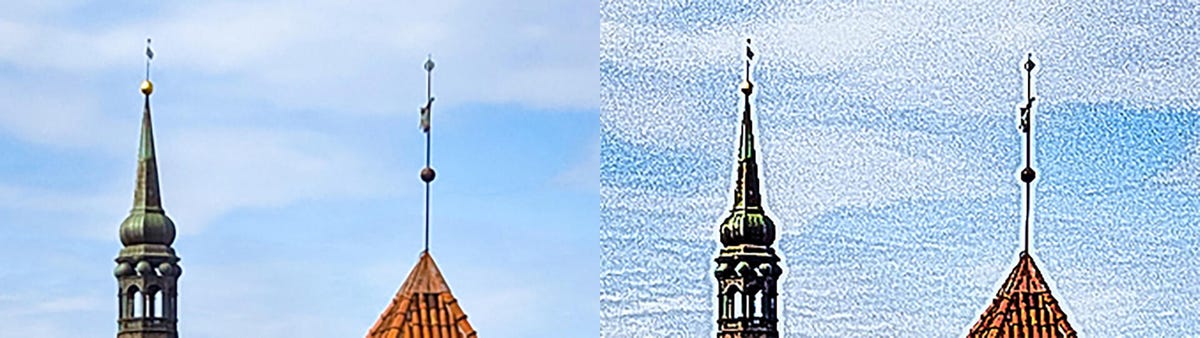
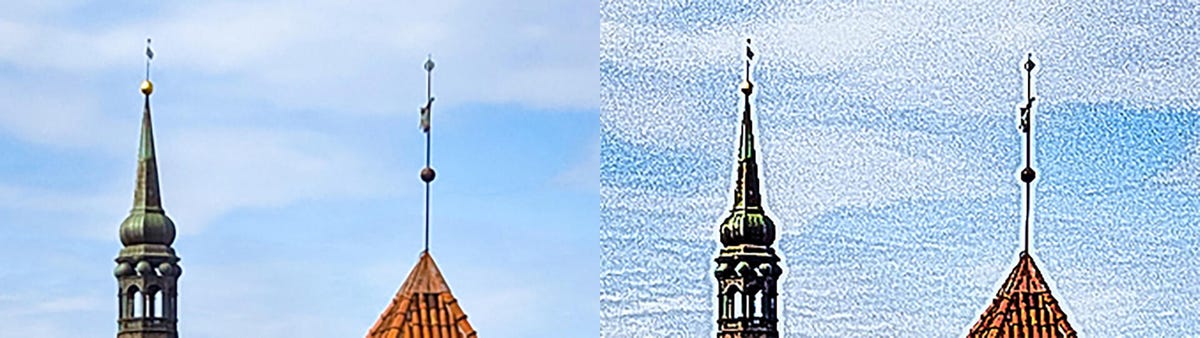
A close-up of the example above. Note the extra noise and artificial “halo” around the spires on the right.
Geoffrey Morrison/CNET
So it may seem counterintuitive, but you should turn the sharpness control down, way down. Some TVs look best with the control at 0. Others look best within the first 10% or so of this control’s range. If you’re used to how your TV looks with the sharpness control way up, as it typically is in the Dynamic or Vivid modes, it might appear soft at first when you turn it down. Find some high-quality 4K content and you might be surprised how detailed it now looks. You should be able to find the sweet spot on your TV looking closely for textures in clothing, wrinkles in faces, hair and beards, that kind of thing.
Read more: Why You Need to Turn Down Your TV’s Sharpness Control
Color and tint
- Controls color saturation and red-green shift
- A holdover from the analog TV days
- Generally will be correct, or close enough, out of the box
Generally, the color and tint controls will be reasonably close to correct out of the box, especially in Cinema or Movie mode. You can experiment with their effects, but it’s rare they’re off by more than one or two steps in either direction.


At the top, the color temperature is set too low, or warm. At the bottom, it’s set too high, or cool.
Geoffrey Morrison/CNET
Color temperature or white balance
- Controls how warm or cool the image looks
- Too high and the image will be too blue
- Too low and the image will be too red
Color temperature is a difficult one. Your brain gets used to the color temp of your TV, so if you change it, it’s going to seem “wrong.” In fact, this is probably the first thing you’ll notice if you switch to the Cinema or Movie mode. It’s going to look too warm or “reddish.” On most TVs, this is actually the most accurate and lifelike. Your TV has been lying to you for years!
Switch to your TV’s warm color temperature mode and watch it for a few days. If it still seems off to you, try the standard mode. I promise the cool mode will look far too blue once you get used to warm.
Check out my article on color temp and why it matters for more info.
Motion interpolation or smoothing (the soap opera effect)


David Katzmaier/CNET
- Controls how “smooth” motion is by artificially creating new frames of video
- Too high, or even enabled at all, it can be annoying to some
- Too low and the TV might appear soft with motion, such as sports
As TV settings go, motion interpolation is a rather controversial topic. Many people, including film purists and pretty much everyone who works in Hollywood, hate it. It makes movies look like a cheap soap opera or a video you’d shoot on your phone. If you’ve ever looked at a new TV and just felt something was off, or the image just didn’t look real, it’s probably this. Some people like it, but a lot of people don’t. Your new TV almost certainly has this feature turned on in non-Cinema or Movie modes. Turning it off might change how you feel about your purchase.
Read more: Tom Cruise Wants You to Turn Off Soap Opera Effect. Here’s How
Game mode
- Reduces input lag, or how long it takes for your input to register onscreen
- Usually disables features that might make the image better
- Useful for any game that requires timing or aiming, especially online multiplayer
Input lag is how long it takes for you to press a button on a game controller and then to have an onscreen effect in the game. For many people this delay, measured in milliseconds, isn’t noticeable. For others, especially with certain types of games, it can make a massive difference. From jumping puzzles to pixel-perfect aim in a first-person shooter, getting the timing right in many games is crucial.
Minimizing input lag, usually via a feature called game mode, can make a significant difference. If you’ve bought a new TV and suddenly your scores and rankings have dropped, this might be why. It’s not something you want to leave enabled all the time, since it usually disables processing features that can improve the TV’s picture quality.
Some TVs and consoles now support switching to this mode automatically.
More TV advice
- 4K vs. 8K vs. 1080p: TV Resolutions Explained
- Best HDMI Cables for 2022
- How Big a TV to Buy? As Big as You Can
- HDMI 2.1: What You Need to Know for Gaming, 8K TVs and More in 2022
Further steps
As mentioned above, the next step to fine-tuning your TV to perfection is getting a setup disc. The Spears & Munsil disc is a great option because it gets you right to the patterns without any extraneous fluff. If you just want someone else to do it, ideally with specialized test equipment, see if there are any TV calibrators in your area.
Lastly, make sure any sources you have, like a streaming stick or a cable or satellite box, are set to your TV’s resolution (4K for 4K TVs, etc). Generally speaking they should do this automatically, but it’s worth digging into the settings to be sure. Your 4K TV won’t look its best without 4K content. You might need to pay for a higher tier to get that, depending on the service.
Lastly, HDMI. Chances are whatever HDMI cables you have are fine. If you try to send 4K from a media streamer and it doesn’t work, it’s possible your HDMI cables can’t handle the additional resolution. But new HDMI cables are cheap. If your TV is getting the resolution you want from your sources, new HDMI cables won’t make the image look or sound better, so you can save your money.
For more, check out CNET’s lists of the best 55-inch, 65-inch and 75-inch TVs you can buy. You can also take a look at the best 4K TVs available.
As well as covering TV and other display tech, Geoff does photo tours of cool museums and locations around the world, including nuclear submarines, massive aircraft carriers, medieval castles, airplane graveyards and more.
You can follow his exploits on Instagram and YouTube, and on his travel blog, BaldNomad. He also wrote a bestselling sci-fi novel about city-size submarines, along with a sequel.
The post ‘The Rings of Power’ Is on Prime Video: 9 Tips to Make Your TV’s Picture Pop first appeared on Joggingvideo.com.
]]>The post ‘The Rings of Power’ Is on Prime Video: 9 Tips to Make Your TV’s Picture Pop first appeared on Joggingvideo.com.
]]>
What’s happening
Picture settings on your new TV might not be ideal right out of the box.
Why it matters
Getting the best image possible out of your TV will make all your shows and movies pop.
What’s next
We break down all the settings you’ll need to adjust to get the best picture quality.
Prime Video’s The Lord of the Rings: The Rings of Power started its epic journey on Sept. 1. It’s one of many fantasy series bursting with sophisticated special effects, and you can stream all of that magic from the comfort of your couch. But before you journey to Middle-earth, you may want to tweak your TV’s settings for an enhanced experience.
Believe it or not, your TV doesn’t always come looking its best right out of the box. It may be surprising, but the default settings that your TV uses before you make any changes don’t always deliver optimal performance. If you want the best out of your TV, especially as you spend time indulging in this epic series from Tolkien’s universe, you’ll likely need to make a few adjustments to your picture settings.


That’s exactly what we do here at CNET as part of our TV review process. We immediately dig into the menus to adjust the picture settings to make sure the televisions we’re testing have optimal picture quality.
Fortunately, you don’t have to be an expert to get your TV looking great. Every TV has numerous adjustment options, including different picture modes and controls for brightness, backlight, sharpness, smoothing and more, that you can change to improve the TV shows, movies and video games you watch every day.
We’ve broken down all the settings you might need to tweak to get the best picture out of your TV. Just keep in mind that picture setting names can vary from one manufacturer to another. A setting that one TV company calls “brightness,” for example, could control something totally different on another television. We tackle a lot of the variations below, but we can’t account for every TV maker, especially when it comes to older models.
Start with the right picture mode
Your TV’s picture mode has the largest effect on overall picture quality. This one setting controls multiple other settings to change the overall “look” of your TV. If you’ve never changed this setting it’s probably still the default mode, typically labeled Standard, Vivid, Dynamic, Bright or something similar. The TV is usually at its least accurate in this mode, with typically blown-out colors and image “enhancing” features that might catch the eye on a shelf in a store, but at home might make the TV look worse than it could.


The easiest way to get accurate color? Put your TV in Movie or Cinema mode.
Sarah Tew/CNET
A place to start is switching to the mode called Cinema, Movie, Calibrated or Filmmaker. These will dial back some of the picture’s more garish aspects. At first, the TV might even look soft or too warm (“reddish”). We’ll discuss below why that is, but for now trust that you’re actually seeing more fine detail, and the image is more lifelike.
Read more: What’s the Best Picture Mode?
Let’s move on to some specific controls.
Backlight or OLED light
- Controls the light intensity of the entire display
- Too high and it can cause headaches or eye strain, waste energy and, in some cases, cause premature wear on the TV
- Too low and the image is too dim and difficult to see
Nearly all TVs will have some control that adjusts the overall light output of the TV. It’s usually labeled as the backlight control, or OLED light, or something similar. On newer Sony TVs this setting is labeled Brightness, and on Roku TVs there are five settings (Brightest to Darkest) in addition to a backlight control. Whatever the label, this setting is the actual brightness, which is generally separate from the control labeled “Brightness” (see below).
You should adjust this setting based on room lighting and personal preference. Brighter rooms and daylight viewing will call for a higher setting, while home theater or nighttime viewing often looks better at a lower setting. On an LCD TV, a bright backlight can wash out the image somewhat and reduce contrast and pop, especially on models that lack full array local dimming.
The brighter the TV is, the more energy it will consume, if you’re concerned about how much electricity you use. Higher brightness also makes OLED TVs somewhat more susceptible to image retention and burn-in — although that’s unlikely with typical viewing habits, even at maximum brightness.
Read more: OLED Screen Burn-In: What You Need to Know in 2022
Contrast

 Enlarge Image
Enlarge ImageOn the left, what the image of some friendly beachside ‘roos should look like. On the right, when the contrast control is set too high. Notice the lack of detail in the sand and how the clouds are blown out.
Geoffrey Morrison/CNET
- Controls the white or bright parts of an image
- Too high will erase detail from clouds, snow and other bright objects
- Too low will look dim and flat
The contrast control adjusts how bright the bright parts of the image are. There is an upper limit, however. If you set the control too high, it “clips” the whites, making near-white details totally white. This effectively erases any detail in bright objects like clouds without making the image actually brighter.
To set contrast by eye, you’ll need something with a lot of bright areas of the image. Baseball works pretty well for this — a fly ball, pop fly, home runs, something with shots of the sky — or skiing (depending on season, clearly) or something with clouds. What you’re looking for is a bright image, but still with highlight detail. In other words, the bright areas of the image still have detail, and aren’t just awash in white.
Once you’ve found something you think will work, turn the contrast control up until you start losing detail. Clouds will cease being clouds, snow will just be glare. Now turn the control back down till you see detail again. Somewhere in this range will be ideal. Since all content is a little different you might need to tweak it a bit as you watch other shows/movies.
Don’t want to mess with all that? Just leave it at the default for the Movie or Cinema setting.
Brightness or black level

 Enlarge Image
Enlarge ImageOn the left, what the teahouse should look like. On the right, when the brightness control is set too low. Notice how the shadows disappear completely.
Geoffrey Morrison/CNET
- Controls the black or dark parts of an image
- Too high will look flat and washed out
- Too low will erase detail in shadows and dark areas of the image
On most TVs, the brightness control doesn’t actually control the TV’s “brightness.” Instead, it adjusts how dark the darkest parts of the image are. Like with contrast, there’s a fine line between too high and too low. In this case, too high and the image will appear washed out. Too low and all shadows will disappear into black. (On newer Sony TVs, this control is labeled Black Level.)


A closeup from the image above. Notice how you can’t see anything in the shadows in the image on the right.
Geoffrey Morrison/CNET
To set brightness, you’re looking for the opposite type of content from contrast. Dark movies, like Aliens or The Dark Knight, are perfect for this. Some famously dark TV episodes might be too dark to use for this.
Turn the Brightness control down until everything disappears into blackness (or something close). From there, turn it back up so you can see detail in everything, but the image doesn’t look washed out. Another test for this is a darker scene with someone with long hair. The underside of their hair (I don’t know what people with hair call it) away from the light can be a good place to spot shadow detail — also dark coats at night. Again, you might need to try a few different shows or movies to get it right.
Sharpness

 Enlarge Image
Enlarge ImageOn the left, the original image of the walls of Tallinn. On the right, what it could look like if you set the sharpness control too high.
Geoffrey Morrison/CNET
- Controls artificial edge enhancement, not image sharpness
- Too high erases image detail, adds a halo to fine lines
- Depending on the TV, set to 0 there’s no effect, or a slight softening
Believe it or not, the sharpness control doesn’t really improve sharpness. In a way it improves apparent sharpness, but at the expense of actual fine detail and usually with additional noise. On nearly all TVs the sharpness control adds “edge enhancement,” artificially accentuating any edges the TV finds in the image. The problem is, doing this hides the actual detail in the image, so the result looks more artificial with less actual detail.
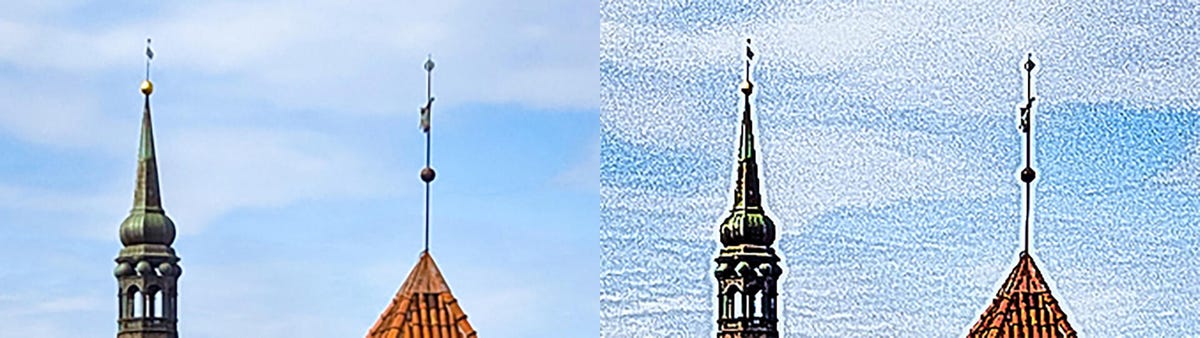
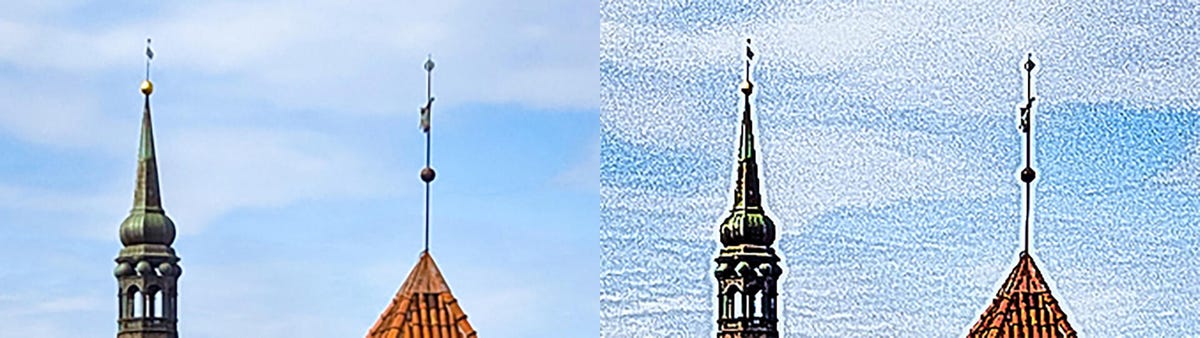
A close-up of the example above. Note the extra noise and artificial “halo” around the spires on the right.
Geoffrey Morrison/CNET
So it may seem counterintuitive, but you should turn the sharpness control down, way down. Some TVs look best with the control at 0. Others look best within the first 10% or so of this control’s range. If you’re used to how your TV looks with the sharpness control way up, as it typically is in the Dynamic or Vivid modes, it might appear soft at first when you turn it down. Find some high-quality 4K content and you might be surprised how detailed it now looks. You should be able to find the sweet spot on your TV looking closely for textures in clothing, wrinkles in faces, hair and beards, that kind of thing.
Read more: Why You Need to Turn Down Your TV’s Sharpness Control
Color and tint
- Controls color saturation and red-green shift
- A holdover from the analog TV days
- Generally will be correct, or close enough, out of the box
Generally, the color and tint controls will be reasonably close to correct out of the box, especially in Cinema or Movie mode. You can experiment with their effects, but it’s rare they’re off by more than one or two steps in either direction.


At the top, the color temperature is set too low, or warm. At the bottom, it’s set too high, or cool.
Geoffrey Morrison/CNET
Color temperature or white balance
- Controls how warm or cool the image looks
- Too high and the image will be too blue
- Too low and the image will be too red
Color temperature is a difficult one. Your brain gets used to the color temp of your TV, so if you change it, it’s going to seem “wrong.” In fact, this is probably the first thing you’ll notice if you switch to the Cinema or Movie mode. It’s going to look too warm or “reddish.” On most TVs, this is actually the most accurate and lifelike. Your TV has been lying to you for years!
Switch to your TV’s warm color temperature mode and watch it for a few days. If it still seems off to you, try the standard mode. I promise the cool mode will look far too blue once you get used to warm.
Check out my article on color temp and why it matters for more info.
Motion interpolation or smoothing (the soap opera effect)


David Katzmaier/CNET
- Controls how “smooth” motion is by artificially creating new frames of video
- Too high, or even enabled at all, it can be annoying to some
- Too low and the TV might appear soft with motion, such as sports
As TV settings go, motion interpolation is a rather controversial topic. Many people, including film purists and pretty much everyone who works in Hollywood, hate it. It makes movies look like a cheap soap opera or a video you’d shoot on your phone. If you’ve ever looked at a new TV and just felt something was off, or the image just didn’t look real, it’s probably this. Some people like it, but a lot of people don’t. Your new TV almost certainly has this feature turned on in non-Cinema or Movie modes. Turning it off might change how you feel about your purchase.
Read more: Tom Cruise Wants You to Turn Off Soap Opera Effect. Here’s How
Game mode
- Reduces input lag, or how long it takes for your input to register onscreen
- Usually disables features that might make the image better
- Useful for any game that requires timing or aiming, especially online multiplayer
Input lag is how long it takes for you to press a button on a game controller and then to have an onscreen effect in the game. For many people this delay, measured in milliseconds, isn’t noticeable. For others, especially with certain types of games, it can make a massive difference. From jumping puzzles to pixel-perfect aim in a first-person shooter, getting the timing right in many games is crucial.
Minimizing input lag, usually via a feature called game mode, can make a significant difference. If you’ve bought a new TV and suddenly your scores and rankings have dropped, this might be why. It’s not something you want to leave enabled all the time, since it usually disables processing features that can improve the TV’s picture quality.
Some TVs and consoles now support switching to this mode automatically.
More TV advice
- 4K vs. 8K vs. 1080p: TV Resolutions Explained
- Best HDMI Cables for 2022
- How Big a TV to Buy? As Big as You Can
- HDMI 2.1: What You Need to Know for Gaming, 8K TVs and More in 2022
Further steps
As mentioned above, the next step to fine-tuning your TV to perfection is getting a setup disc. The Spears & Munsil disc is a great option because it gets you right to the patterns without any extraneous fluff. If you just want someone else to do it, ideally with specialized test equipment, see if there are any TV calibrators in your area.
Lastly, make sure any sources you have, like a streaming stick or a cable or satellite box, are set to your TV’s resolution (4K for 4K TVs, etc). Generally speaking they should do this automatically, but it’s worth digging into the settings to be sure. Your 4K TV won’t look its best without 4K content. You might need to pay for a higher tier to get that, depending on the service.
Lastly, HDMI. Chances are whatever HDMI cables you have are fine. If you try to send 4K from a media streamer and it doesn’t work, it’s possible your HDMI cables can’t handle the additional resolution. But new HDMI cables are cheap. If your TV is getting the resolution you want from your sources, new HDMI cables won’t make the image look or sound better, so you can save your money.
For more, check out CNET’s lists of the best 55-inch, 65-inch and 75-inch TVs you can buy. You can also take a look at the best 4K TVs available.
As well as covering TV and other display tech, Geoff does photo tours of cool museums and locations around the world, including nuclear submarines, massive aircraft carriers, medieval castles, airplane graveyards and more.
You can follow his exploits on Instagram and YouTube, and on his travel blog, BaldNomad. He also wrote a bestselling sci-fi novel about city-size submarines, along with a sequel.
The post ‘The Rings of Power’ Is on Prime Video: 9 Tips to Make Your TV’s Picture Pop first appeared on Joggingvideo.com.
]]>