The post Your VPN Is Useless Without This Essential Security Feature first appeared on Joggingvideo.com.
]]>
If your virtual private network doesn’t have a kill switch, it’s time to start looking for a new VPN provider. A kill switch is an essential VPN security feature that kills your internet connection should your encrypted VPN connection drop out for any reason. This functionality ensures your data isn’t leaked outside the VPN tunnel and exposed online unencrypted — which can be dangerous in a lot of situations.
A VPN routes your internet traffic through an encrypted tunnel to a secure server in a remote location of your choosing. At the same time, your IP address is changed to the IP address of the server you’re connecting through. In addition to allowing you to access geographically restricted content, this process allows you to conceal your true IP address and your internet traffic from your ISP, government entities, cybercriminals and others who may want to snoop on you online. So if your VPN connection suddenly drops and there’s no kill switch to act as a safety net to protect your data, you may as well not have a VPN at all.
Here’s what to know about how a VPN kill switch works, why you need one and how to make sure your VPN’s kill switch is working properly.
Read more: The Best VPN Services
Why do VPN disconnections happen?
No piece of technology is perfect, and even the best VPNs can have their connections drop from time to time. A VPN disconnection can happen for a number of reasons, including:
- You’re on a Wi-Fi connection that’s weak or overloaded — like a public Wi-Fi hotspot at a cafe, hotel or airport.
- You switch to a different Wi-Fi network or switch from Wi-Fi to mobile data.
- Your computer goes to sleep.
- An antivirus program or firewall on your computer is interfering with your VPN connection (be sure to whitelist your VPN software in this case).
- You jump from one VPN server to another… or if you rapidly jump servers and exceed your VPN provider’s simultaneous connection limit.
- You’re using the OpenVPN UDP protocol, which is less stable than the TCP protocol (switch to TCP if you notice your VPN dropping).
- The VPN server you’re connecting to goes down.
- Your VPN app crashes.
What happens if your VPN disconnects without a kill switch?
If your VPN disconnects, and you don’t have a kill switch enabled, your internet connection will stay active, your true IP address will be exposed and your web traffic from the moment of disconnection will continue unencrypted. This could expose your online activity and compromise any sensitive personal data you may have been accessing while connected to the VPN, in addition to revealing your true location (based on your IP address).
This can be a headache if you’re using a VPN to access geographically restricted content, but it can be downright dangerous if you’re a dissident, activist, journalist, attorney, physician or anyone else using a VPN for critical privacy needs. Using a VPN without a kill switch is also risky for anyone in a region with strict government control over and censorship of the internet.
Read more: How We Test VPNs
How does a VPN kill switch work?
When enabled, your VPN kill switch constantly monitors your VPN connection and scans for changes in your IP address or the status of your network. The kill switch will immediately engage and block access to the internet whenever it detects a change in the status of either. When you reconnect to a VPN server or the VPN tunnel automatically reestablishes itself, the kill switch will allow your internet to reconnect and will continue to monitor your VPN connection.
There are two different types of VPN kill switches: ones that work on an application level and others that work on a system level.
An application-level VPN kill switch allows you to choose specific applications on your device to kill in the event of a VPN disconnection. While certain applications will be blocked, any others connected that you didn’t designate to be killed will remain connected and could potentially put you at risk. An application-level kill switch gives you a certain amount of flexibility, but you’ll need to be mindful of what apps you do or do not choose to include. A system-level kill switch is a more secure option overall because it kills all network traffic on your device system-wide whenever it detects that the VPN tunnel has failed.
Some VPNs like NordVPN offer both an application-level and a system-level kill switch, while others like ExpressVPN only offer a system-level kill switch. ExpressVPN’s Network Lock kill switch is enabled automatically, but not all VPNs with a kill switch have them enabled by default. If your VPN’s kill switch isn’t enabled by default, you can go to the settings section of your VPN client and activate it there.
How to test your VPN kill switch
To test your VPN kill switch, you’ll first need to ensure your regular internet connection is working properly. Once you’ve confirmed your internet is working, connect to your VPN and enable the kill switch if not already enabled. Then, you can either disconnect from the VPN server or simulate a VPN failure by doing something like manually killing then reestablishing your network connection, closing then reopening your laptop, or activating and then deactivating airplane mode on your mobile device. If you notice that you’ve lost access to the internet or the apps you’ve flagged with your application-level kill switch have been closed, then your kill switch is working properly.
Alternatively, you can use an automatic page refreshing website like PageRefresher and add the following into the appropriate field: http://ip-api.com/csv
Then, set the page refresh time to one second. With your VPN disconnected, click Start and make note of your regular IP address that’s displayed in the new window that pops up. Then, connect to your VPN (preferably to a server in another country) and click Start again. You should then see the IP address and location of the VPN server you’re connecting through. Now, simulate a VPN disconnection and pay attention to what’s happening in the page refresher window. If you see a “no internet” error message or something similar, your VPN kill switch is working as it should.
For more VPN advice, check out CNET’s coverage on how to speed up your VPN connection, VPN red flags to look out for and what to know about VPN trackers.
The post Your VPN Is Useless Without This Essential Security Feature first appeared on Joggingvideo.com.
]]>The post New iOS 16 Lock Screen: How to Customize Photos, Widgets and Fonts first appeared on Joggingvideo.com.
]]>This story is part of Focal Point iPhone 2022, CNET’s collection of news, tips and advice around Apple’s most popular product.
iOS 16, the latest mobile operating system for the Apple iPhone, was released to all compatible iPhones on Monday. While the new upgrade is full of cool features, perhaps the biggest is a new customizable lock screen.
The new lock screen on iPhones with iOS 16 will let you automatically rotate through images, enable filters, change the font type and color, add widgets and more. If you’ve been waiting for the opportunity to break free from Apple’s traditionally limited lock-screen options, your time has arrived.
Here’s how you can customize your lock screen in iOS 16.


Now playing:
Watch this:
Testing iOS 16 (Edit/Delete Sent Messages, New Lock Screen…
16:22
To customize or add a filter to your lock screen image, simply press and hold the image and tap Customize. From there, swipe left or right to choose from different styles, filters and fonts. If you want to go beyond the suggested styles offered, you can customize further by tapping on any element on the lock screen. For instance, if you want to change the font or color of the time, you can tap on the clock to do so.
Apple’s Newest Releases
- iPhone 14 Pro, Pro Max Review: Welcome to Apple’s Dynamic Island
- iPhone 14 Review: A Good Upgrade for Most People
- Apple Watch Series 8 Review: Improvement By Degrees
- Apple Watch SE Review: Almost Everything I Want
- Apple iOS 16 Released: New iPhone Features From the Update
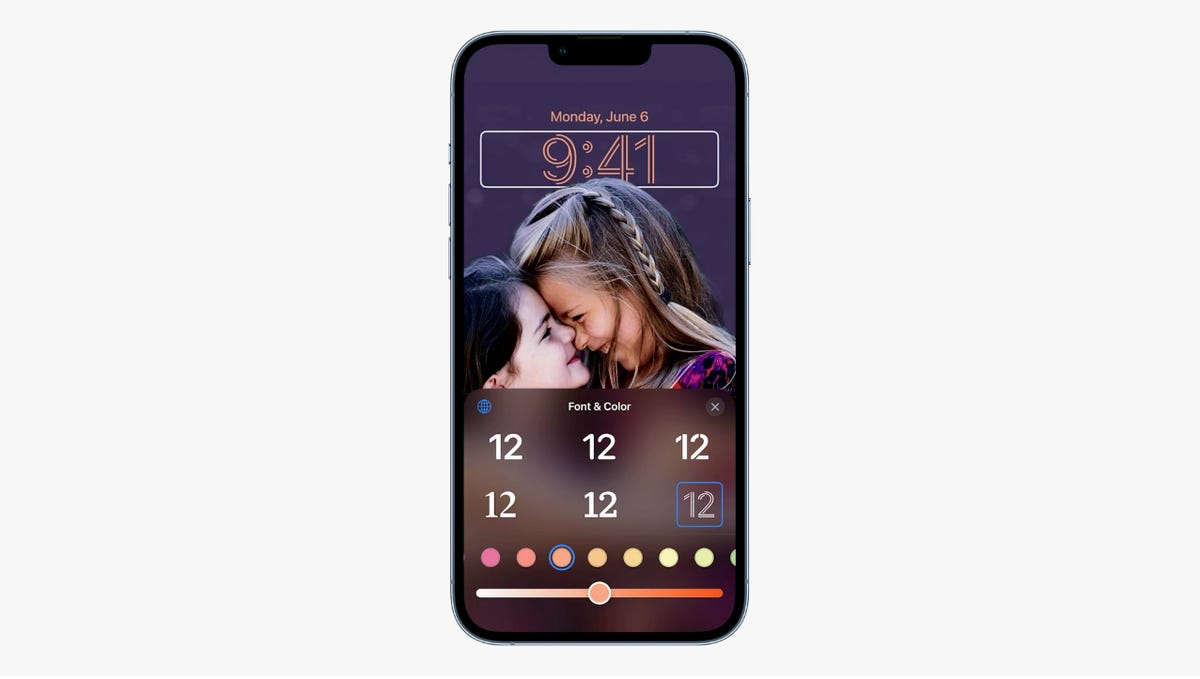
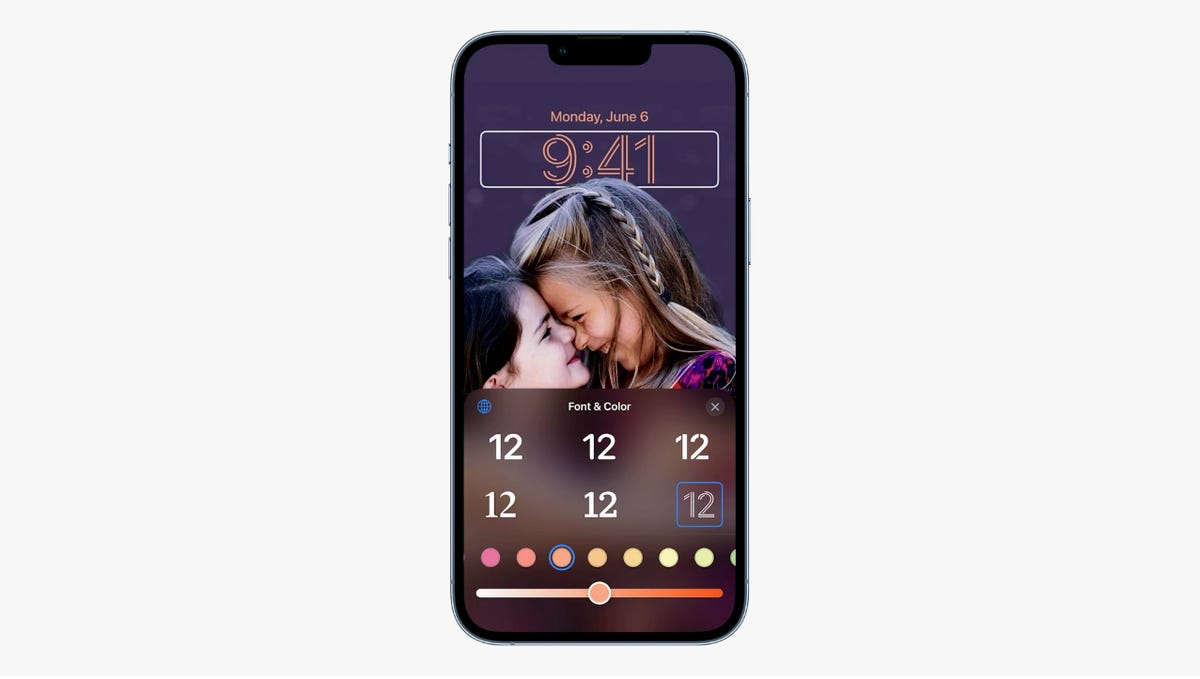
You can choose from different time fonts.
Apple/Screenshot by CNET
You can also add widgets right to the lock screen if you want to have information like weather, activity rings or calendar events at a glance. You can tap on the plus sign under the clock to bring up the Widget Gallery. Then, just drag whatever widgets you want from the gallery onto your lock screen.


iOS 16 lets you add widgets directly to the lock screen.
Apple/Screenshot by CNET
Once you’ve personalized your lock screen to your specifications, you can tap Done in the top right corner to save it.
You can also create an entirely new look from scratch. Swipe to the right on the lock screen to bring up a new wallpaper gallery with different preset collections and designs you can choose from. Or you can choose from your own photo library.
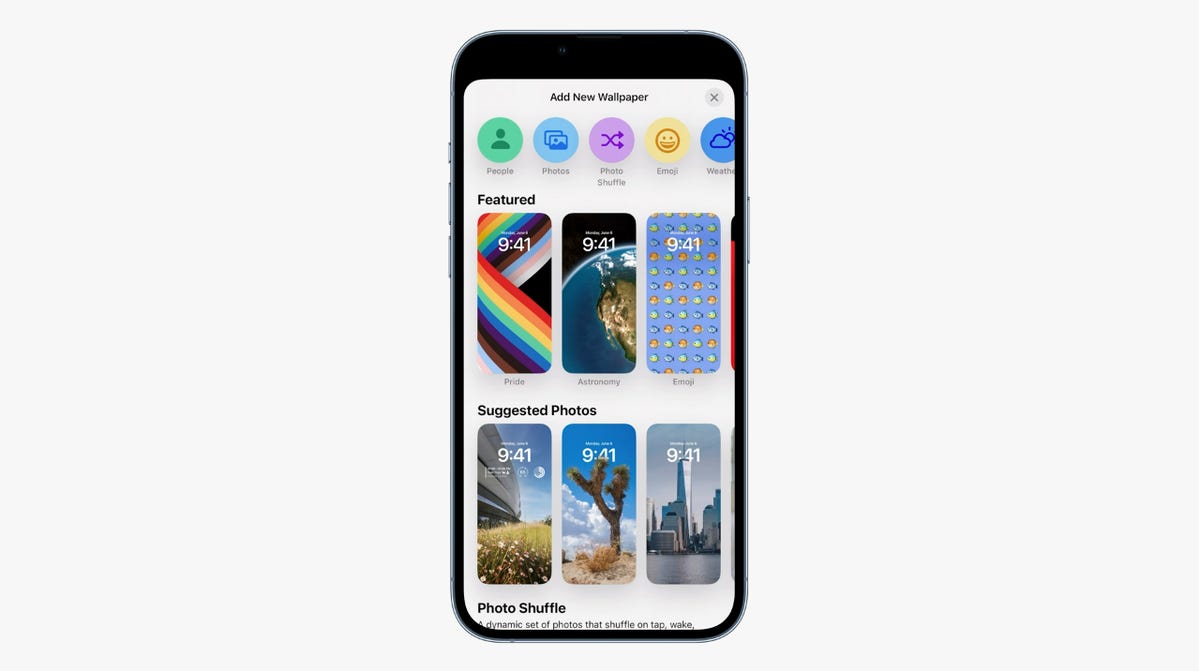
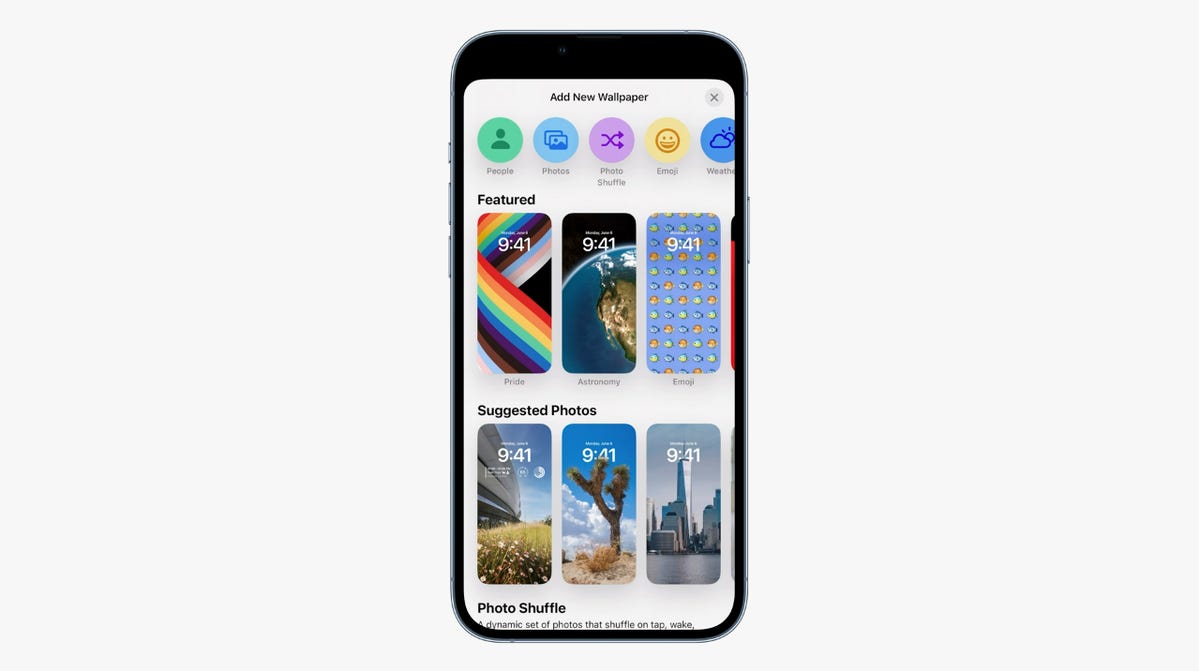
Apple/Screenshot by CNET
If you want to shuffle through a set of photos throughout the day, you can choose the Photo Shuffle option. You can browse through the Suggested Photos library to find photos intelligently curated from your photo library.
For more tips, check out how to customize your home screen and 20 setting tweaks that will change how you use your iPhone.


Now playing:
Watch this:
iOS 16 Introduces Live Events on Your Lock Screen
4:26
The post New iOS 16 Lock Screen: How to Customize Photos, Widgets and Fonts first appeared on Joggingvideo.com.
]]>The post NordVPN Review: Feature first appeared on Joggingvideo.com.
]]>One of the biggest players in the virtual private network industry, NordVPN appears to hit all the right notes in providing a service that offers everything a customer would want. NordVPN is super fast, packed with useful features, and it’s a breeze to use. It’s based in a privacy-friendly jurisdiction and offers all the standard security and privacy features users should expect from a quality VPN, plus a handful of extras like double-hop VPN and Onion over VPN. And it’s pretty affordable for how much it can do, even if it’s not the cheapest VPN out there.
From a distance, NordVPN almost looks like the perfect VPN. But with a little digging, we uncovered some pretty major cracks in the facade, particularly when it comes to privacy and transparency. Most notably, we found that NordVPN routes some user traffic through residential IP addresses supplied by a company with a questionable history. The company’s overall efforts at transparency also leave quite a lot to be desired.
There’s a lot that’s good about this VPN, and it really is a great option for casual VPN users who just want to unblock content or hide their activity from their ISPs. But for VPN users whose online privacy is absolutely critical, there’s too much uncertainty and obscurity surrounding NordVPN to warrant an enthusiastic recommendation.
When you sign on with a VPN provider, you’re putting a lot of faith in that VPN’s promise to protect your data and keep you safe and secure online. NordVPN’s no-logs claims and multiple security audits are a good start but aren’t enough when the company offers nothing in the way of an annual transparency report and is cagey about its partnerships and corporate structure. If NordVPN expects to remain a top player in the VPN industry and in the online privacy space in general, the company should reassess how it approaches transparency.

NordVPN
$3.99/mo at NordVPN
Get Price Alerts
You’re receiving price alerts for NordVPN
Like
- Among the fastest VPNs
- Tons of features
- Diskless RAM-only server infrastructure
- Solid encryption
Don’t Like
- No transparency reports
- Ambiguous corporate structure
- Only six simultaneous connections allowed
Read more: How we review VPNs
Speed: The second-fastest VPN we’ve tested
- Average speed loss of 13% in summer 2022 speed tests
- Number of servers: 5,400-plus
- Number of server locations: 59
We conducted our latest round of NordVPN speed tests over the course of three days in July and August and were thoroughly impressed with how the VPN provider’s speeds improved over previous tests conducted in 2020. During those tests, NordVPN registered an average 53% loss in speeds — which is on par with what VPN users can generally expect to lose through a VPN connection. However, NordVPN only slowed our regular internet speeds down by 13% in our latest round of tests. That makes it one of the fastest VPNs we’ve tested so far, and puts it into second place behind ExpressVPN, which registered a miniscule 2% speed loss in April.
We tested NordVPN’s speeds while connected to the VPN’s servers via OpenVPN in New York, the UK, Australia, France, Germany and Singapore. Our average internet speed without the VPN clocked in at 368.07 Mbps and averaged 321.28 Mbps across our tests when connected to NordVPN servers.
When connecting to New York — the closest server we tested to our physical location — NordVPN averaged 343.12 Mbps, which was somewhat surprising considering we achieved faster average results when connecting to servers much farther away in the UK (351.41 Mbps) and Europe (345.70 Mbps). However, New York is a location that consistently sees heavy VPN traffic, so server load may have had a bit of a hand in the slightly slower speeds there. Unlike with some other VPNs, like IPVanish, NordVPN doesn’t provide a real-time view of the current load on each server, so there’s no way to manually connect to the server with the lightest load if you want to try to improve your VPN speeds. Our speeds through NordVPN’s servers in Australia and Singapore — as expected — averaged the slowest at 260.81 Mbps and 305.34 Mbps, respectively.
Overall, we found NordVPN’s speed performance to be remarkably consistent throughout our testing. We didn’t experience any erratic speed fluctuations you might experience with other providers.
It would be nice to see NordVPN expand its relatively meager network of 59 server locations. While it’s not the smallest network, it falls short of other top players in the space like ExpressVPN (94 countries) and Surfshark (95 countries). Having more servers in more locations can ensure users have servers close to their physical locations and can help ensure lighter load on the servers — both of which can help improve overall speeds.
We also tested speeds through NordLynx — NordVPN’s proprietary WireGuard-based protocol — which the company says is the fastest protocol it offers, to see how those speeds stacked up against speeds we achieved through OpenVPN. But when connecting through the NordLynx protocol, speeds were approximately 50 Mbps less across the board than what we got through OpenVPN. We recommend OpenVPN anyway because it’s the current standard-bearer of VPN protocols, and it offers an excellent balance of speed and security, so seeing higher speeds on the OpenVPN protocol was a convenient surprise.
Cost: Decent introductory prices spike after initial term
- Price: $79 for the first two years or $60 for the first year (then $100 per year afterwards) or $12 a month
- Available payment options: Credit/Debit Card, AmazonPay, Google Pay, ACH Transfer, Cryptocurrency, Cash (via retail store)
- Money-back guarantee: 30 days
- Apps available on: Windows, MacOS, Linux, Android, iOS, Android TV, Fire TV
VPN pricing has gotten increasingly complicated in the past few years, and NordVPN is no exception. The VPN has jumped on the bandwagon with its lower introductory prices that increase sharply after the first term of the subscription.
NordVPN has three different pricing options available. You can sign up for a two-year plan that costs $79 for the first two years of service, a yearly plan that costs $60 for the first year of service or a monthly plan that costs $12 a month. But after the first two years of service on the two-year plan and the first year of service on the yearly plan, those introductory prices jump to $100 annually for any subsequent years of service. We don’t recommend locking in with a single provider for more than a year at a time, though, given the rapidly changing landscape that is the VPN industry. The monthly plan remains $12 per month for the first and any additional months of service you remain on that plan, which adds up to $144 annually.
NordVPN doesn’t accept PayPal payments, but you can purchase a subscription with any major credit or debit card, AmazonPay, Google Pay or ACH transfer. If you’d rather pay anonymously, you can pay with a variety of cryptocurrencies including bitcoin, ethereum, tether and dogecoin. NordVPN has also partnered with a handful of retail stores like Staples, BestBuy and Walmart where you can even purchase your VPN with cash.
Platforms, streaming and customer service
Apps are available on Windows, MacOS, Linux, Android, iOS, Android TV and Fire TV — and you can also connect to the VPN via browser extensions for Chrome, Firefox and Edge. You’ll be able to connect up to six different devices at once with a single NordVPN subscription — which is more than the three to five simultaneous connections offered by most other VPN providers. If you’d like to protect your entire home network with a single connection or use the VPN on your smart TV or gaming console, you can install NordVPN on a compatible router by following Nord’s router tutorial.
We had no issues unblocking streaming sites like Netflix, Disney Plus and Amazon Prime Video when connected to NordVPN’s US servers.
Customer support is available 24/7 via live chat or an email ticketing system. NordVPN’s live chat bot will be able to help you with general questions, but for anything beyond that, you’ll need to speak with a customer service representative. If you’re a paying customer, you’ll have access to priority chat support. If you’d rather investigate on your own, NordVPN’s Support Center is filled with all sorts of FAQs, setup and troubleshooting guides and general info.
And if you’re not happy with the service for whatever reason, NordVPN offers a 30-day money-back guarantee.
Security and privacy: Excellent encryption, but red flags abound
- Jurisdiction: Panama (potentially others)
- Encryption: AES 256-bit, Perfect Forward Secrecy, RAM-only server infrastructure
- No annual transparency reports
- Significant transparency problems with ownership structure
A big part of NordVPN’s pitch to users is the breadth of security and privacy features it offers. On top of standard features like DNS leak protection and a kill switch, NordVPN offers double-hop VPN connections, obfuscated servers and Tor-over-VPN. And with additional perks like Dark Web Monitoring and Threat Protection, NordVPN is joining a wider trend among VPNs by offering more non-VPN privacy tools.
NordVPN’s new Threat Protection feature for Mac and Windows machines aims to be an all-in-one protection tool against malware and malicious sites, while blocking ads and trackers.
“Basically, what we do is we scan each and every file on your device,” NordVPN developer Vykintas Maknickas told us in an interview. “We trained our algorithm currently on like 5 million different files in order to understand if we see some patterns where malicious files are a bit different in how they look from the outside.”
In our initial interview with Nord and an earlier version of this review, the Threat Protection feature was described as functioning by scanning your entire device when enabled — much like an antivirus — and then using the data it gathers to train its AI algorithm. In the previous version of this review, we said this function constitutes an enormous privacy-trust ask by Nord and couldn’t recommend the feature without further testing.
Following the publication of this article, however, Nord reached out to clarify that Threat Protection doesn’t actually scan the contents of your entire device.
“The scanning is done only on files that are downloading from the internet while the feature is on, and currently the function to scan other locally stored files neither exists nor is planned,” NordVPN said in an email. “Moreover, we do not inspect any files that could potentially reveal any personal information.”
Nord said all document and picture files are automatically excluded from the scan and not uploaded to the cloud, leaving executable files as the focus of the scan. And even then, Nord said, only the file hashes are checked — not the file contents themselves — which Nord cross-references against a database of known malware.
As far as encryption goes, NordVPN’s is solid and in line with other top VPNs. NordVPN employs AES 256-bit encryption with Perfect Forward Secrecy and a 4,096-bit key for OpenVPN and IKEv2 connections. The company’s proprietary WireGuard-based NordLynx encryption protocol adds a double NAT system on top of its WireGuard foundation to solve WireGuard’s widely known, out-of-the-box privacy issue — collecting temporary IP addresses.
Following a 2018 data breach of one of its servers in Finland, NordVPN made several moves to shore up its security, including transitioning to diskless RAM-only servers. Theoretically, Nord’s server fleet would yield nothing should any of them be seized.
NordVPN says it doesn’t log any of the traffic that passes through its servers, though VPN companies’ no-logs claims are also virtually impossible to verify with 100% certainty. However, NordVPN has completed several third-party no-logs and security audits in the past few years and tells us that a new audit from Cure 53 that began in July is set to be released in October.
Unlike other VPNs, however, Nord’s full audit reports are available only to registered NordVPN users, which the company says is because of legal and contractual limitations. You don’t actually have to pay for a subscription to view the full audit reports, but NordVPN expects you to drop your email address for the privilege — a prospect made riskier by Nord’s tangled ownership web.
NordVPN’s corporate structure is more opaque and convoluted than many other VPN companies in the VPN space that have gotten caught up in a recent wave of consolidation in the industry. And after NordVPN and Surfshark merged in February, the waters got even murkier. NordVPN assures us it’s liable only to Panamanian jurisdiction, which would be excellent from a privacy standpoint since the country doesn’t have any mandatory data retention laws and it’s not a member of Five Eyes or other international intelligence rings. However, this privacy is questionable since Nord operates its main offices physically out of Lithuania, processes payments through the US, maintains legal entities in the UK and Germany, and is owned by a holding company based in the Netherlands.
From records available online across a number of government and archival services, the structure apparently looks like this. A data-mining company called Tesonet has had partial control over certain operations of at least eight companies: Datasec Holdings, Tefincom (or Tefinkom), ProtonMail (and ProtonVPN’s two apps), NordVPN, CloudVPN, Symposium Limited, Oxylabs and Oxydata. In 2008, NordVPN co-founder Tom Okmanas also co-founded Tesonet, and Darius Bereikais was named Tesonet’s CEO. Datasec Holdings (registered in Belize) filed ownership for Tesonet’s Lithuanian website, registered a now-defunct site for Tefincom — a Panamanian company managed by a registration agent in Cyprus — and then signed NordVPN’s app. Under its Tefincom label, Tesonet’s Datasec Holdings entity redirected Tefincom’s site to NordVPN — then registered the NordVPN trademark and listed itself as the developer of Nord’s iOS app.
Nord’s payment processing is handled by Tesonet’s CloudVPN, based in Wyoming, and it’s currently unclear what amount of customer payment data may be subject to US observation. According to records from the Wyoming Secretary of State, Bereikais and Okmanas were both directors of CloudVPN In 2017. However, Nord users have also previously reported seeing Tesonet’s name on their Nord billing statements, along with Symposium Limited (of New Zealand).
For more than a decade, Bereikais has also been listed on the official filings of a number of other companies affiliated with Nord and its one-time parent Tesonet. Along with being a director of ProtonVPN (and its parent, Cyber Alliance), Bereikais was the director of Symposium Limited and Oxydata.
Flash forward to 2018. Scandal-scarred browser proxy HolaVPN took Tesonet’s Oxydata to court in Texas, claiming Tesonet and Okmanas were violating Hola’s patent rights with the Oxydata product. Oxydata is a residential proxy service. When you install it on your device you can use it to bypass geoblocks, but the service also uses a portion of your device’s resources and may also let another Oxydata user appear to have your personal IP address. That could be a serious liability if your IP address is ever used by someone visiting criminally unsavory sites.
This exceptionally dense thicket of corporate crossover makes it almost impossible to determine which user data may be accessed by which countries’ government entities or third-party companies. And it’s why NordVPN needs to start posting the transparency reports it already has — detailing how many subpoenas for user information it has received from each country — immediately. But some at Nord are worried it may make the VPN look bad.
“We’ve got it internally, and we just don’t publish it just yet. So there are some discussions and two opposing sides there, you know, because the one side is basically about transparency and the other side is about how it looks from the outside,” Maknickas said.
“At the same time, we have some obligations for our investors as well — you know, to not look like a shady company who gets lots of different requests from the FBI, et cetera.”
But transparency reports are only going to become more critical as Nord expands its offerings.
Observations regarding NordVPN’s kill switch
NordVPN offers a kill switch when connecting through OpenVPN or its NordLynx protocol. We tested the kill switch using both OpenVPN and NordLynx and were concerned when it appeared as though the kill switch didn’t activate when we jumped from one server to another using the NordVPN MacOS clients.
NordVPN has two MacOS clients — one that can be sideloaded from the website and another that can be downloaded from Apple’s App Store. The sideloaded MacOS client has a per-app kill switch where you can designate specific apps to kill if your VPN connection is interrupted. For our tests, we set the Chrome browser to be killed but, as we jumped from server to server and the VPN connection broke, our Chrome browsing session continued to chug along uninterrupted. It was only after the client timed out when we attempted to jump to a seventh consecutive server that NordVPN killed Chrome.
The App Store version of the MacOS client has an automatic internet kill switch rather than an app-based kill switch. This means that your entire internet connection should be killed automatically when the VPN connection drops out. It appeared as though the App Store version also failed to kill our internet connection as we jumped from server to server — even when we had the “advanced” kill switch enabled, which NordVPN says adds “an additional security layer for protection against rare and very specific IP leaks when you’re connected to VPN.”
We sent the logs we generated from those sessions over to Nord to see if they could offer an explanation as to why that appeared to be happening during our tests. Maknickas assured us that traffic is indeed halted while jumping between servers in both versions of the app. He added that a new VPN tunnel isn’t opened during a server switch; rather, the existing tunnel is reconfigured. That, in addition to the quick reconnection times between server switches, can make it difficult to spot any obvious interruptions in the browsing experience. Maknickas also said that the tunnel closed on our seventh consecutive attempt to switch servers because we reached NordVPN’s limit of six active sessions by making multiple reconnections in a short timeframe.
“In-house, we test the operation of the killswitch by creating a MitM [man in the middle] network and connecting a device with VPN enabled to it,” Maknickas said in an emailed response. “We are then generating network traffic on the test device with tools like IPerf3 and perform VPN server switching to see if any packets are not going through the tunnel (and can confirm they are not).”
It’s unclear at this time whether the seeming failure to fully sever an internet connection is entirely in Nord’s hands, or if it may relate to a recently discovered vulnerability which allows some versions of iOS to maintain a connection outside of a VPN tunnel. Nord is aware of the problem, however, and said that Apple’s connectivity controls are preventing the app from fully halting the device.
“We cannot control the ‘killing the internet’ part. What we can do is set up your DNS incorrectly so that it wouldn’t leak your IP address because your requests don’t go to the internet but instead go to some thing we set up incorrectly,” Maknickas said, adding that Nord will be pushing users toward the VPN’s sideloaded app and away from the App Store.
“Over the years we came up with these workarounds, but at the same time, what we are looking to do is to basically build the system from the ground up in order for us to be in control.”
NordVPN offers a ton of features designed to keep you secure and protect your privacy online, but when we noticed some rather significant faults in the service it became clear that the VPN still has a lot of work to do to improve in terms of security and overall transparency.
Update, Sept. 8: A previous version of this review accurately reported the content of an interview with NordVPN regarding the service’s Threat Protection feature. This article has been updated with additional clarifying comments from NordVPN.
The post NordVPN Review: Feature first appeared on Joggingvideo.com.
]]>The post Google Announces Fall Pixel Event on Oct. 6 first appeared on Joggingvideo.com.
]]>
Google’s fall hardware event is set for Thursday, Oct. 6, at 10 a.m. ET/7 a.m. PT, the company announced via Twitter on Tuesday.
The event is likely to feature much of the hardware Google announced at I/O 2022 in May, including the Pixel 7, Pixel Watch and Pixel Buds Pro.
It’s all coming together.Join us live for #MadeByGoogle on October 6th at 10am ET.Sign up for updates and add to your calendar: https://t.co/SAeNERjey0 pic.twitter.com/NaeUtChx7X
— Made By Google (@madebygoogle) September 6, 2022
Google will air the event live on its events page and will have a recording available for anyone unable to attend the live broadcast. Registration is not required to view the event.
More to come.
See also:
- Google I/O 2022: Every New Device and Announcement
- Google Pixel Buds Pro Review: Better Fit, Better Sound
- Google Pixel XL Review: Just Like the Pixel, Only Bigger
The post Google Announces Fall Pixel Event on Oct. 6 first appeared on Joggingvideo.com.
]]>The post Best VPN for Your Smart TV first appeared on Joggingvideo.com.
]]>These days it’s pretty much impossible to find a TV that isn’t connected to the internet and transmitting all kinds of information while you’re streaming movies or your favorite TV shows. That’s why using a solid VPN on your smart TV has become a key part of household privacy protection. Those who value privacy should consider using a VPN for smart TVs to keep your data secure and safe.
Your internet service provider can monitor and collect data on whatever you’re watching on your smart TV — and it’s all too eager to sell your data in order to target you with ads. Using a VPN on your smart TV not only keeps prying eyes away from your viewing habits, but it can also unlock even more streaming options.
There are also security considerations that come with using a smart TV. Your smart TV is another device that’s connected to the internet, and without the right protections, internet-connected devices can be hacked. Government entities or cybercriminals can compromise your smart TV and intercept your passwords, get access to your viewing information and more. It’s important to keep unauthorized eyes off of your viewing habits and minimize those risks.
VPN services secure your privacy by encrypting your data as your internet traffic is routed through a remote, secure server. This means that what you do online while connected to a VPN server is hidden from anyone attempting to snoop on what you’re up to — including your internet service provider. A bonus here is that a smart TV VPN can also help you access content on Netflix and other streaming sites that would otherwise be restricted in your location.
The best VPN for your smart TV will offer excellent security, fast speeds, the ability to unblock streaming services, cross-platform compatibility (including on VPN routers as well as on Android and Amazon Fire devices) and helpful customer support. (Beware of free VPN services since they can put your privacy at risk, and they typically impose restrictive bandwidth and data caps that make them essentially useless for your smart TV.) With a focus on the qualities above, we’ve rounded up the five best VPN options for your smart TV.


ExpressVPN
ExpressVPN
Best overall VPN for smart TV
When it comes to speed, security and unblocking capabilities, ExpressVPN is tough to beat. After a set-back in 2020, ExpressVPN is again currently in first place as the fastest VPN we’ve tested. ExpressVPN caused us to lose just 2% of speeds in our 2022 speed tests, so you shouldn’t have any issues achieving enough speeds for a smooth streaming experience whether you’re streaming in 720p or 4K UHD.
It also unblocks Netflix and other streaming services more reliably than most other VPNs, has servers in 94 countries around the world — so basically any geographic region you’d want access to is available in its extensive global network of VPN servers.
All of our top-rated VPNs have wide compatibility across platforms and operating systems, but ExpressVPN’s collection of setup guides, detailed FAQs and troubleshooting articles give it a clear advantage for Smart TV users, even if you’re connecting your TV to several other consoles and devices. That’s also where ExpressVPN’s 24/7 customer support, and its no-questions-asked, 30-day money back guarantee come in handy.
With ExpressVPN’s custom router app, you can also enable its split-tunneling feature to run certain devices (like your smart TV) through the VPN and others through your regular network connection. The Network Lock killswitch feature is also available on the router app, which will protect your privacy by killing your internet connection should the VPN disconnect for any reason.
If you have a Fire TV or a Google TV, you can bypass the router setup altogether and install the ExpressVPN app right onto your smart TV.
ExpressVPN’s included Media Streamer smart DNS feature is also simple to set up on any smart TV. Just keep in mind that while smart DNS can help you unblock geo-restricted content, your connection won’t be encrypted, so you won’t have the same privacy protections as you would via your VPN connection. But if you’re a casual user and streaming is your only objective here, then Media Streamer could be a good option for you.
All this comes at a price, however. ExpressVPN may be the best VPN for smart TVs, but it is also one of the most expensive. ExpressVPN’s best plan offers five simultaneous connections for $100 a year (which includes three extra months, for a limited-time deal totaling 15 months of service). You can also opt for a $13 per-month plan, or pay $60 for six months.
See at ExpressVPN


Surfshark
Surfshark
A speed leader, packed with features
If you’re looking for pure speed and great features at a competitive price, check out Surfshark. The speeds you’ll get from Surfshark are some of the best in the industry, which means your streaming experience will be silky smooth, with a crisp picture uninterrupted by buffering.
While you won’t have as many countries to connect to as you would with ExpressVPN and others, Surfshark’s 65 available countries should be plenty of options for most people.
Surfshark doesn’t offer any custom router firmware, but its 24/7 live chat support and extensive collection of tutorials should help you get set up if you want to connect your smart TV through a VPN router. You can also use Surfshark’s Google TV or Fire TV app if you have a compatible TV. The VPN provider allows customers to connect an unlimited number of devices at the same time with just one account, which is great if you have a large family or own a lot of devices.
If you’d prefer to go with a smart DNS solution on your smart TV, Surfshark offers a smart DNS feature included with your VPN purchase. The great thing about Surfshark’s smart DNS feature is that you can use it on basically any smart TV. But, again, you won’t have the same privacy protections as you would when connecting through your VPN, so only use it if you’re OK with your ISP still having a view of your smart TV usage habits.
Surfshark employs AES 256-bit encryption via the IKEv2/IPsec VPN protocol, by default. If you prefer, you can opt for OpenVPN instead if you’d rather connect via a more battle-tested VPN protocol.
You can get Surfshark for as little as $2.30 per month if you spring for the 24-month plan — which also gets you 2 months for free and antivirus protection. Read our Surfshark review.
See at Surfshark


NordVPN
NordVPN
Best VPN for smart TV security
NordVPN is one of the biggest and most recognized names in the industry. And for good reason — because NordVPN is an excellent VPN overall, offering basically anything and everything you’d want in a quality VPN service. It’s fast, secure, easy to use on all platforms and has an excellent global network of servers — many of which are optimized for things like streaming and security.
NordVPN’s speed and security are both top-notch and can give VPN users a solid streaming experience while keeping your activity private at the same time. With NordVPN, you’ll be safe and secure behind its AES 256-bit encryption along with your choice of IKEv2/IPsec, OpenVPN or NordLynx VPN protocols. NordLynx is built on the WireGuard protocol, but uses a double network address translation (NAT) system that gives each user the same IP address and each individual VPN tunnel a unique IP address to help protect your privacy while affording you the fast speeds you can get via the WireGuard protocol. Essentially, this double NAT system ensures that none of your personal data is stored on the VPN server, giving you fully private internet access.
NordVPN’s Help section is filled with useful guides on how to get the service working on your smart TV. You’ll find step-by-step instructions on how to get the VPN set up on a host of different routers as well as how to set it up on your Fire TV and Google TV.
Overall, it’s a great VPN and a solid choice for smart TVs. As far as price, you’ll find NordVPN in the middle of the pack here — its 2-year subscription plan comes out to $3.29 per month. If you’re not sure if Nord is the right choice for you, you can always give it a test run thanks to its 30-day money-back guarantee. Read our NordVPN review.
See at NordVPN


Hotspot Shield
Hotspot Shield VPN
Super-fast for streaming
For critical VPN use, we wouldn’t recommend Hotspot Shield due to its US jurisdiction in addition to its use of its proprietary, closed source Hydra VPN protocol. But if security and privacy aren’t your primary concern, then Hotspot Shield makes for an excellent smart TV VPN. Though we may not be completely sold on its privacy protections, we are on its speed — Hotspot Shield is fast.
It’s also excellent for streaming content on your smart TV. With servers located in more than 80 countries around the world, you’ll have access to a wide selection of geographic regions with Hotspot Shield.
However, Hotspot Shield’s Support section and overall customer service experience leaves quite a bit to be desired. The Support section is a bit convoluted and Search doesn’t always output exactly what you’re looking for, so it might take some work to find what you’re after. And the live chat feature is only available to premium customers. Once you find what you’re looking for, the guides and tutorials are sufficient to get you set up, but the path there isn’t as clean as with other VPNs. Like the others in this list, Hotspot Shield offers apps for Fire TV and Google TV, as well as tutorials on how to set the VPN up on your router.
If you’re willing to pony up $7.99 a month for its yearly subscription plan, or $2.99 a month for a 3-year subscription, then you’ll get a super-fast smart TV VPN that’s excellent at unblocking content in Hotspot Shield. But if you’re concerned at all about its US jurisdiction, you’d be better off going with ExpressVPN or the other two up above. Read our Hotspot Shield review.
See at Hotspot Shield VPN


CyberGhost VPN
CyberGhost VPN
Easy-to-use VPN for smart TV
CyberGhost VPN may not offer all the bells and whistles as the other VPNs on this list, but it may not have to because it’s just so ridiculously easy to use. It also has servers specifically optimized for streaming on various services, which make it a great choice for your smart TV.
It’s not the fastest VPN on the block, but you shouldn’t run into any trouble streaming content buffer-free. And CyberGhost has servers located in 91 countries around the world, making it one of the best in terms of global network coverage.
If you decide to hook CyberGhost VPN up to your smart TV via a router, CyberGhost does provide detailed instructions in its Help center on how to do so — even though it doesn’t offer custom router firmware like ExpressVPN does. If you have a Fire TV or Google TV, you’ll be able to download the CyberGhost VPN app directly to your TV. CyberGhost VPN also offers a smart DNS solution that will give you access to its DNS servers in the US, UK, Germany and Japan.
Cyberghost VPN can also be quite budget-friendly. If you opt for the 3-year plan, which also includes three months free, you can get CyberGhost for just $2.29 per month. But if you prefer the flexibility of a one-year subscription plan, it’s still one of the cheaper options at $4.29 per month. It’s one of the cheapest smart TV VPNs, and a very capable one if you’re fine with a VPN that’s not chock-full of advanced options. Read our CyberGhost VPN review.
See at CyberGhost
FAQs
What’s the best VPN for your smart TV in 2022?
- ExpressVPN received a CNET Editors’ Choice Award for best overall VPN. We evaluate VPNs based on their overall performance in three main categories: speed, security and price. Express isn’t the cheapest, but it’s among the fastest and, so far, is the most secure. (Note that we’re currently re-evaluating ExpressVPN based on the news mentioned above.)
- Surfshark, with its lower price, is a close second among our picks, thanks to its impressive performance and unlimited devices.
- NordVPN, our third choice, is a die-hard heavy hitter. It costs more than Surfshark but less than Express, has an enormous network that’s constantly getting faster and more secure and is easily the most reliable service we’ve tested.
Why should you use a VPN on a smart TV?
Today’s TVs aren’t only for watching cable or local network programming. They’re also for video-on-demand streaming, and some content is regionally locked. If the programming you want to watch isn’t available in your country, you can use a VPN on your smart TV to spoof your location to access virtually any of the content you may want. Even if unblocking geo-restricted video content on your smart TV isn’t of interest to you, you might want to use a VPN on your smart TV to prevent your ISP from monitoring your viewing habits or keeping track of the internet activity generated by your smart TV.
More VPN advice
- How to Set Up a VPN on Your Smart TV
- Fastest VPN 2022
- Are US-Based VPNs Trustworthy? Here’s Why I Don’t Recommend Them
- Best VPN for Xbox
The post Best VPN for Your Smart TV first appeared on Joggingvideo.com.
]]>The post Bitwarden vs. LastPass: How Do CNET’s Top Password Manager Picks Stack Up? first appeared on Joggingvideo.com.
]]>A password manager used to be something that was just kind of “nice to have” — an ancillary player in your cast of online security tools. Now, using a password manager is an absolute necessity if you want to make sure that you’re properly protecting yourself online from threats like data theft and phishing.
But it can be tough to find a password manager that’s right for you because of how many options are available. Some may be easier to use than others while some may be more geared toward the techie crowd. And while password managers usually have pretty similar core functionality, the availability of specific features may vary at different price levels. If you’re unsure what’s right for you, CNET’s breakdown of the best password managers is a great place to start.
The top two password managers on that list are Bitwarden and LastPass, two big-name leaders in the industry that offer internet users excellent, polished password manager options.
LastPass — perhaps the most well-known and widely used password manager — held CNET’s top password manager crown for a long time. But the company’s decisions in 2021 to begin limiting its free offering to just one device type and yank email support from free users, along with a series of security missteps, have relegated it to the second position behind Bitwarden.
That said, the quality of LastPass’s paid tier is top-of-the-line. It’s intuitive, easy to use and packed with tons of useful features like automatic syncing across devices, dark web monitoring, password generator and secure notes. However, though LastPass patched a vulnerability that could have leaked user credentials, the company’s use of web trackers in its Android app is still concerning.
More recently, LastPass notified customers of a security incident where cybercriminals were able to breach its systems and steal part of its source code along with other proprietary technical information. The company said that the service continues to operate normally and that it saw no evidence that customer passwords were compromised in the breach.
By comparison, Bitwarden allows you to use its service for free across an unlimited number of devices and device types. Bitwarden’s free tier also includes core functionality like two-factor authentication, unlimited vault items, username and password generator and automatic syncing across devices. If you pay for the premium plan, you get all that, plus features like advanced two-factor authentication, encrypted sharing of text and files, emergency access and priority support. Like LastPass, Bitwarden operates on a zero-knowledge model of encryption (meaning that the companies themselves don’t have access to your master password or anything stored in your vault) but scores bonus points for being fully open source.
In the end, both are great options — but Bitwarden is generally the better option, particularly for its transparency. Let’s take a deeper dive into how password manager heavyweights Bitwarden and LastPass stack up against one another in terms of price, platform availability and security.


Sarah Tew/CNET
Bitwarden
You can use Bitwarden’s free tier on an unlimited number of devices across device types, which helps give it a considerable leg up on LastPass in terms of overall cost effectiveness — even if its free option doesn’t include all the features as LastPass’s free tier does. Bitwarden is fully open source and a highly secure option with zero-knowledge encryption and multifactor authentication. This password manager’s simple user interface is easy to use across all major platforms, as well as browser extensions including Brave and Tor.
See at Bitwarden


Sarah Tew/CNET
LastPass
LastPass offers an incredibly polished and feature-rich password manager that is easy to use and just about as secure as Bitwarden, though it is not fully open source. However, the fact that LastPass no longer permits unlimited devices and device types on its free tier is a major drawback and a big part of the reason the provider slipped to the No. 2 position behind Bitwarden in CNET’s assessment of the best password managers.
See at LastPass
Cost-effectiveness: Bitwarden by a mile, especially when factoring in its unlimited free tier
Bitwarden is decidedly the more cost-effective of the two. Bitwarden’s paid tier is $10 a year for a personal account and $40 a year for a family account that covers up to six individuals. The premium individual account allows you to share vault items with one other user, while with the family plan six people can share vault items with each other.
LastPass, on the other hand, charges $36 a year for its individual account and $48 a year for its family plan that also includes six accounts.
The differences between each password manager’s free tier is where things diverge much more dramatically. Like LastPass used to do until a little over a year ago, Bitwarden allows you to use its service across an unlimited number of devices regardless of what platform you’re using it on. LastPass has taken that flexibility away from its free users, seemingly in an attempt to more aggressively push users to its paid plans. You’ll only be able to access your LastPass vault on either mobile devices or desktop computers, but not both, if you’re a free user.
A lack of access across all devices is a major hitch because password managers need to be everywhere you are online to be most effective as a security tool.
“Internet users are bound to forget about their password manager altogether if it isn’t immediately and consistently visible as they browse the web across devices,” CNET’s Rae Hodge explains in her LastPass versus 1Password comparison. “As a result, they’re likely to store their ever-increasing number of passwords in a browser itself, which is a much less secure option.”
You could, theoretically, get around this limitation if you signed up for two separate free accounts using two different email addresses. However, that would mean you’d need to manage two separate vaults as well — one serving your mobile devices and one your desktop computers. Since autosyncing across devices is such a crucial functionality for a password manager to have, this solution isn’t very practical.
The one place where LastPass has Bitwarden beat in terms of cost-effectiveness is its 30-day free trial, as opposed to Bitwarden’s seven days.
Platform availability: Bitwarden, by virtue of its wider range of browser extensions
Both Bitwarden and LastPass offer dedicated desktop apps for Mac, Windows and Linux, along with mobile apps for iOS and Android devices. You can also download Bitwarden from the F-Droid repository.
Both password managers also offer various browser extensions, but while LastPass offers extensions for Chrome, Firefox, Edge, Opera and Safari, Bitwarden has all those plus Vivaldi, Brave and Tor. Bitwarden’s Web Vault will also allow you to access your vault from any browser in case you’re without the devices you normally use the service on.
You can use both providers’ command line interface to write and execute scripts on various platforms. Using a CLI requires less processing power and can be great for automating tasks and creating custom interfaces and for enterprise IT teams to integrate password managers into their organizations’ internal systems. However, it does involve a greater amount of technical know-how than using a password manager’s app or browser extension. If you’re an everyday user who prefers the ease-of-use of a standard graphical user interface, then the CLI probably isn’t for you anyway.
Ultimately, Bitwarden gives you more options than LastPass when it comes to what platforms you want to use its service on. Though Bitwarden is easy to use across all platforms for any user, its range of options — including Tor extension — will definitely appeal to techier and more privacy-focused customers. If you don’t need to access your vault on all those platforms, then LastPass more than gets the job done in terms of platform compatibility.


Now playing:
Watch this:
Keep your data secure with a password manager
1:13
Security: Bitwarden, because it’s more transparent and fully open source
In a recent security incident, intruders were able to access LastPass’ company systems through a compromised developer account and steal parts of LastPass’ source code along with other technical data. However, LastPass said in response to the incident it “deployed containment and mitigation measures, and engaged a leading cybersecurity and forensics firm.”
LastPass said the intrusion was limited to the development environment, with no evidence that customer passwords or other personal data were compromised. LastPass says its service is operating normally and that no action is required from users at this time.
Despite the recent incident, Bitwarden and LastPass are still essentially on equal footing in terms of the overall security of their products. However, Bitwarden gets an edge here due to being more transparent than LastPass. Bitwarden is open-source and more upfront about its compliance, audits and certifications. And as opposed to the five trackers residing on LastPass’s Android app, Bitwarden has two — which isn’t quite as good as the zero found with 1Password and KeePass, but we much prefer two rather than five. Trackers can be a major privacy issue because, even if your passwords and other vault entries themselves are securely encrypted and hidden from third parties, other websites can still track the sites you visit.
Bitwarden is also open-source, meaning its code is openly available online to anyone who wants to scrutinize it. LastPass, on the other hand, is a closed-source proprietary software, which conversely means it’s not openly available to public scrutiny. With LastPass, we don’t know if any vulnerabilities or backdoors exist in the software unless it is publicly disclosed by the company. That said, LastPass’s command line interface is open-source, which makes up for the proprietary nature of its software if you choose to make use of the provider’s CLI.
With both Bitwarden and LastPass, you get the benefit of zero-knowledge encryption along with encrypted file and password sharing, multifactor authentication and customizable password generation.
Bitwarden’s privacy policy says it collects personal information like your name, email address, IP address and information about the device you’re using. The company says it can use that information to provide you with its services and share that information with unnamed “subsidiaries, affiliates, and partners to facilitate our global operations and in accordance with applicable laws, and our agreements with customers or service providers.”
LastPass collects the same categories of information, according to its privacy policy, and can share the information with “third-party service providers under appropriate confidentiality and data privacy obligations.”
Ultimately, with either provider you can rest assured that your vault is amply secure, but Bitwarden takes the crown here head-to-head.
The post Bitwarden vs. LastPass: How Do CNET’s Top Password Manager Picks Stack Up? first appeared on Joggingvideo.com.
]]>The post Take Control of Your Data: How to Manage Android App Permissions first appeared on Joggingvideo.com.
]]>
Mobile apps are notorious for asking for permissions they have no business asking for. You’ve probably noticed some of your Android apps asking for permissions that are excessive and completely unrelated to the app’s actual utility — like if a flashlight app requests access to your camera, microphone or location. When an app asks for permissions beyond what it needs to function, it’s usually so the company behind the app can collect as much of your data as possible and sell it off to third parties like advertisers and data brokers.


Look out for permissions like access to your location, camera, microphone, contacts, browsing history and photo library. These can be particularly invasive if not explicitly required for an app to function. An app can collect a lot of extremely sensitive personal information from these permissions, which can pose a major risk to your privacy if that data is mishandled or exposed in a breach. This is why it’s important to manage app permissions on your Android devices.
Always make sure to keep app permissions to a minimum. Give your apps permission to access only what they need to access on your device to provide the functionality you require from them. For example, a weather app or navigation app will naturally need access to your location to function properly, but there’s no reason it would need access to your camera or your contacts. And in some cases, you might not even need to give a weather app your location data if you can manually enter your ZIP code or city.
Fortunately, it’s easy to change app permissions on your Android device — and you can choose whether you want to manage permissions by app or by permission type.
Note that the steps outlined below apply to devices running Android 11 and up. Here’s how to manage app permissions on your Android device.
How to manage Android app permissions by app
If you’re concerned about the permissions granted to a certain app on your Android device, you can manage permissions on a per-app basis. Here’s what to do:
1. Tap Settings.
2. Tap Apps.
3. Scroll down and tap on the app in question (or you can search for the app by tapping the magnifying glass icon).
4. Tap Permissions.
5. Tap on a permission to allow or not allow.
You can also access the Permissions menu from any app by tapping and holding the app’s icon on your phone’s screen. Tap the Info icon in the top right corner of the window that pops up to access the App info menu and tap Permissions from there.
From the App info menu, you can also enable the Remove permissions if app is unused feature, which removes permissions for the app if you haven’t used it for three months.
How to manage Android app permissions by permission type
If you’d like to see which apps you’ve denied or allowed access to a certain permission — like your microphone or location — you can manage your app permissions by permission type. Here’s how:
1. Tap Settings.
2. Tap Privacy.
3. Tap Permission manager.
4. Tap the permission type to see which apps allow the selected permission.
5. Tap on an app and select Allow or Don’t allow.
How to universally manage camera and microphone access for all apps
You can even universally deny all apps from accessing your camera and/or microphone with a single toggle switch if you want to take a hard line with those two permissions. Here’s how you can toggle camera and microphone permissions across all apps on your Android device:
1. Tap Settings.
2. Tap Privacy.
3. Toggle Camera access and Microphone access on or off.
Going this route can be a great way to guarantee that no app has access to your camera or microphone. However, keep in mind that video communication apps like Zoom or Skype, which rely on your camera and microphone to operate will not work properly if you have these permissions set to the “off” position.
For more advice, check out five tips to make your Android phone feel like new again, how to erase your Android device’s cookies and cache and get rid of excess junk files and how to disinfect and remove fingerprints from your filthy phone screen.
The post Take Control of Your Data: How to Manage Android App Permissions first appeared on Joggingvideo.com.
]]>The post Spotify Has a New Site for Selling Concert Tickets Directly to Fans first appeared on Joggingvideo.com.
]]>
Spotify is testing a new site to sell concert tickets directly to fans. Through the Spotify Tickets site, you can now buy concert tickets directly from Spotify rather than from established ticket distribution companies like Ticketmaster or Eventbrite.
Spotify is still testing the site and is currently focusing on presale tickets for concerts in the US.
“At Spotify, we routinely test new products and ideas to improve our user experience. Some of those end up paving the path for our broader user experience and others serve only as important learnings,” a Spotify spokesperson said in an emailed statement to CNET. “Tickets.spotify.com is our latest test. We have no further news to share on future plans at this time.”
To purchase tickets through the Spotify Tickets website, you’ll need to log in or create a Spotify account. The site lists tickets for a handful of upcoming concerts across the US, including Limbeck, Annie DiRusso, Dirty Honey, Crows and Tokimonsta.
See Also
- Best Music Streaming Service for 2022
- Apple Music vs. Spotify: Comparing the top music streaming services
- Show Off Your Superior Music Taste With These Spotify Add-Ons
- 10 Spotify Features to Make Listening Better
The post Spotify Has a New Site for Selling Concert Tickets Directly to Fans first appeared on Joggingvideo.com.
]]>The post Apple first appeared on Joggingvideo.com.
]]>
An original Apple-1 prototype said to have once been owned by late Apple co-founder Steve Jobs is up for auction. The rare piece of Apple history was apparently hand-soldered by fellow co-founder Steve Wozniak, according to the listing by Boston-based auction house RR Auction.
It was said to have been used by Jobs in a demonstration to Paul Terrell, owner of The Byte Shop in Mountain View, California, in 1976. That demo resulted in Apple’s first big order, after Terrell purchased 50 Apple-1 computers to be sold at $666.66 apiece, the listing says.
Images of the prototype show a long crack down the right side of the circuit board and indications of Wozniak’s ‘three-handed’ soldering technique evidenced “in the tight ‘bubbles’ formed at the soldered connections,” according to RR Auction.
The circuit board was reportedly matched to Polaroid photographs taken by Terrell in 1976 and was reportedly examined and authenticated by Apple-1 expert Corey Cohen in 2022. Cohen’s notarized 13-page report comes with the prototype, which RR Auction expects to fetch more than $500,000.
“Few Apple artifacts could be considered as rare, early, or historic as this Apple-1 prototype, which spent many years on the ‘Apple Garage’ property — a site now entwined in the folklore of American business, where two unlikely heroes founded an empire,” RR Auction said in its listing. “Moreover, it is the perfect embodiment of the symbiosis between Steve Jobs, Steve Wozniak, and Silicon Valley: the brilliant businessman, the electronics Einstein, and the infrastructure in which they thrived.”
Neither Apple nor RR Auction immediately responded to CNET’s request for comment.
See Also
- Apple-1 Computer Built by Jobs, Wozniak Sells for $500,000 at Auction
- What Could Apple’s iPhone 14 Look Like? Here’s What Rumors Say
- Best MacBook for 2022
The post Apple first appeared on Joggingvideo.com.
]]>The post Amazon Files Lawsuit Against Facebook Group Admins For Fake Reviews first appeared on Joggingvideo.com.
]]>
Amazon has taken legal action against the administrators of more than 10,000 Facebook groups in the latest effort to crack down on fake reviews, the company said Tuesday. The online retail giant alleges the Facebook group administrators named in the lawsuit recruited and incentivized people with money or free products to write misleading reviews on Amazon products sold in the US, the UK, Germany, France, Italy, Spain and Japan.
“Our teams stop millions of suspicious reviews before they’re ever seen by customers, and this lawsuit goes a step further to uncover perpetrators operating on social media,” Dharmesh Mehta, Amazon’s vice president of Selling Partner Services, said in a press release. “Proactive legal action targeting bad actors is one of many ways we protect customers by holding bad actors accountable.”
Facebook parent company Meta earlier this year took down a group with over 43,000 members, and has taken down thousands more since 2020, according to Amazon.
“Groups that solicit or encourage fake reviews violate our policies and are removed,” Facebook spokesperson Dani Lever said in an emailed statement to CNET. “We are working with Amazon on this matter and will continue to partner across the industry to address spam and fake reviews.”
See also
- How to Spot Fake Reviews on Amazon, Best Buy, Walmart and Other Sites
- How Fake Reviews Flood Amazon, Fueled by Facebook Groups Like This One
- What to Know About Fake Reviews When Shopping on Amazon
Amazon has been fighting fake reviews for years. The company in 2015 filed a lawsuit against four different sites and in 2016 took legal action against five additional sites. Earlier this year, Amazon filed lawsuits against review brokers AppSally and Rebatest, alleging that both companies have over 900,000 members combined who are willing to write fake reviews. In May, Amazon sued Hong Kong-based Extreme Rebate for allegedly facilitating payments of $2.50 per five-star review.
“These bad actors harm Amazon customers by deceiving them with reviews that are dishonest and inauthentic,” Amazon’s latest lawsuit said. “Bad actors also harm small and medium-size businesses selling in Amazon’s stores by creating an unfair playing field that makes it more difficult for honest sellers to compete on the issues that matter to consumers, such as quality, features, and price.”
The post Amazon Files Lawsuit Against Facebook Group Admins For Fake Reviews first appeared on Joggingvideo.com.
]]>